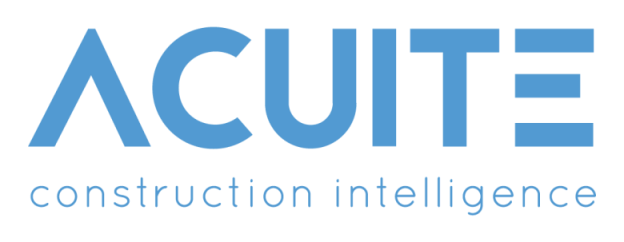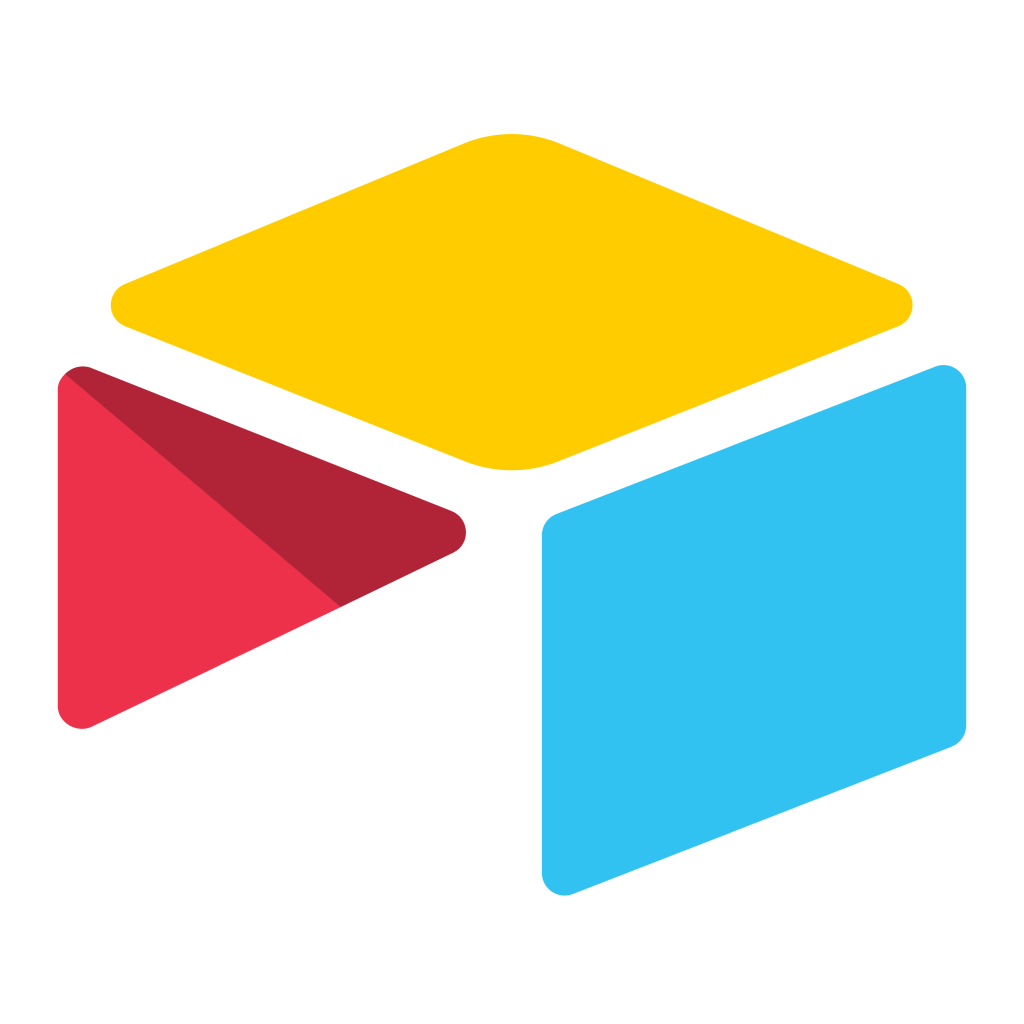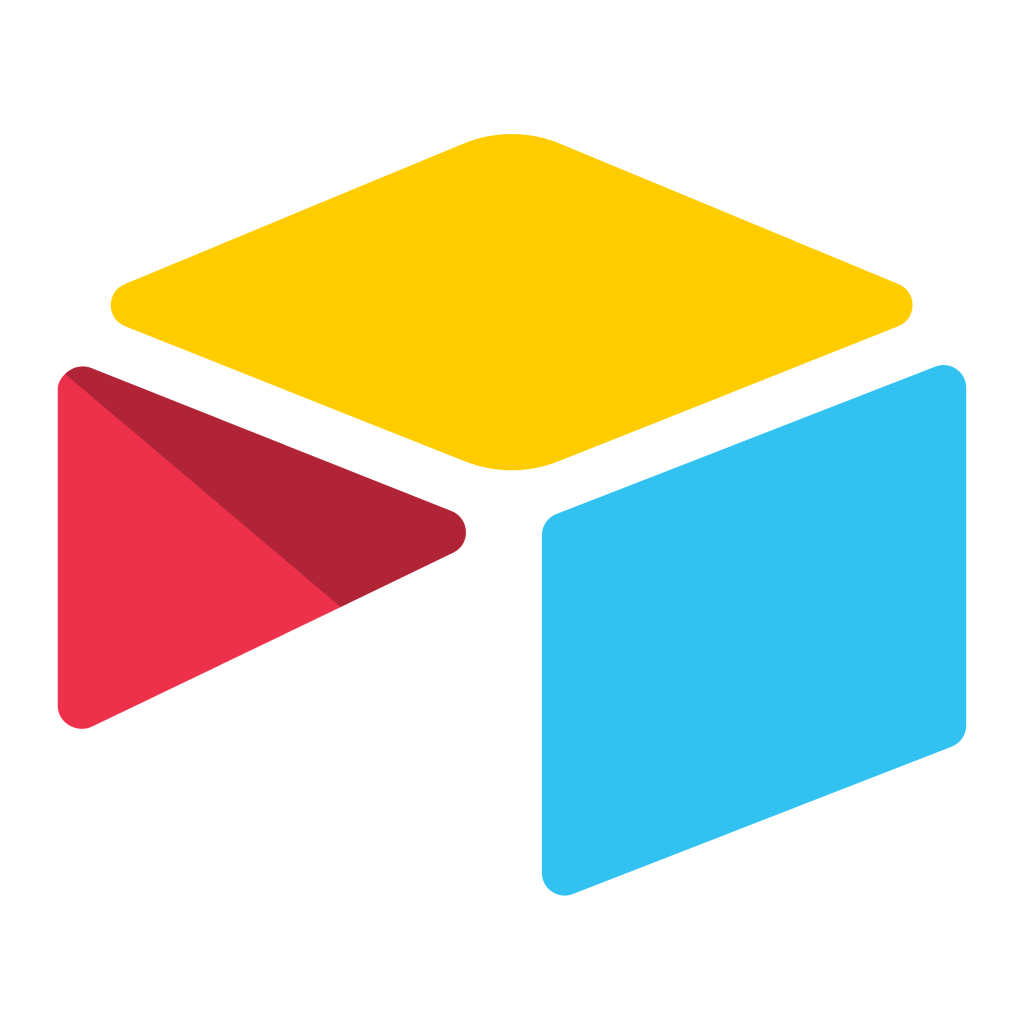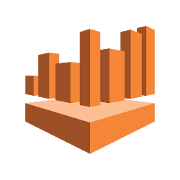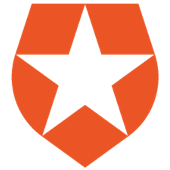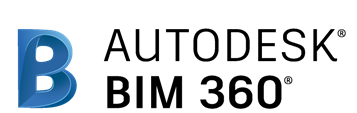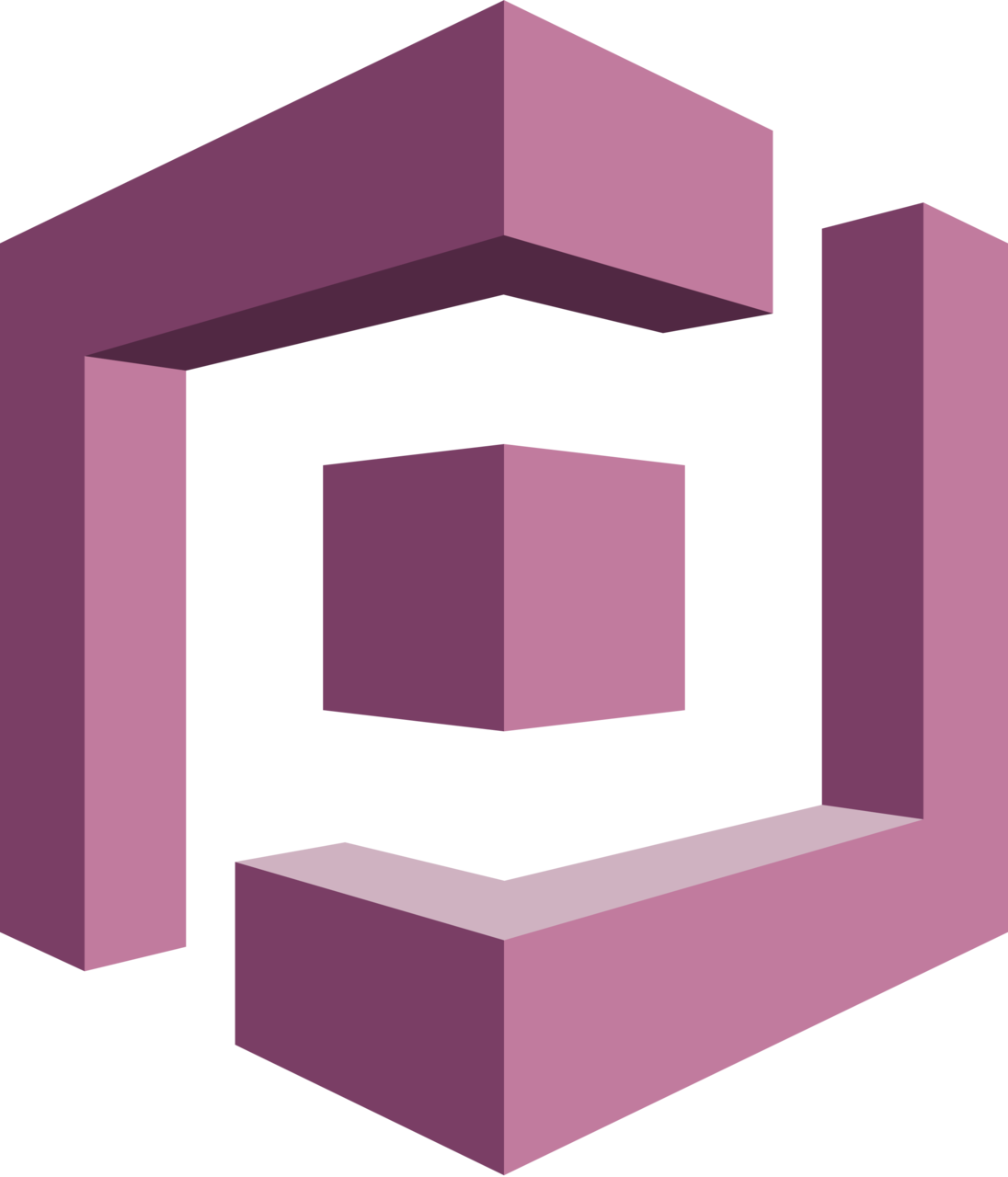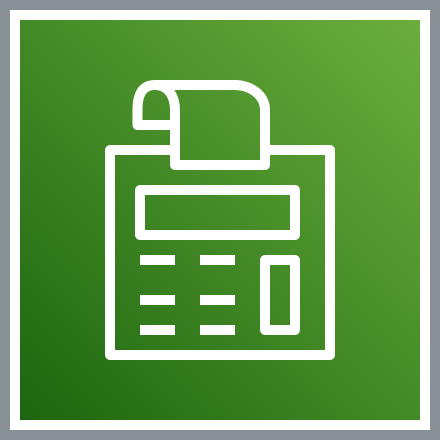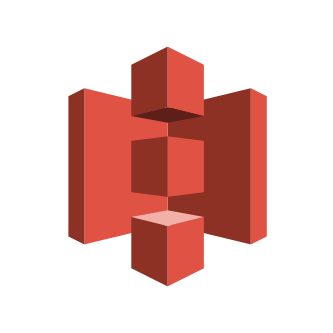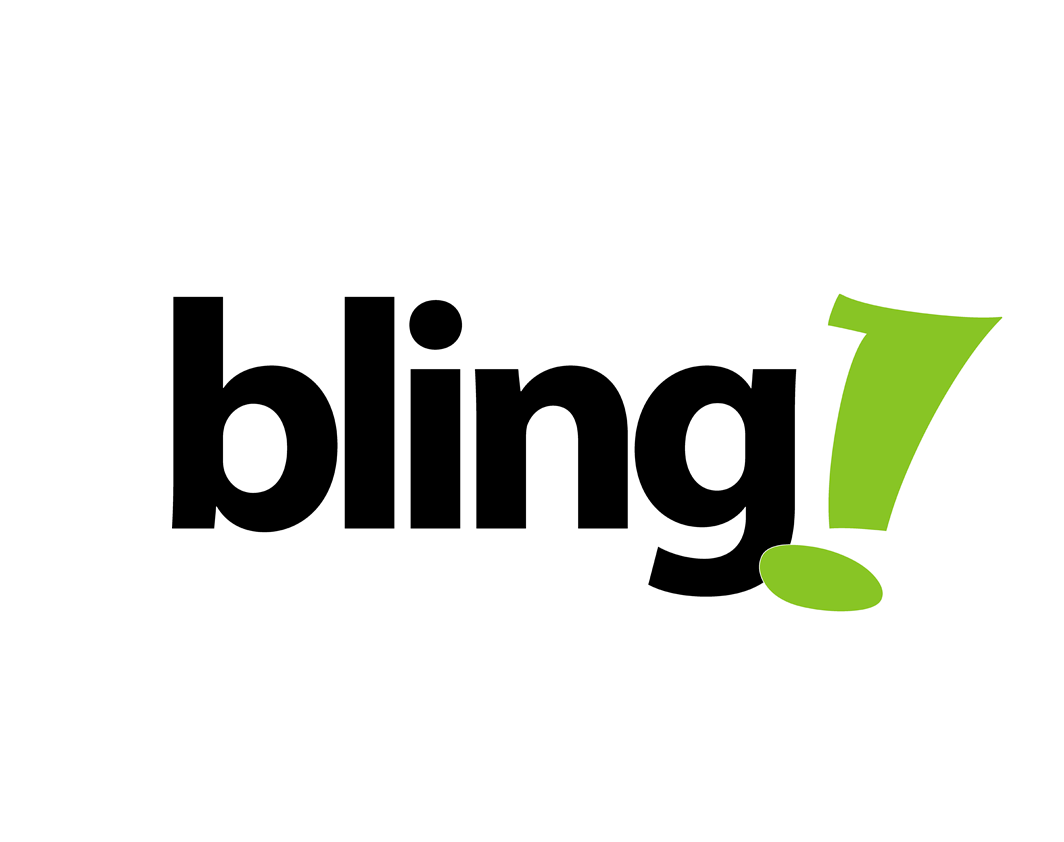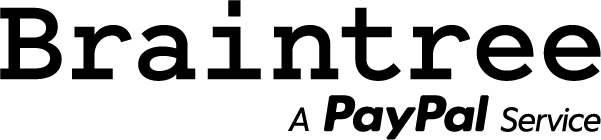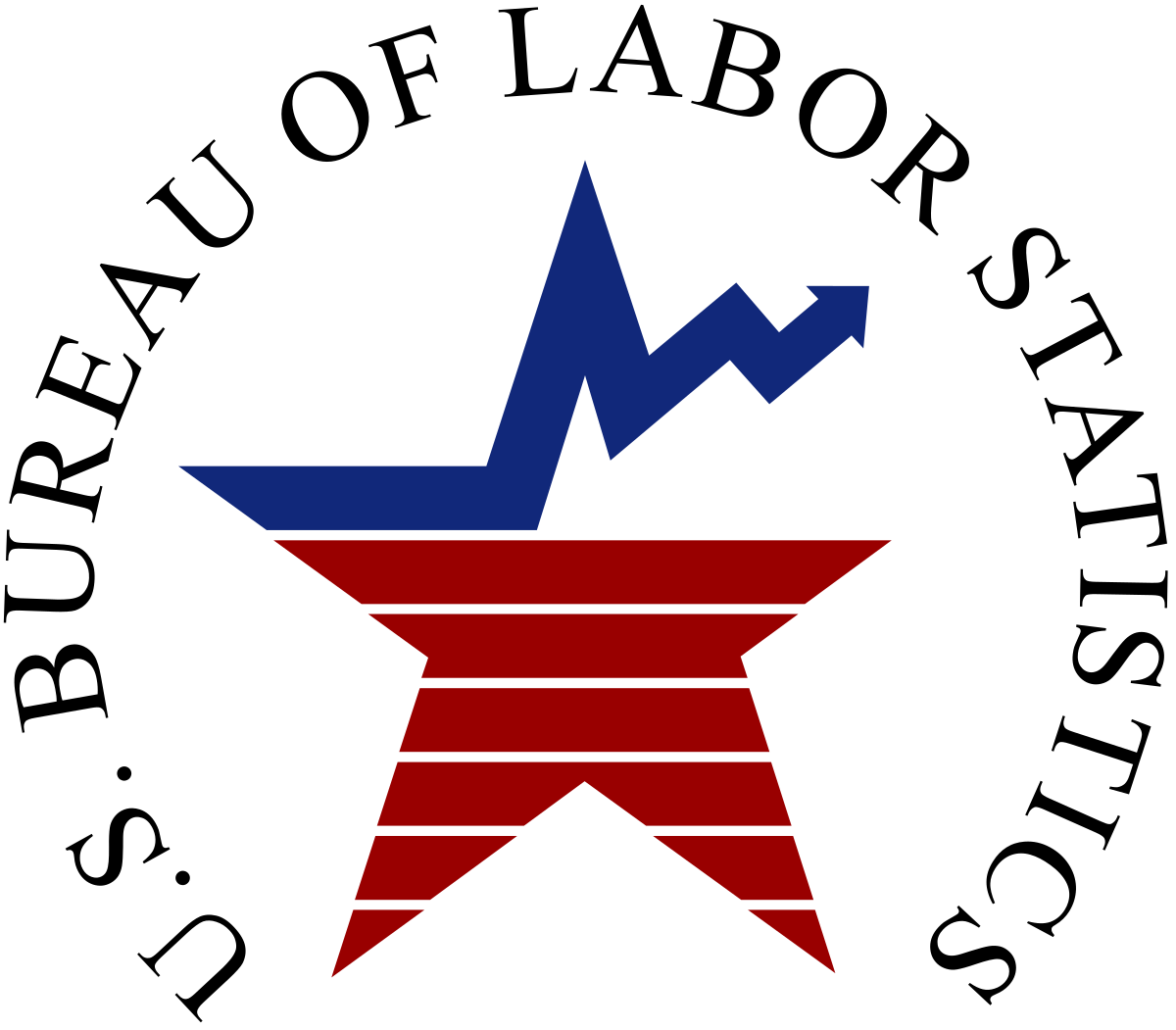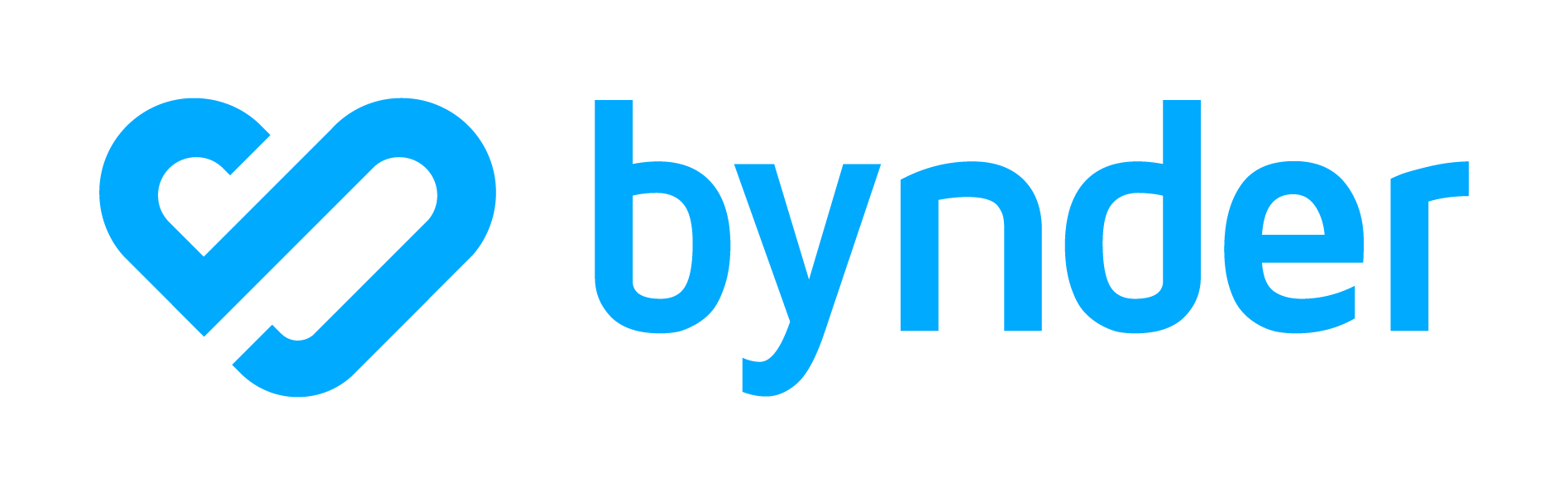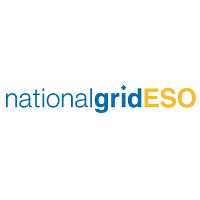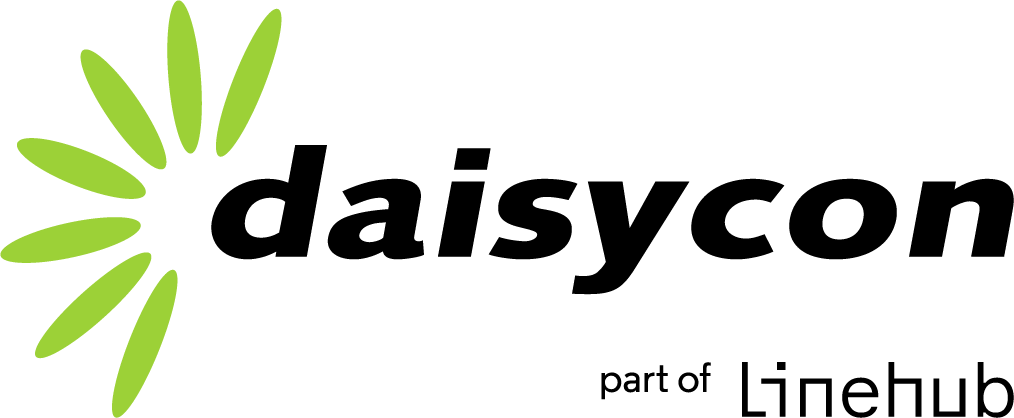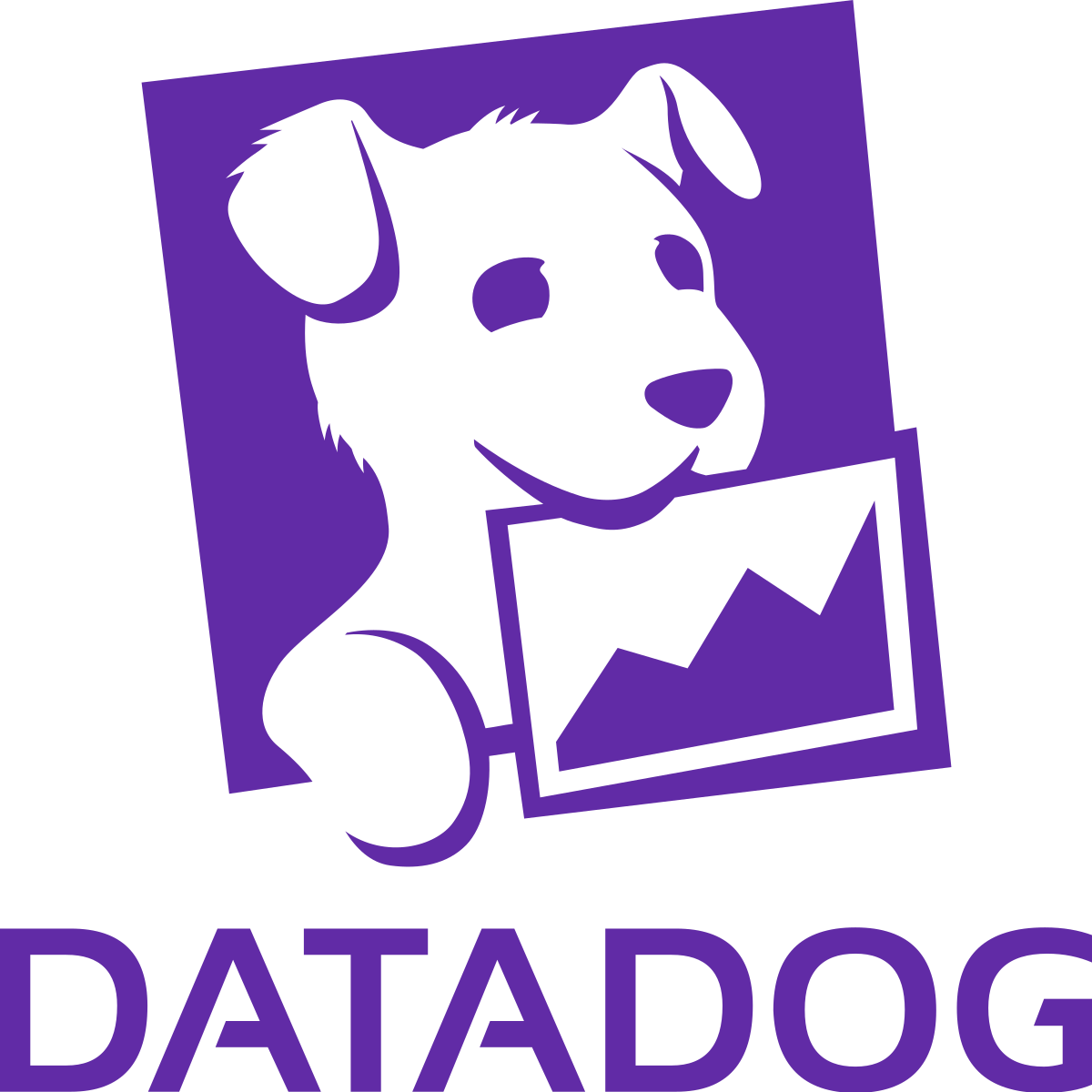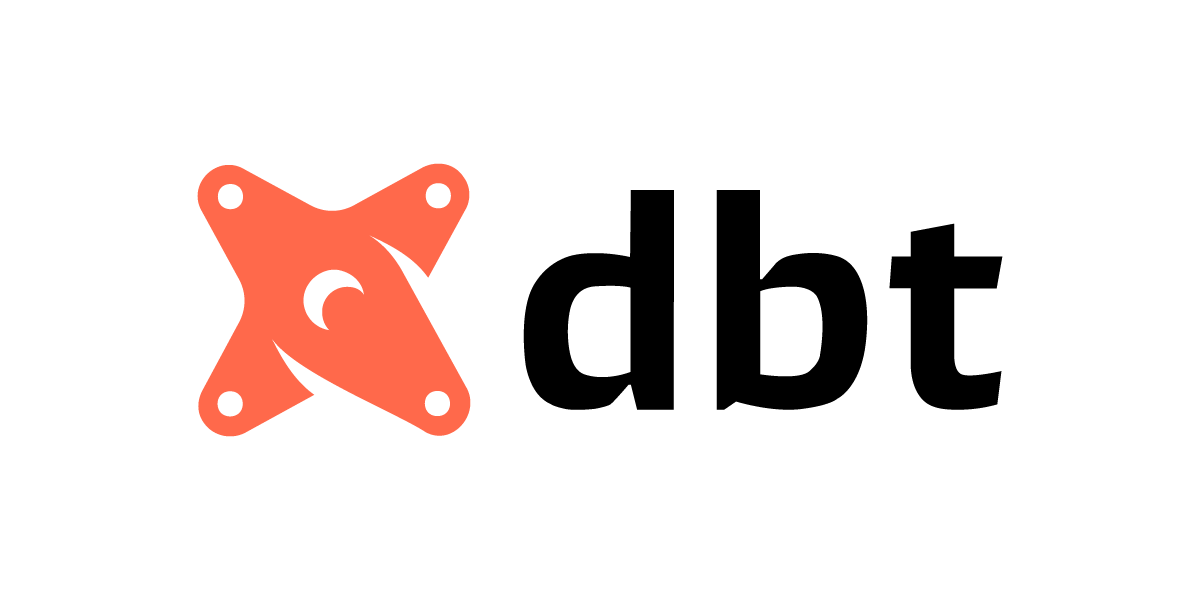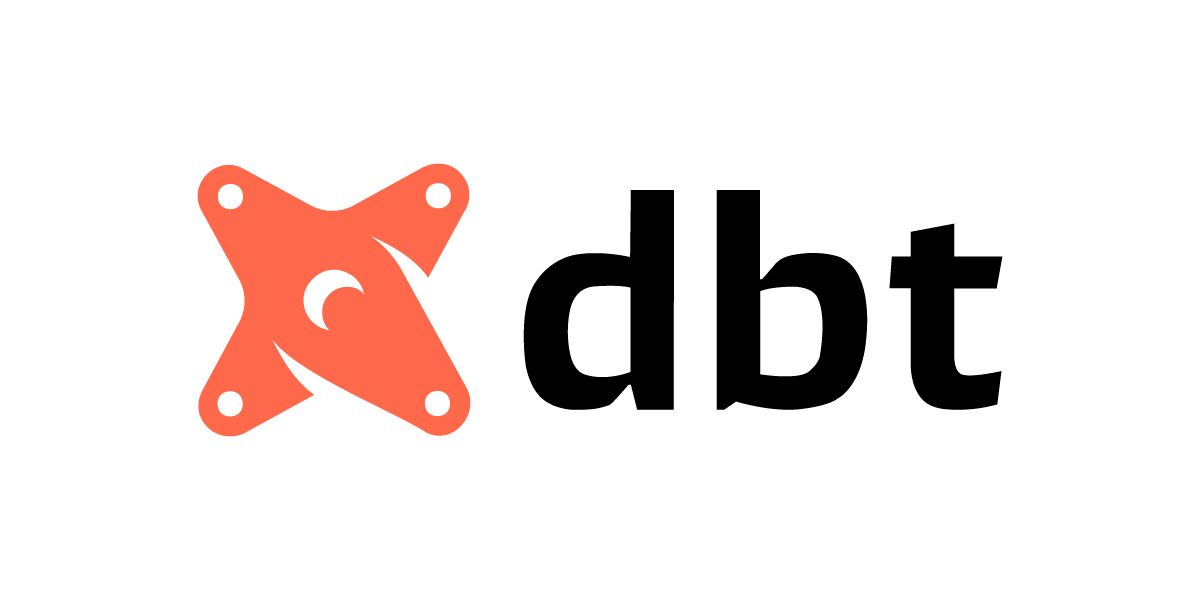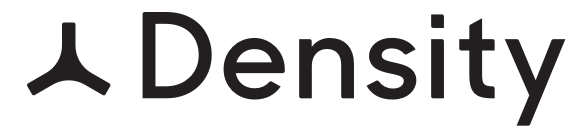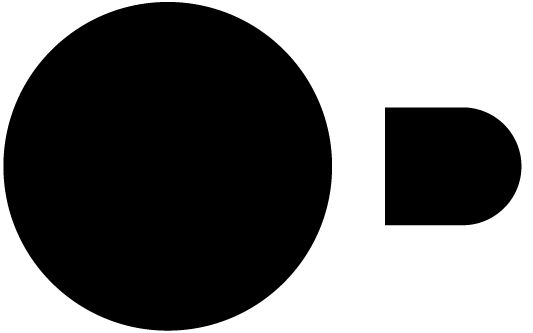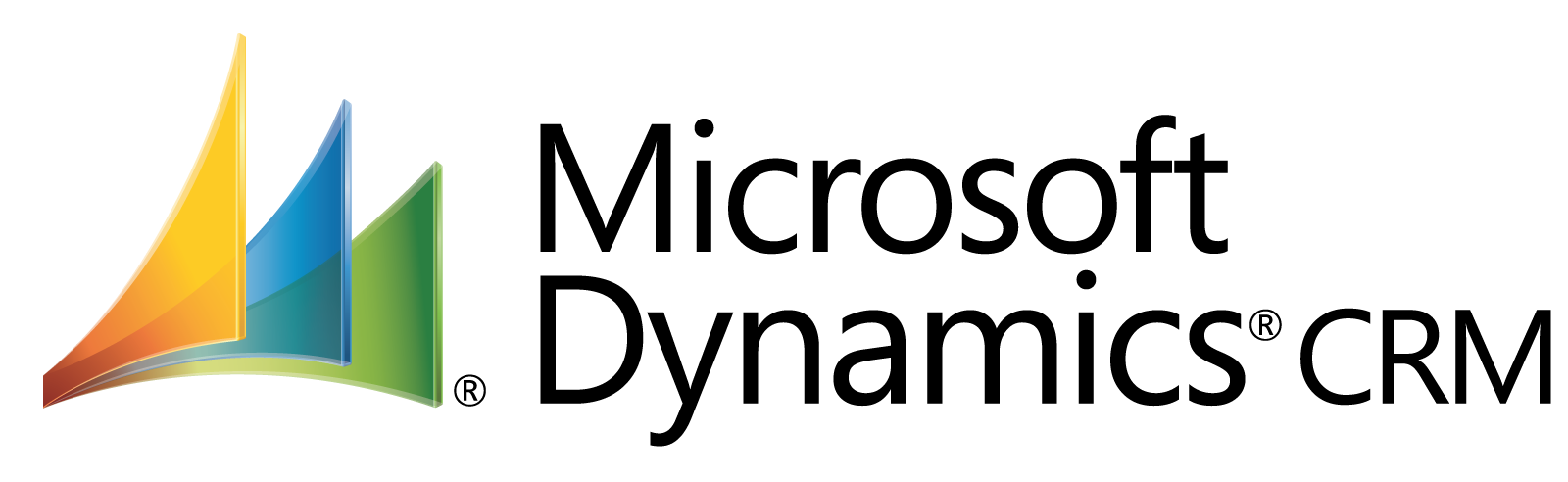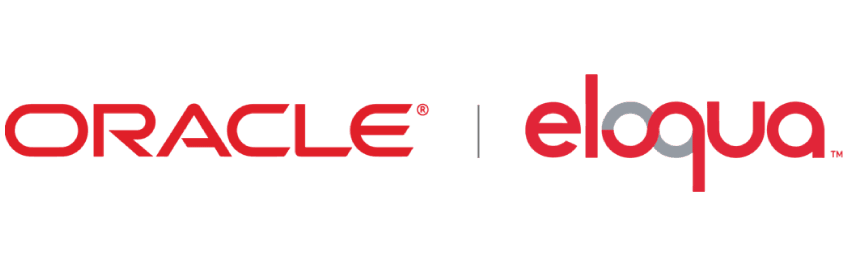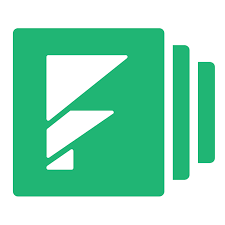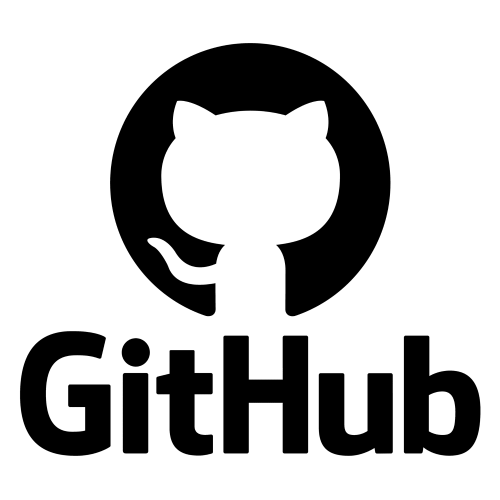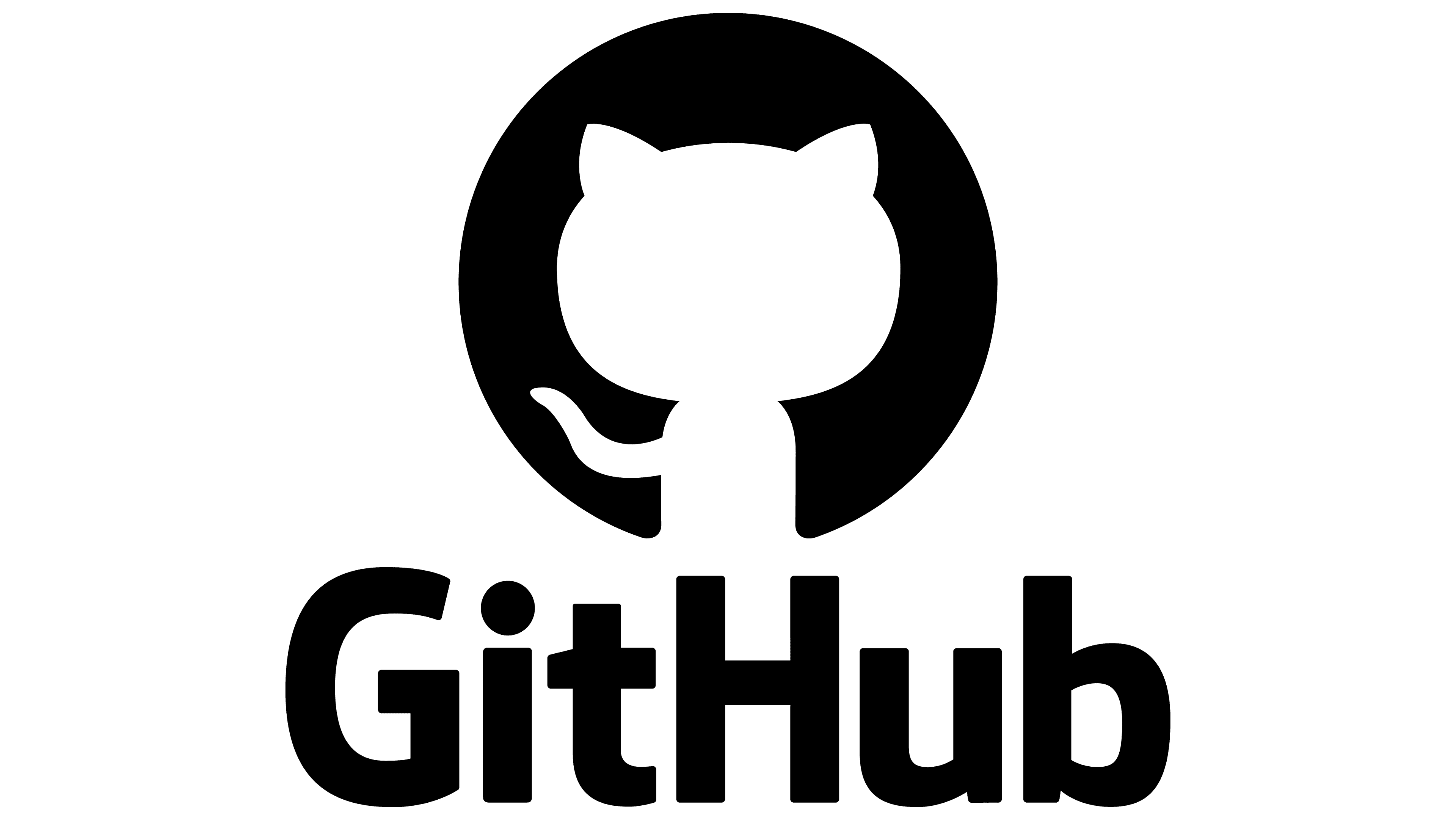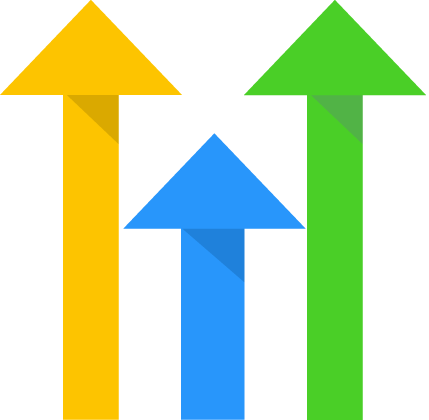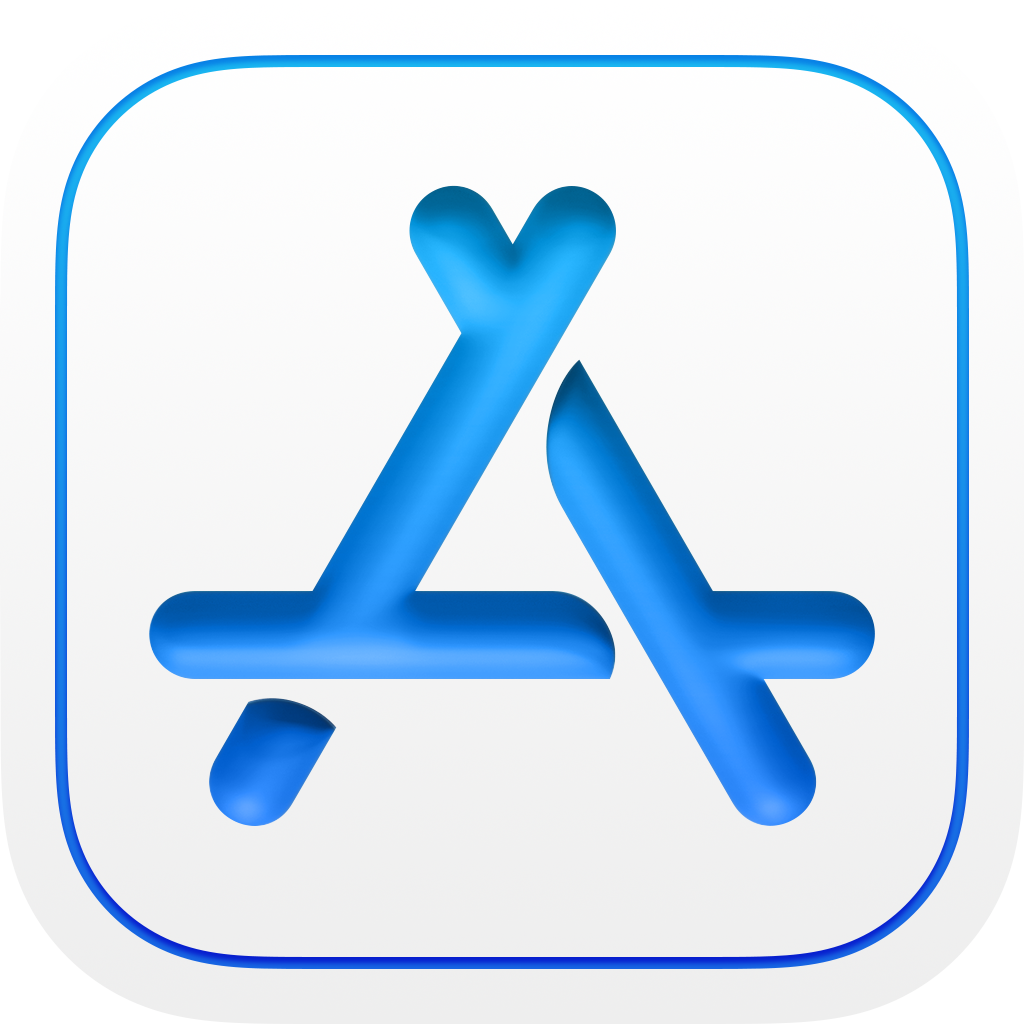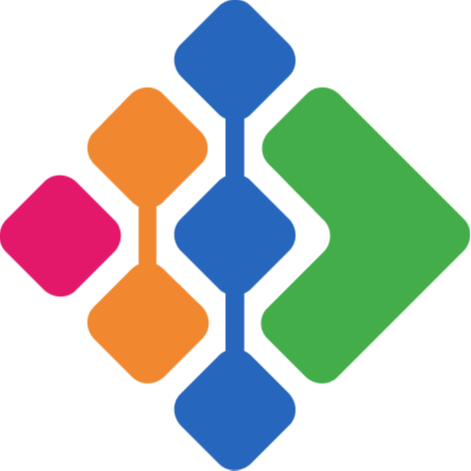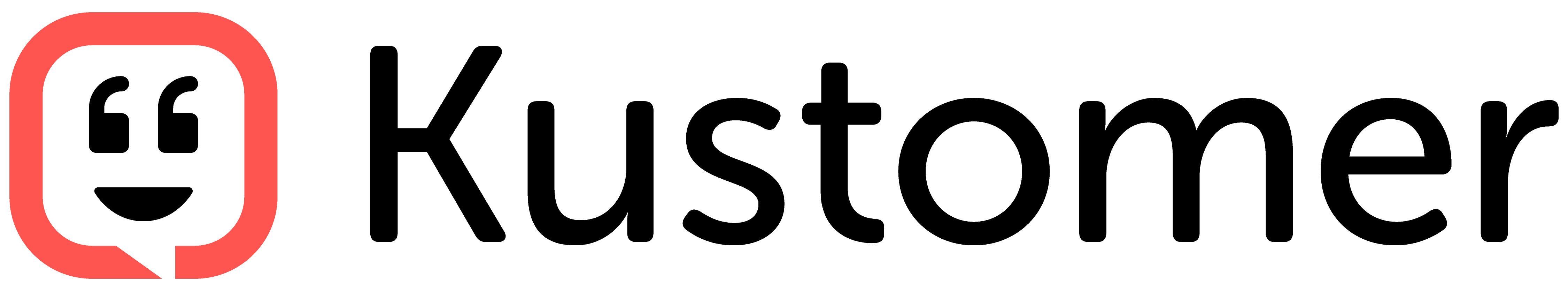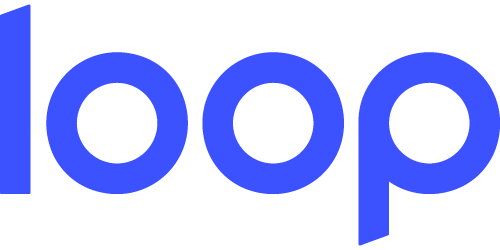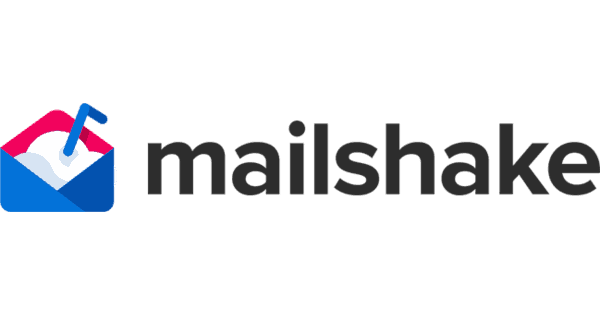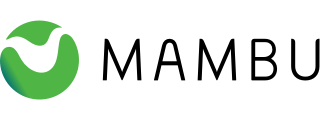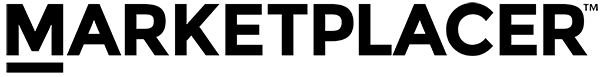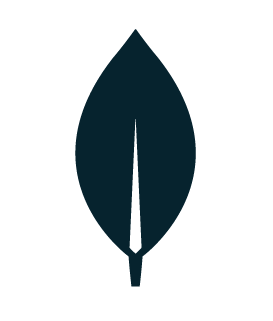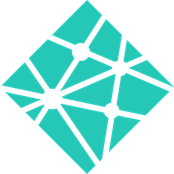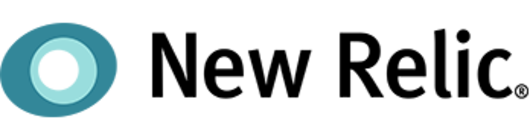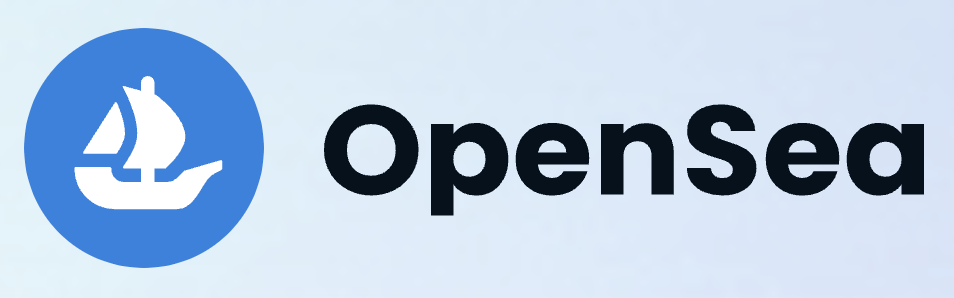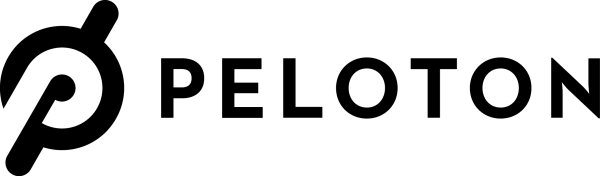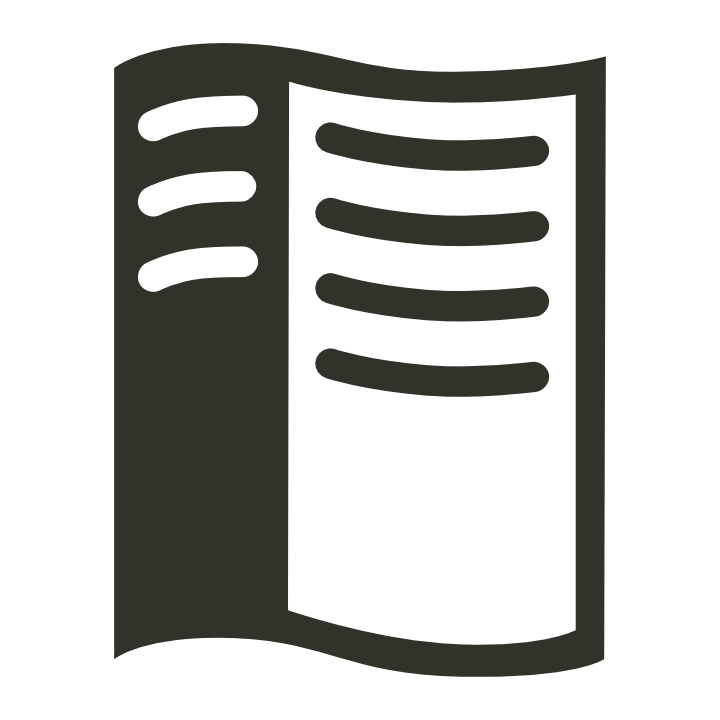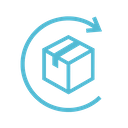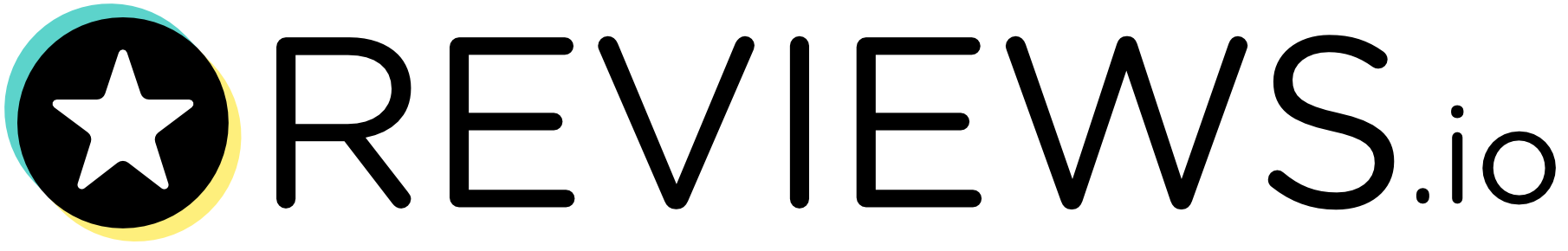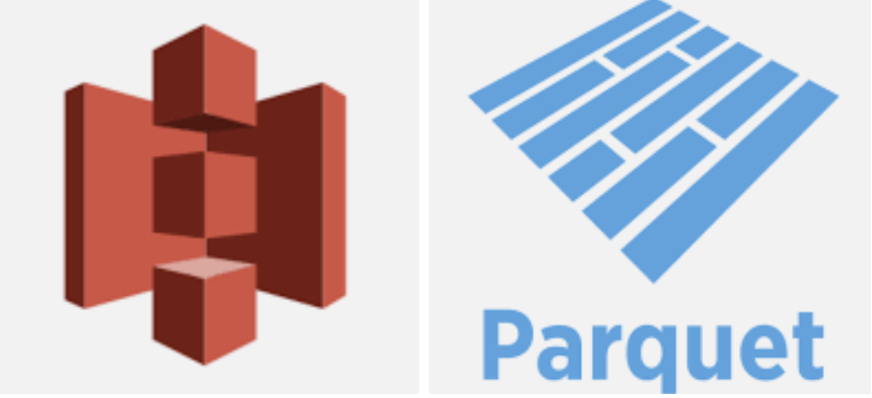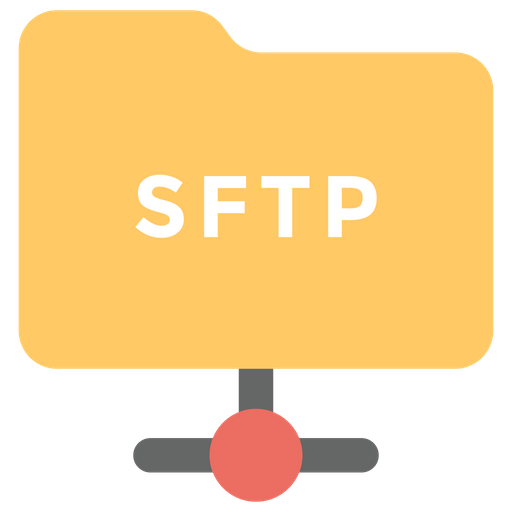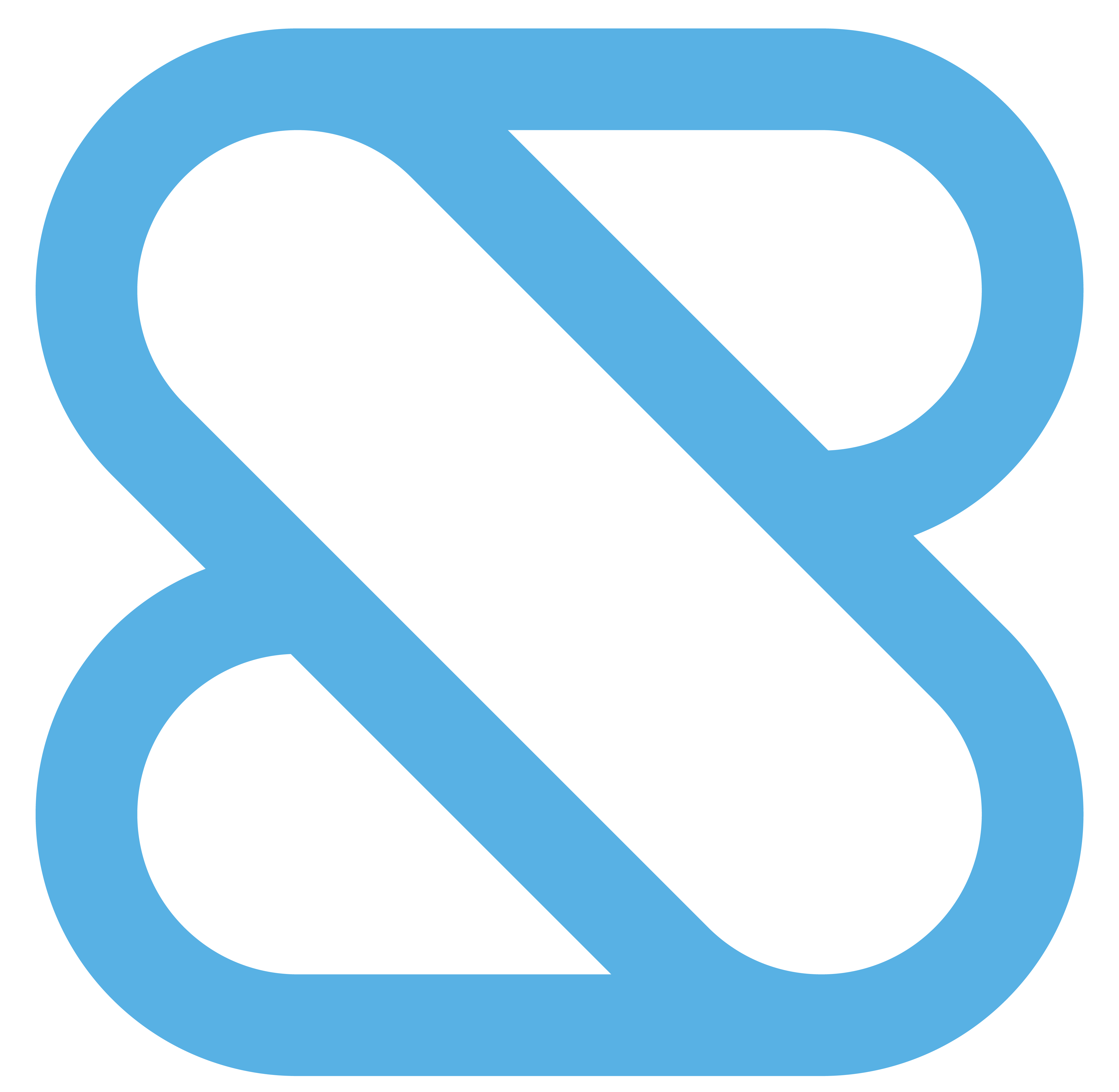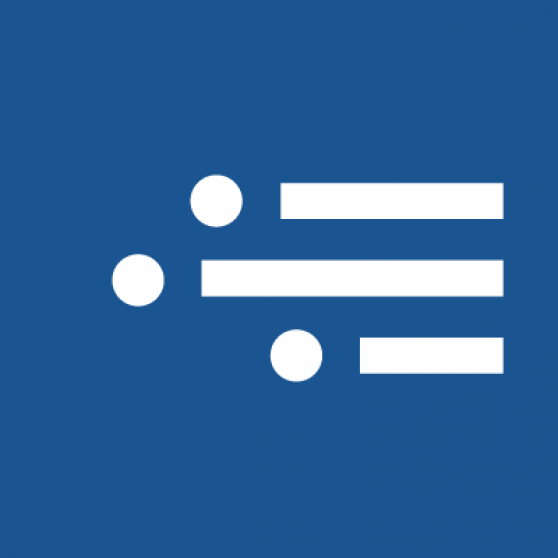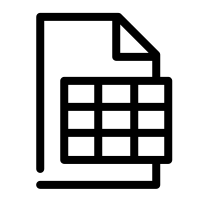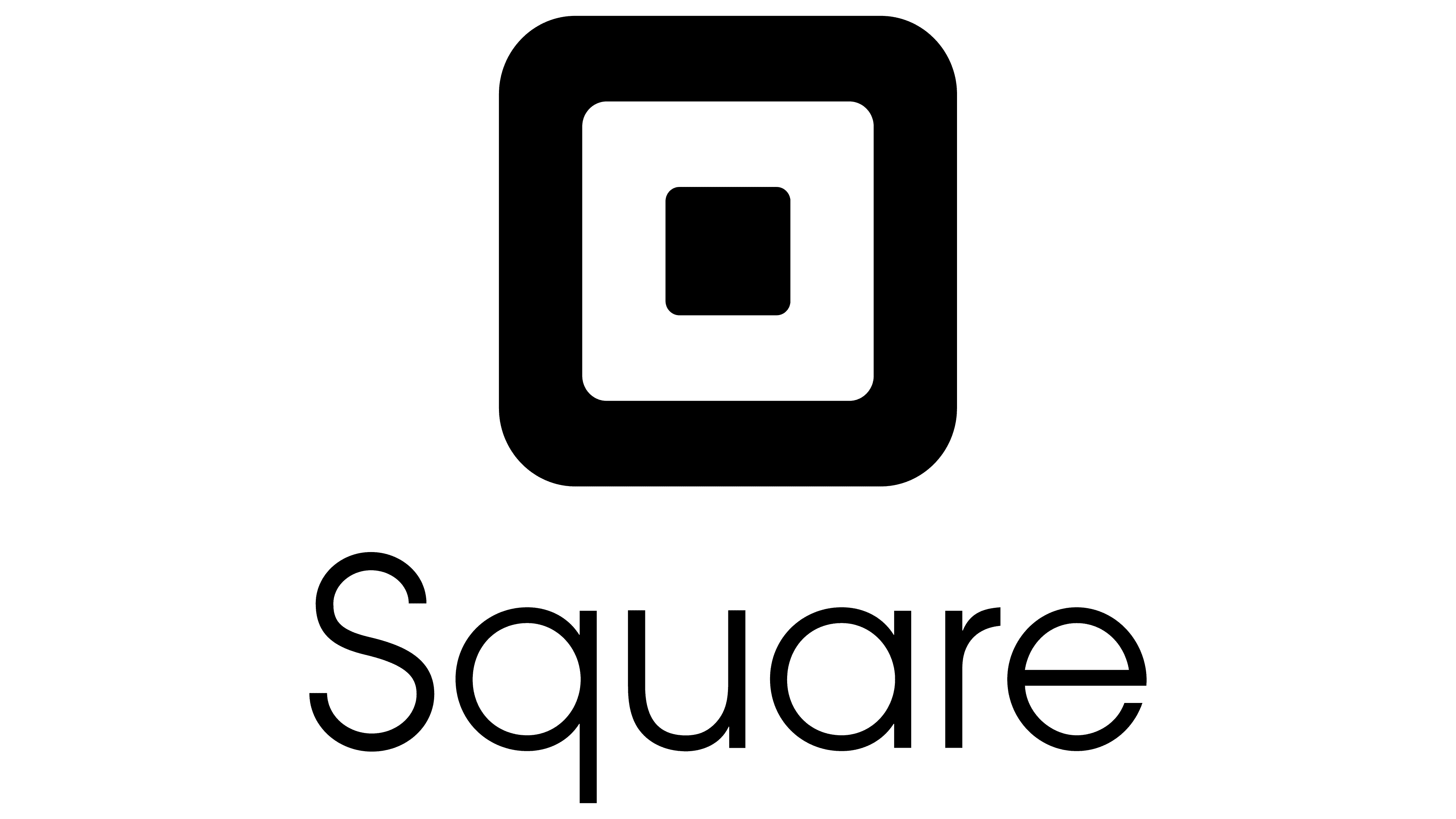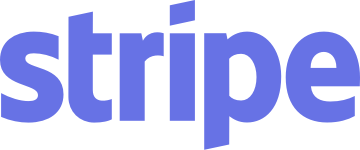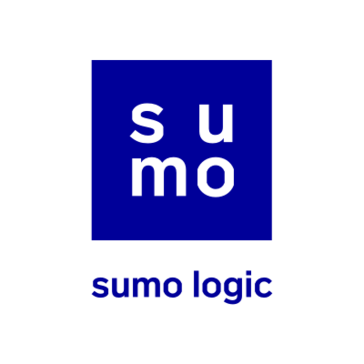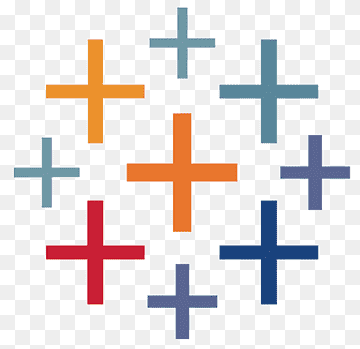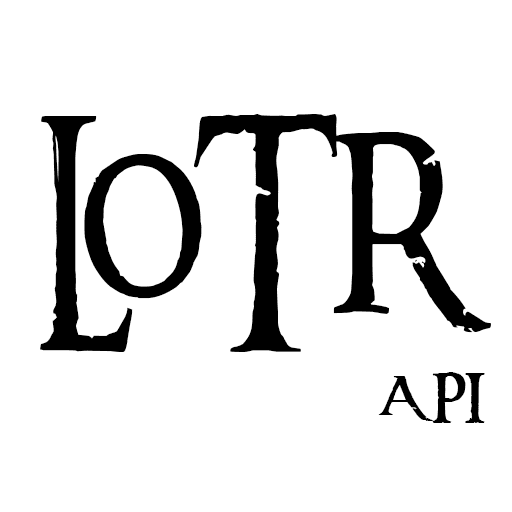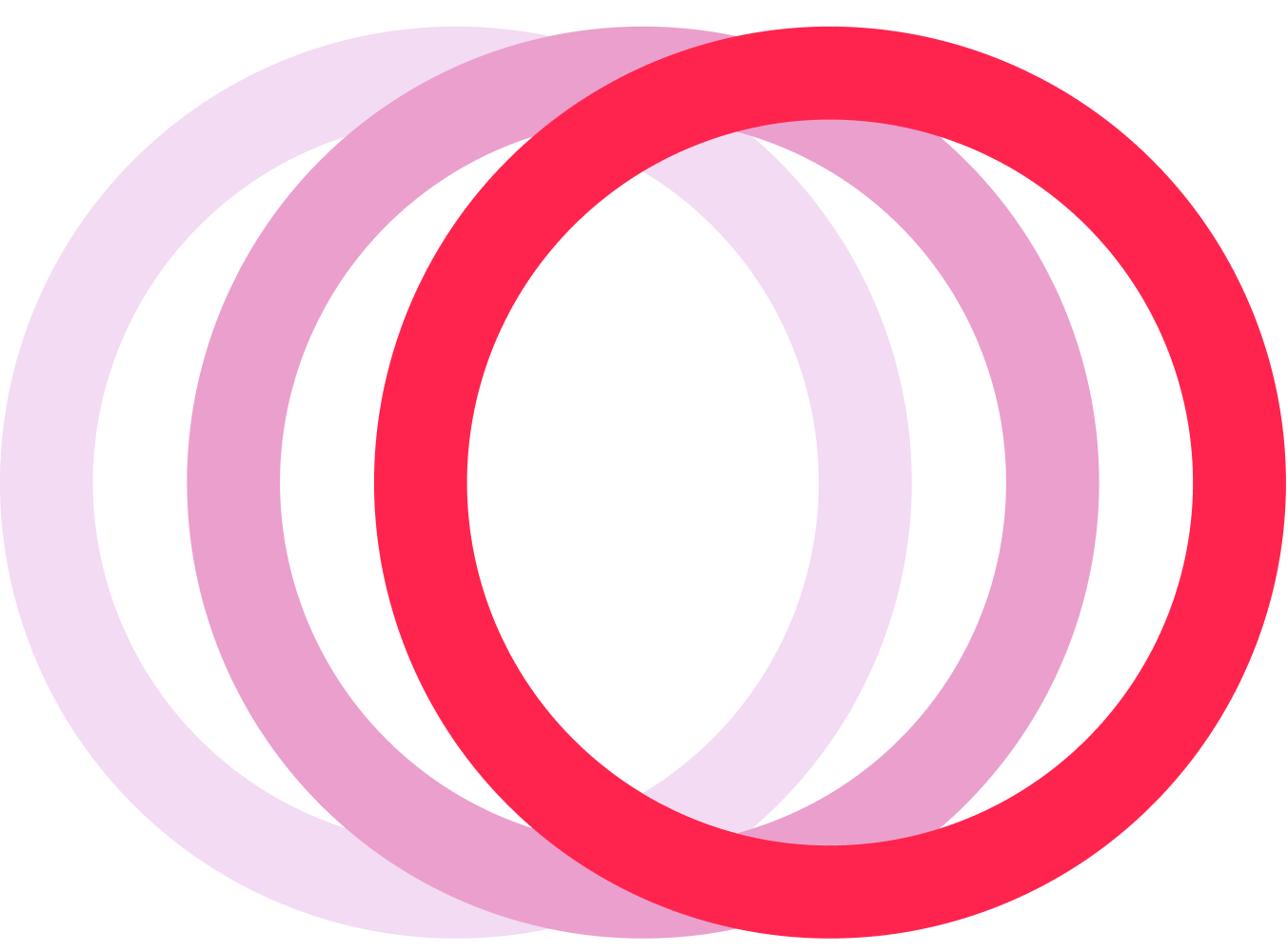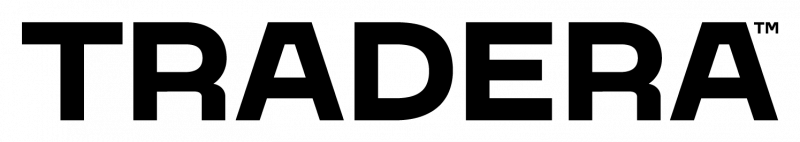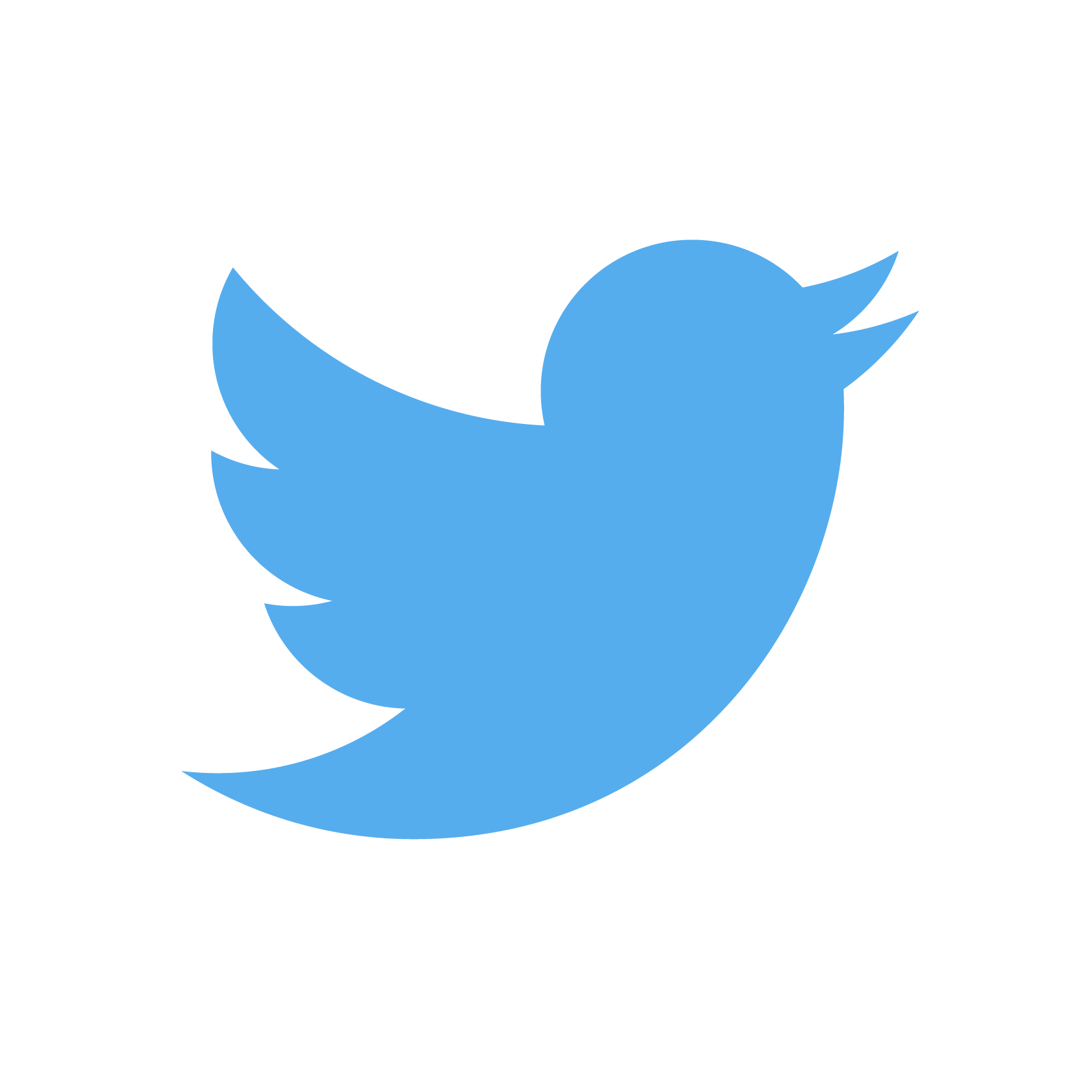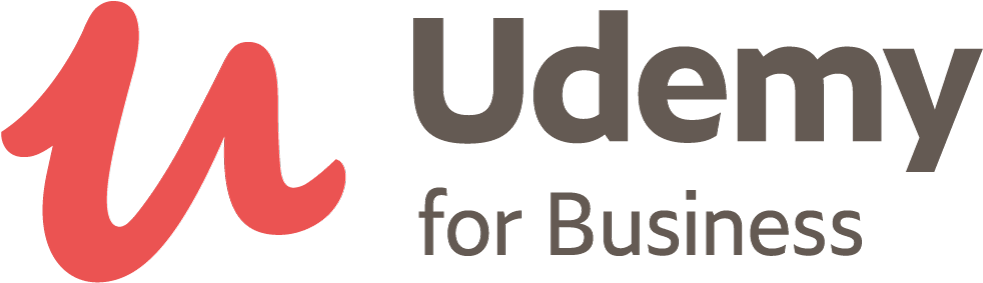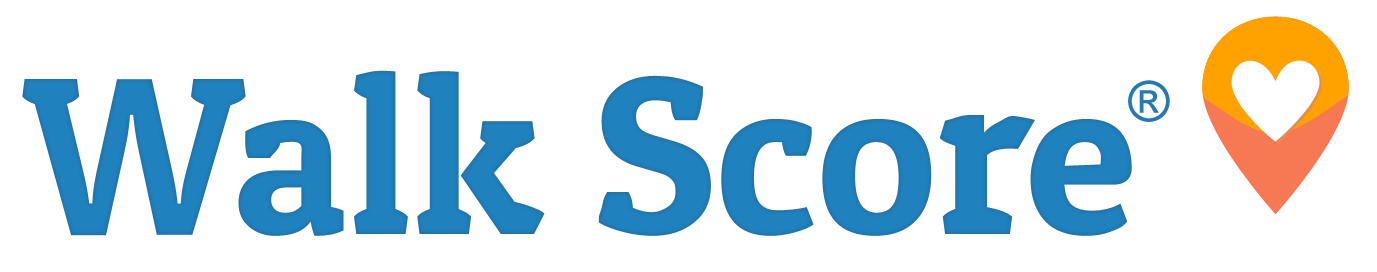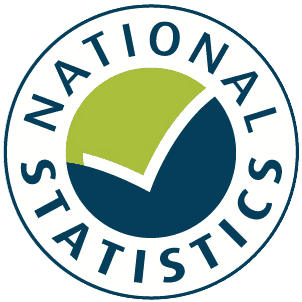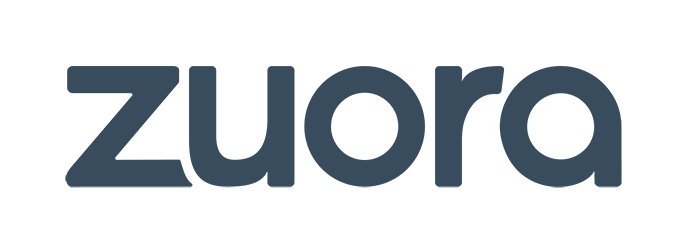Amazon Redshift data store setup in minutes
Setup the Matatika platform to deliver and process your data in Amazon Redshift in minutes.

Automate Amazon Redshift from a single space with no code
Amazon Redshift is a cloud-based data warehousing service.
Amazon Redshift allows businesses to store and analyze large amounts of data in a cost-effective and scalable way. It can handle petabyte-scale data warehouses and offers fast query performance using SQL. It also integrates with other AWS services such as S3, EMR, and Kinesis. With Redshift, businesses can easily manage their data and gain insights to make informed decisions.
Settings
Activate Version
If set to false, the tap will ignore activate version messages. If set to true, add_record_metadata must be set to true as well.
Add Record Metadata
Note that this must be enabled for activate_version to work!This adds _sdc_extracted_at, _sdc_batched_at, and more to every table. See https://sdk.meltano.com/en/latest/implementation/record_metadata.html for more information.
AWS Redshift Copy Role ARN
Redshift copy role arn to use for the COPY command from s3
Batch Size Rows
Maximum number of rows in each batch.
Cluster IDentifier
Redshift cluster identifier. Note if sqlalchemy_url is set or enable_iam_authentication is false this will be ignored.
Database Name
Database name. Note if sqlalchemy_url is set this will be ignored.
Default Target Schema
Redshift schema to send data to, example: tap-clickup
Enable IAM Authentication
If true, use temporary credentials (https://docs.aws.amazon.com/redshift/latest/mgmt/generating-iam-credentials-cli-api.html).
Faker Locale
One or more LCID locale strings to produce localized output for: https://faker.readthedocs.io/en/master/#localization
Faker Seed
Value to seed the Faker generator for deterministic output: https://faker.readthedocs.io/en/master/#seeding-the-generator
Enable Schema Flattening
'True' to enable schema flattening and automatically expand nested properties.
Max Flattening Depth
The max depth to flatten schemas.
Hard Delete
When activate version is sent from a tap this specefies if we should delete the records that don't match, or mark them with a date in the _sdc_deleted_at column. This config option is ignored if activate_version is set to false.
Host
Hostname for redshift instance.
Load Method
The method to use when loading data into the destination. append-only will always write all input records whether that records already exists or not. upsert will update existing records and insert new records. overwrite will delete all existing records and insert all input records.
Password
Password used to authenticate. Note if sqlalchemy_url is set this will be ignored.
Port
The port on which redshift is awaiting connection.
Process ACTIVATE_VERSION messages
Whether to process ACTIVATE_VERSION messages.
Remove S3 Files
If you want to remove staging files in S3
S3 Bucket
S3 bucket to save staging files before using COPY command
S3 Key Prefix
S3 key prefix to save staging files before using COPY command
S3 Region
AWS region for S3 bucket. If not specified, region will be detected by boto config resolution. See https://boto3.amazonaws.com/v1/documentation/api/latest/guide/configuration.html
SSL Enable
Whether or not to use ssl to verify the server's identity. Use ssl_certificate_authority and ssl_mode for further customization. To use a client certificate to authenticate yourself to the server, use ssl_client_certificate_enable instead.
SSL Mode
SSL Protection method, see [redshift documentation](https://docs.aws.amazon.com/redshift/latest/mgmt/connecting-ssl-support.html for more information. Must be one of disable, allow, prefer, require, verify-ca, or verify-full.
User Stream Map Configuration
User-defined config values to be used within map expressions.
Stream Maps
Config object for stream maps capability. For more information check out Stream Maps.
Temp Dir
Where you want to store your temp data files.
User
User name used to authenticate. Note if sqlalchemy_url is set this will be ignored.
Validate Records
Whether to validate the schema of the incoming streams.
View source code
Amazon Redshift
Collect and process data from 100s of sources and tools with Amazon Redshift.