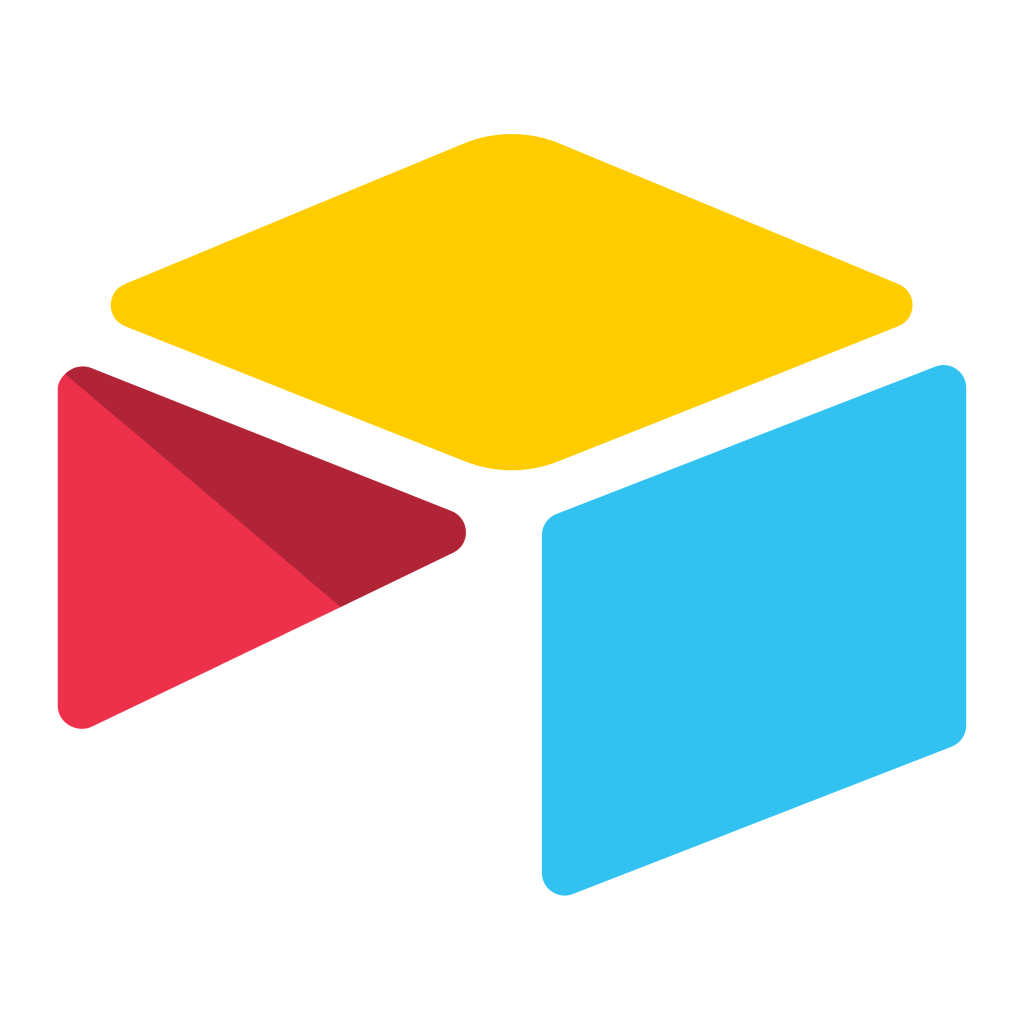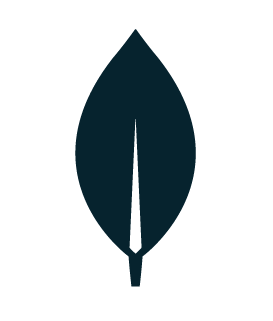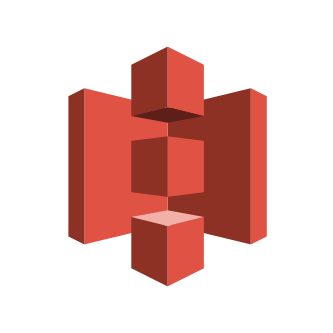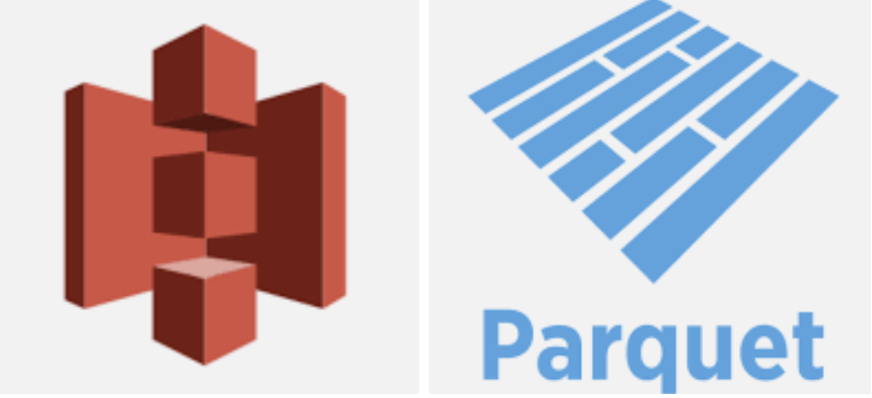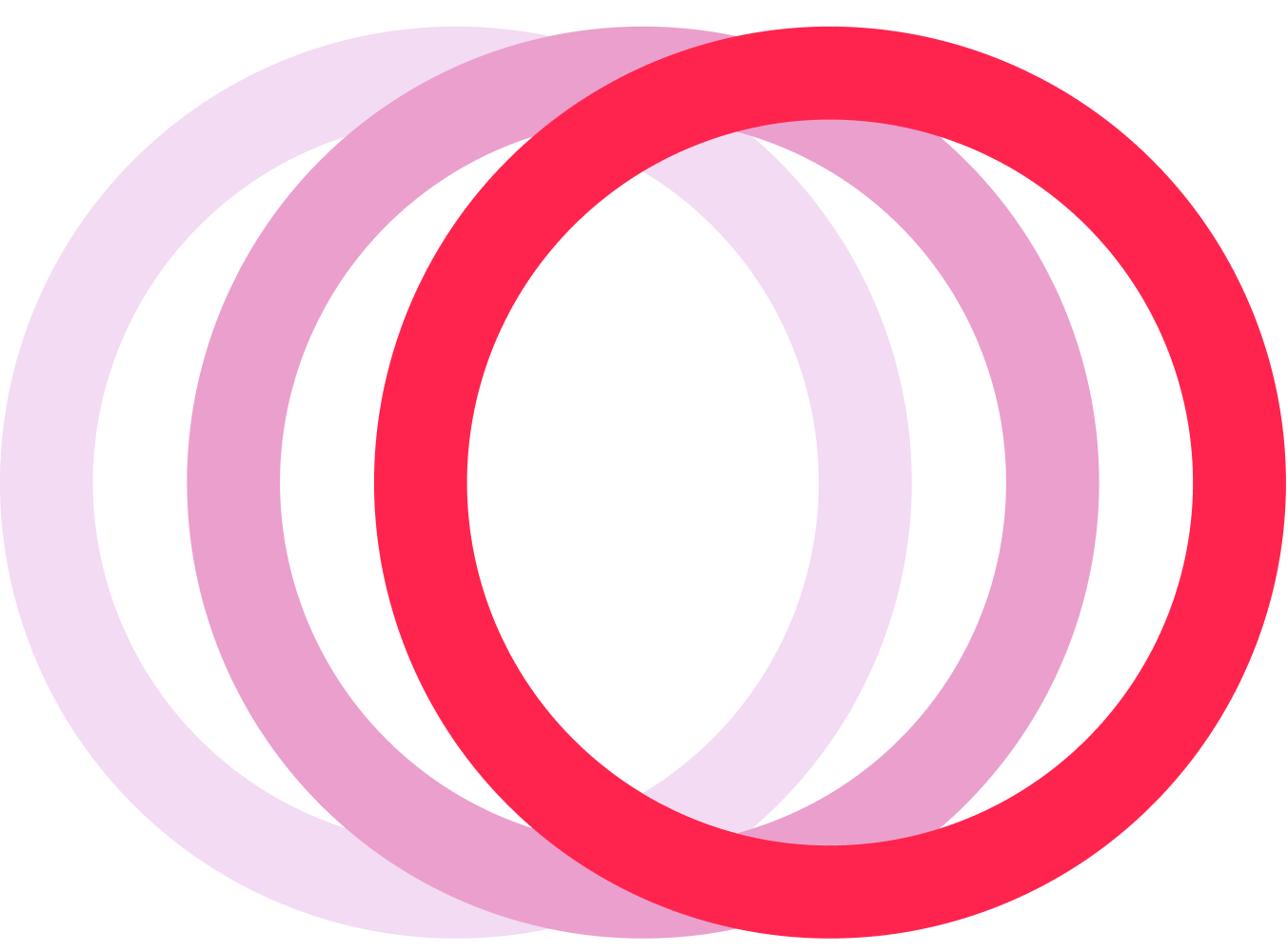Xero data into your data warehouse in minutes
Collect Xero data into your data warehouse or ours. The Matatika pipelines will take care of the data collection and preparation for your analytics and BI tools.

Automate Xero from a single space with no code
Xero is a cloud-based accounting software for small businesses.
Xero is a software that provides small businesses with a cloud-based accounting system that allows them to manage their finances, invoicing, and payroll in one place. It offers features such as bank reconciliation, expense tracking, inventory management, and financial reporting. Xero also integrates with other business applications such as payment gateways, CRM systems, and project management tools. With Xero, small businesses can streamline their financial processes, save time, and make informed decisions based on real-time financial data.
Prerequisites
To obtain the required settings for connecting to Xero, follow these steps:
- Start Date: The start date is typically the date from which you want to start syncing data from Xero. This can be set based on your specific requirements.
- Tenant ID: The Tenant ID is also known as the Organization ID. You need to have access to at least one Xero organisation
Settings
Start Date
The date from which data will be retrieved from Xero.
Tenant ID
The unique identifier for the Xero organization to which the API client is connected.
Include Archived Contacts
A boolean value indicating whether archived contacts should be included in the data retrieved from Xero.
View source code
Xero data you can trust
Extract, Transform, and Load Xero data into your data warehouse or ours.