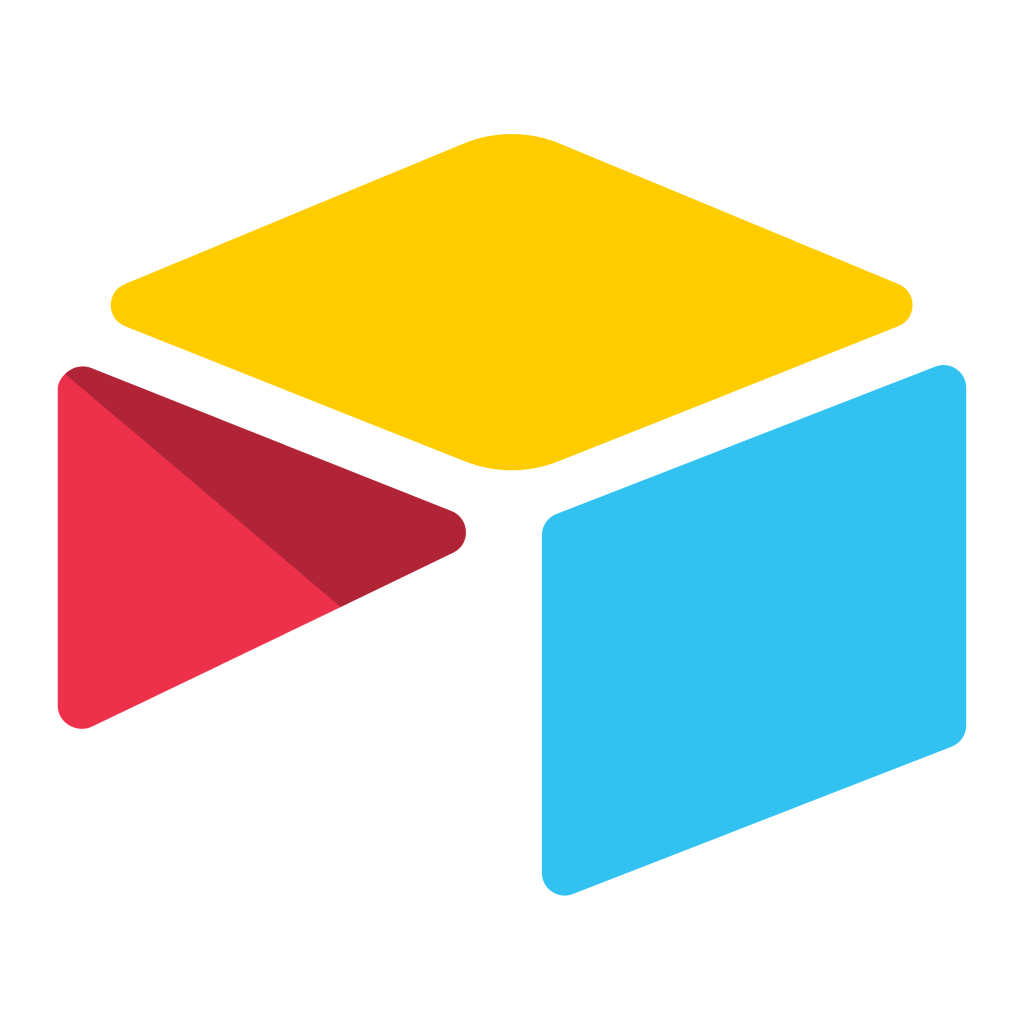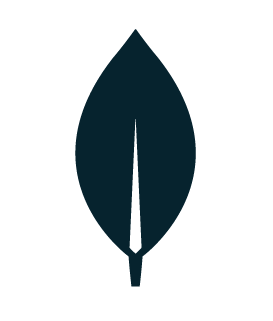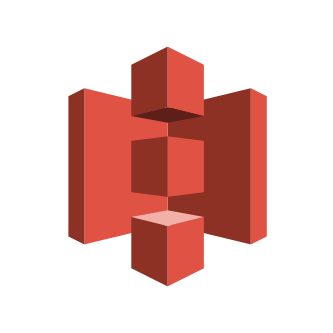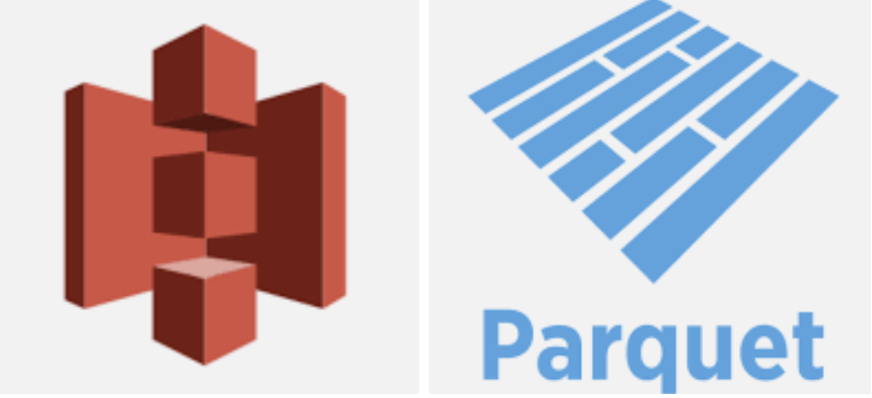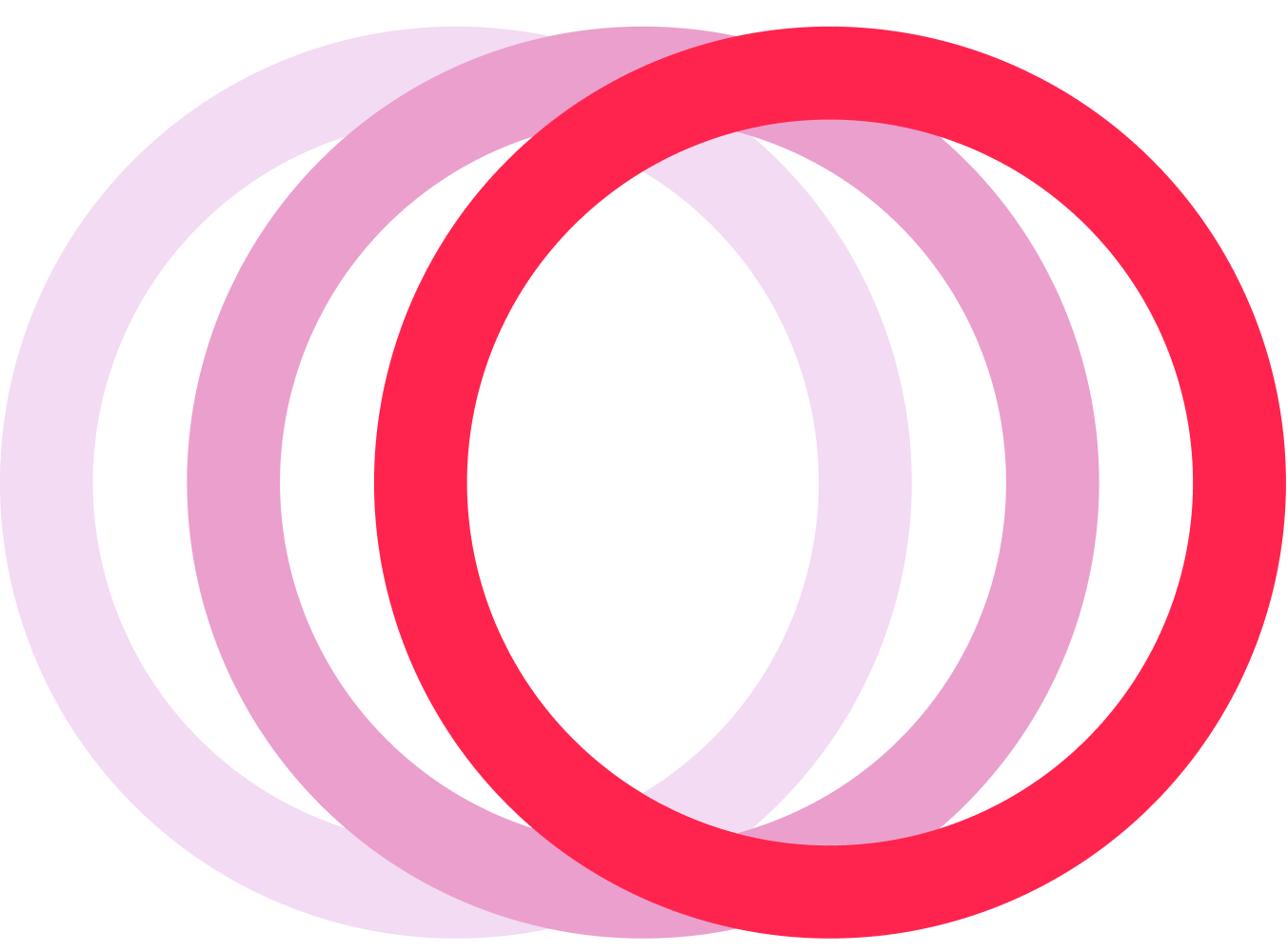Solarvista Live data into your data warehouse in minutes
Collect Solarvista Live data into your data warehouse or ours. The Matatika pipelines will take care of the data collection and preparation for your analytics and BI tools.

Automate Solarvista Live from a single space with no code
Solarvista Live is a software platform for field service management.
Solarvista Live is a cloud-based software platform designed to help businesses manage their field service operations more efficiently. It provides a range of tools and features to help businesses schedule and dispatch technicians, track work orders, manage inventory, and more. With Solarvista Live, businesses can streamline their field service operations, reduce costs, and improve customer satisfaction. The platform is highly customizable and can be tailored to meet the specific needs of each business. It is also designed to be easy to use, with a user-friendly interface that makes it simple for technicians and other field service personnel to access the information they need to do their jobs effectively. Overall, Solarvista Live is a powerful tool for businesses looking to optimize their field service operations and improve their bottom line.
Prerequisites
- Datasources: The datasources required to connect to Solarvista Live are specific to the organization and must be provided by the Solarvista Live administrator or IT department.
- Account: The account information required to connect to Solarvista Live is specific to the user and must be provided by the Solarvista Live administrator or IT department.
- Client ID: The client ID required to connect to Solarvista Live is specific to the organization and must be provided by the Solarvista Live administrator or IT department.
- Code: The code required to connect to Solarvista Live is specific to the user and must be provided by the Solarvista Live administrator or IT department.
Settings
Datasources
The data sources to connect to in Solarvista Live.
Account
The account name to use for authentication.
Client ID
The client ID to use for authentication.
Code
The code to use for authentication.
Start Date
The date to start retrieving data from.
Force Start Date
A flag indicating whether to force the start date even if data already exists for that date.
View source code
Solarvista Live data you can trust
Extract, Transform, and Load Solarvista Live data into your data warehouse or ours.