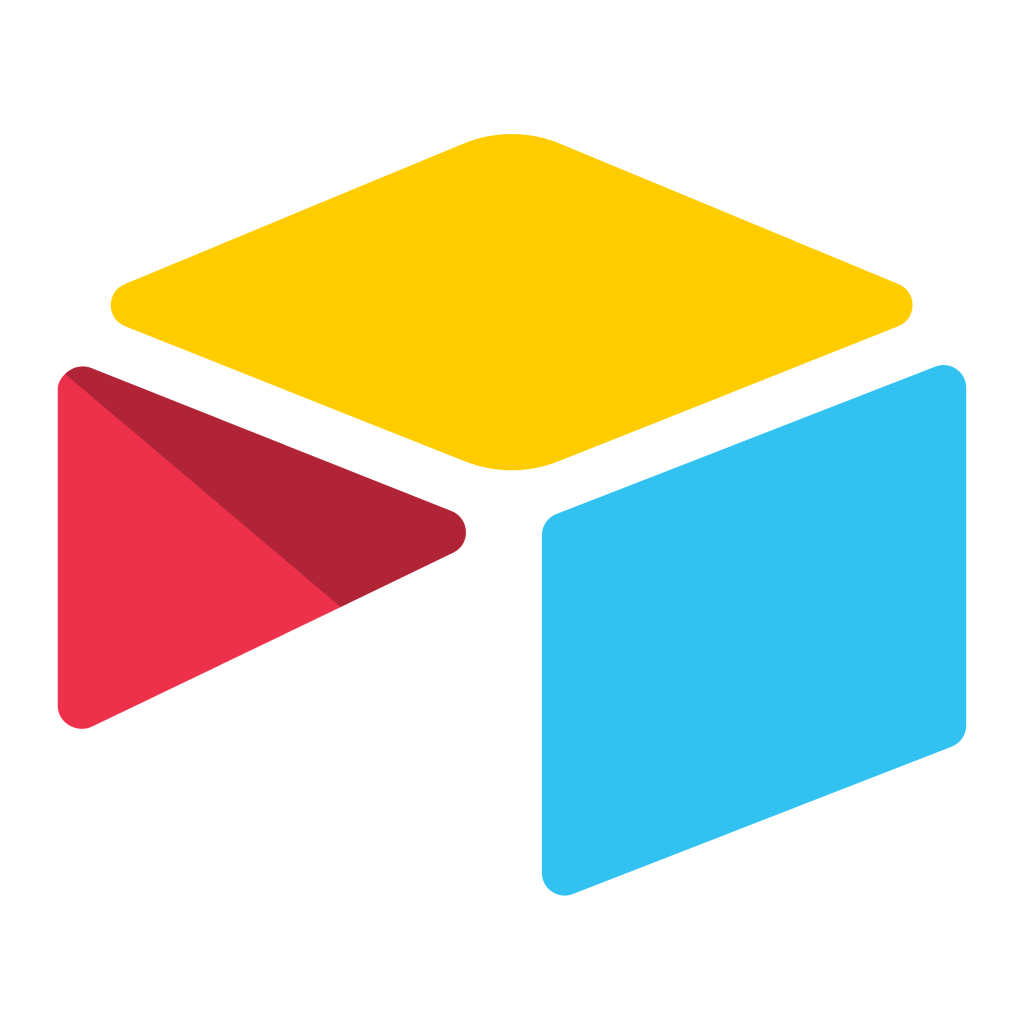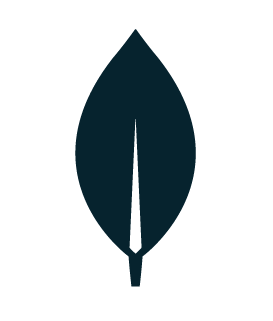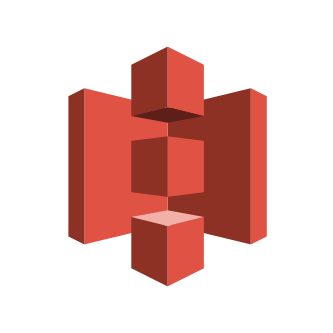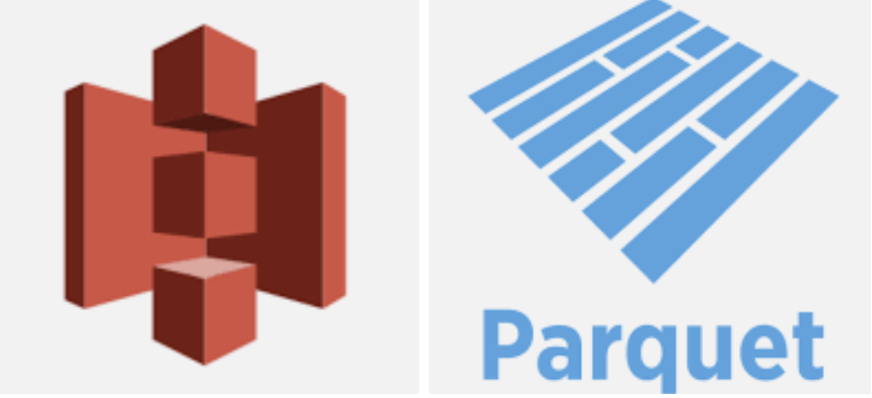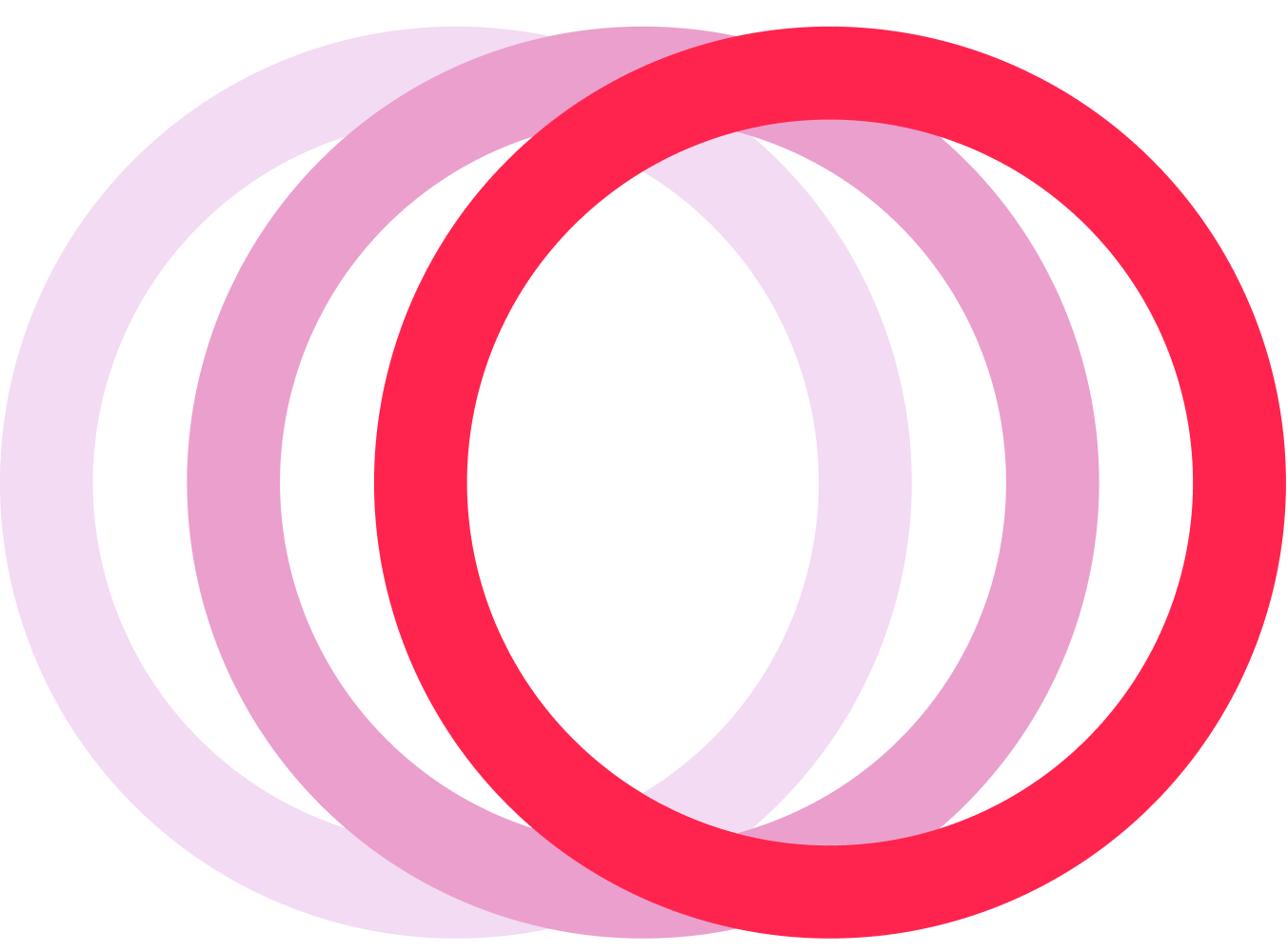Google Sheets data into your data warehouse in minutes
Collect Google Sheets data into your data warehouse or ours. The Matatika pipelines will take care of the data collection and preparation for your analytics and BI tools.

Automate Google Sheets from a single space with no code
Google Sheets is a cloud-based spreadsheet program that allows users to create and edit spreadsheets online, collaborate with others in real-time, and access their work from anywhere with an internet connection.
Google Sheets is a powerful tool for organizing and analyzing data, creating charts and graphs, and automating tasks with formulas and scripts. Users can import data from other sources, such as CSV files or other spreadsheets, and export their work in a variety of formats. With real-time collaboration, multiple users can work on the same spreadsheet simultaneously, making it easy to share information and collaborate on projects. Google Sheets also offers a range of templates and add-ons to help users get started and customize their spreadsheets to meet their specific needs. Overall, Google Sheets is a versatile and user-friendly tool for managing data and collaborating with others online.
Prerequisites
To obtain the OAuth identity provider authorization endpoint used to create and refresh tokens, you need to go to the Google Cloud Console, create a new project, enable the Google Sheets API, and create OAuth 2.0 credentials. The authorization endpoint will be provided in the credentials.
To obtain the OAuth scopes needed to request access to Google Sheets, you need to specify the appropriate scopes when creating the OAuth 2.0 credentials in the Google Cloud Console. The required scopes depend on the specific actions you want to perform with the Sheets API.
To obtain the Access Token and OAuth Refresh Token, you need to authenticate the user and obtain their consent to access their Google Sheets data. This can be done using the Google Sheets API client libraries or by implementing the OAuth 2.0 flow manually.
To obtain the Sheet ID, you need to open the Google Sheet you want to access and copy the ID from the URL in the address bar. The Sheet ID is the long string of characters between "/d/" and "/edit" in the URL.
Settings
Sheet ID
The unique identifier for the Google Sheet we want to connect to.
Stream Name (Optional)
An optional name for the stream to create.
Child Sheet Name (Optional)
An optional setting to specify a child sheet to load.
Key Properties (Optional)
Optional key properties for the child sheet.
View source code
Google Sheets data you can trust
Extract, Transform, and Load Google Sheets data into your data warehouse or ours.