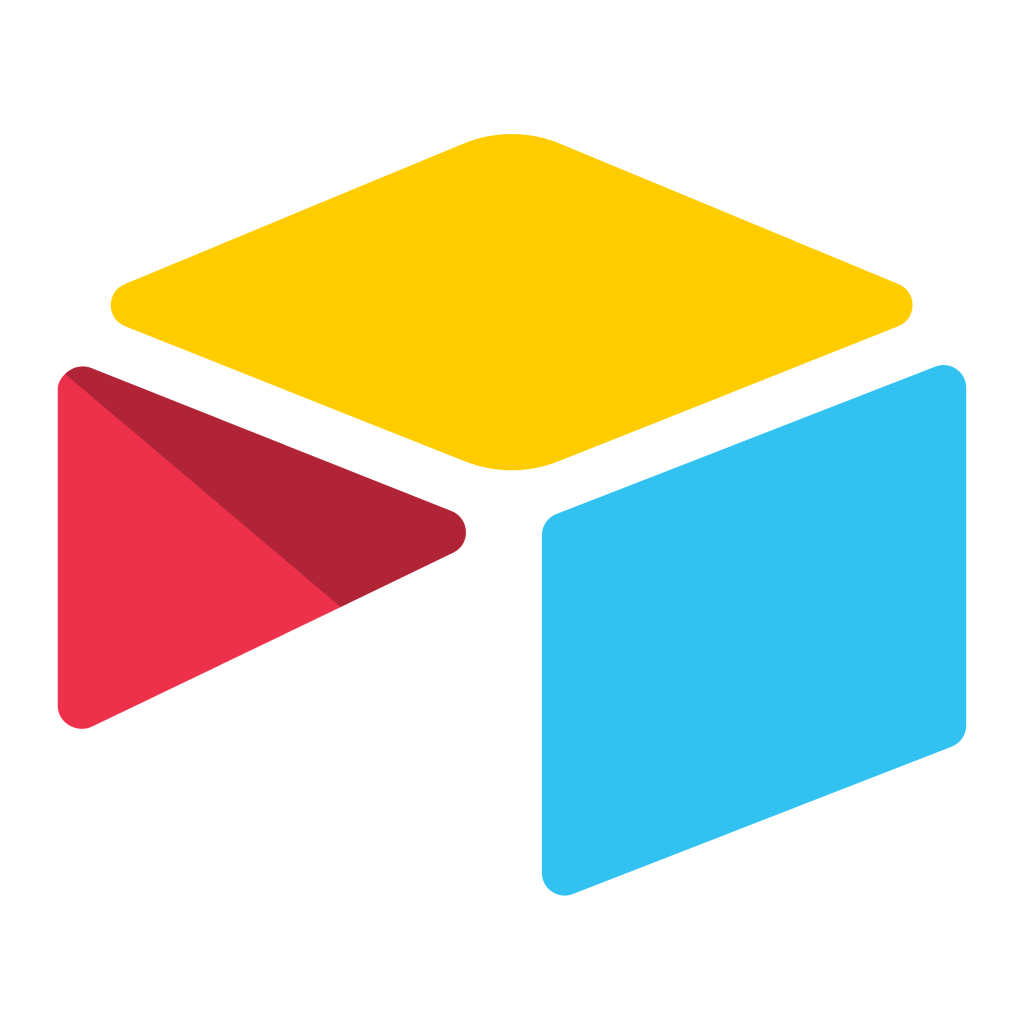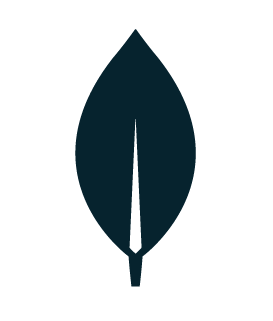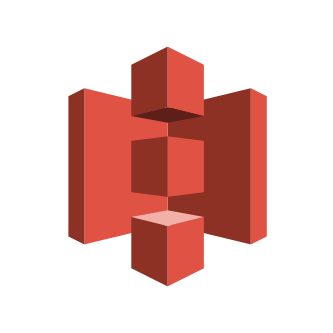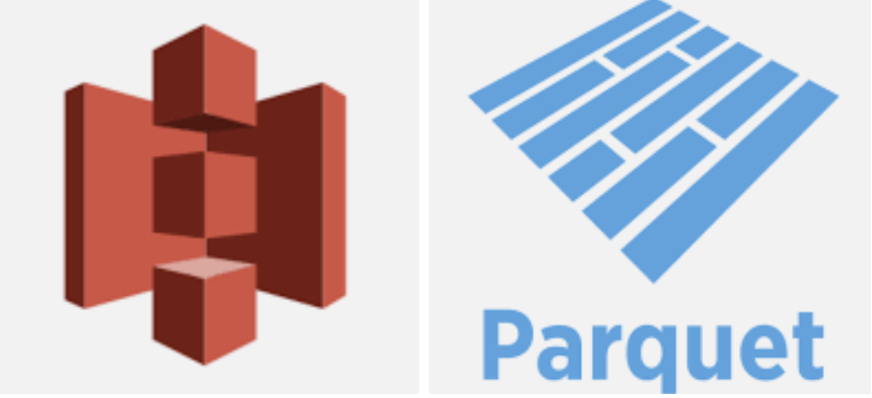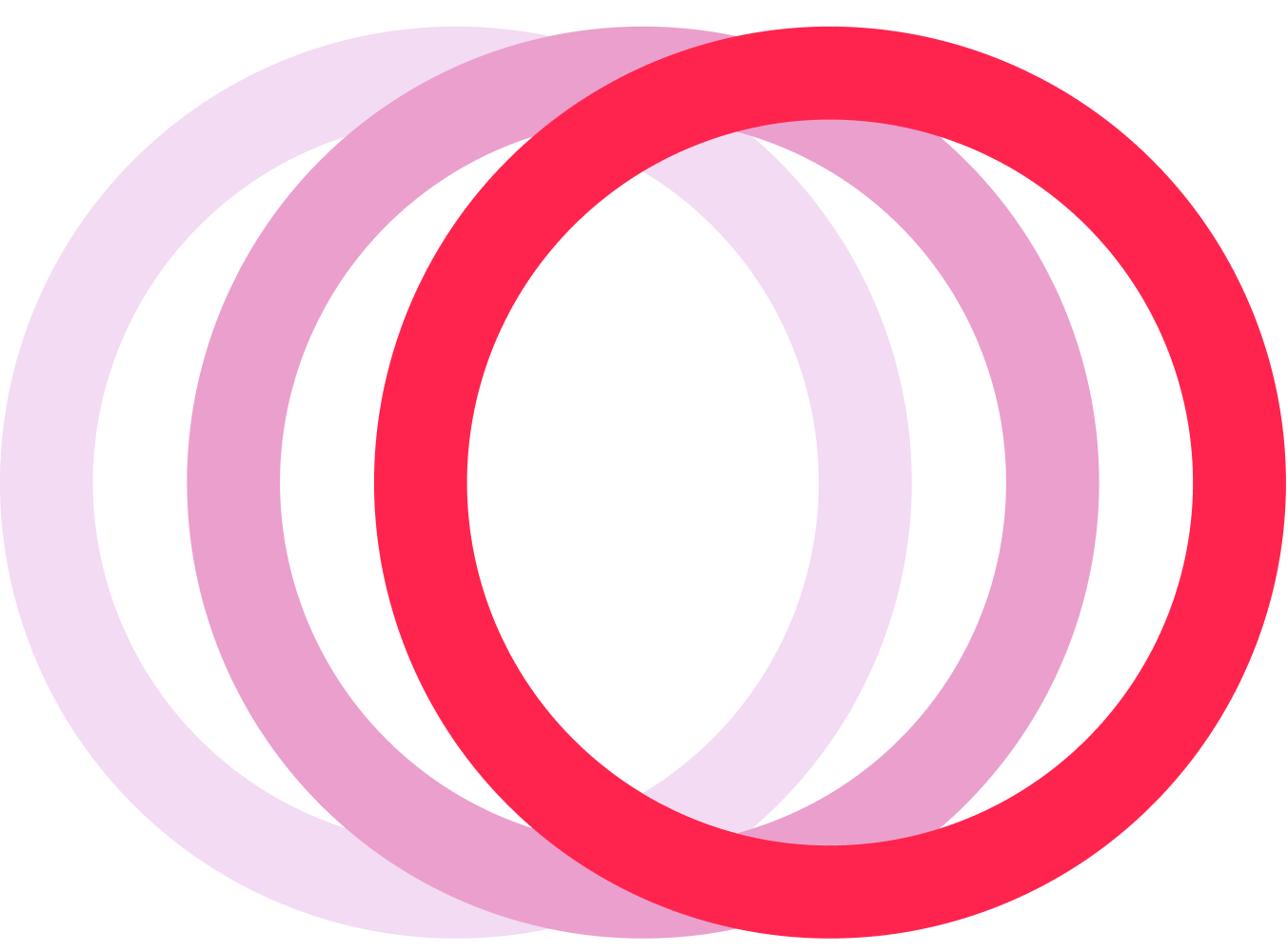Facebook Ads data into your data warehouse in minutes
Collect Facebook Ads data into your data warehouse or ours. The Matatika pipelines will take care of the data collection and preparation for your analytics and BI tools.

Automate Facebook Ads from a single space with no code
Facebook Ads is a platform for creating and running advertisements on Facebook and its affiliated platforms.
Facebook Ads allows businesses and individuals to create and run targeted advertisements on Facebook, Instagram, Messenger, and other affiliated platforms. Advertisers can choose from a variety of ad formats, including image, video, carousel, and slideshow ads, and can target their ads based on factors such as demographics, interests, behaviors, and location. Facebook Ads also provides tools for tracking ad performance and optimizing campaigns for better results. With over 2 billion active users on Facebook alone, Facebook Ads offers a powerful way for businesses to reach and engage with their target audience.
Prerequisites
To obtain the Account ID for connecting to Facebook Ads, you can follow these steps:
- Log in to your Facebook Ads account.
- Click on the gear icon in the top right corner and select "Account Settings".
- Your Account ID will be listed at the top of the page.
To obtain the Access Token for connecting to Facebook Ads, you can follow these steps:
- Log in to your Facebook Developer account.
- Create a new app or select an existing one.
- Go to the "Tools" section and select "Access Token Tool".
- Generate a new Access Token with the necessary permissions.
To obtain the Start Date for connecting to Facebook Ads, you will need to determine the date from which you want to start retrieving data. This will depend on your specific use case and reporting needs.
Settings
Account ID
The unique identifier for the Facebook Ads account being connected.
Access Token
A token that grants access to the Facebook Ads API.
Start Date
The date from which to start retrieving data.
End Date
The date until which to retrieve data.
Insights Buffer Days
The number of days to wait before retrieving insights data to ensure accuracy.
Include Deleted Objects
A setting that determines whether or not to include deleted objects in the retrieved data.
View source code
Facebook Ads data you can trust
Extract, Transform, and Load Facebook Ads data into your data warehouse or ours.