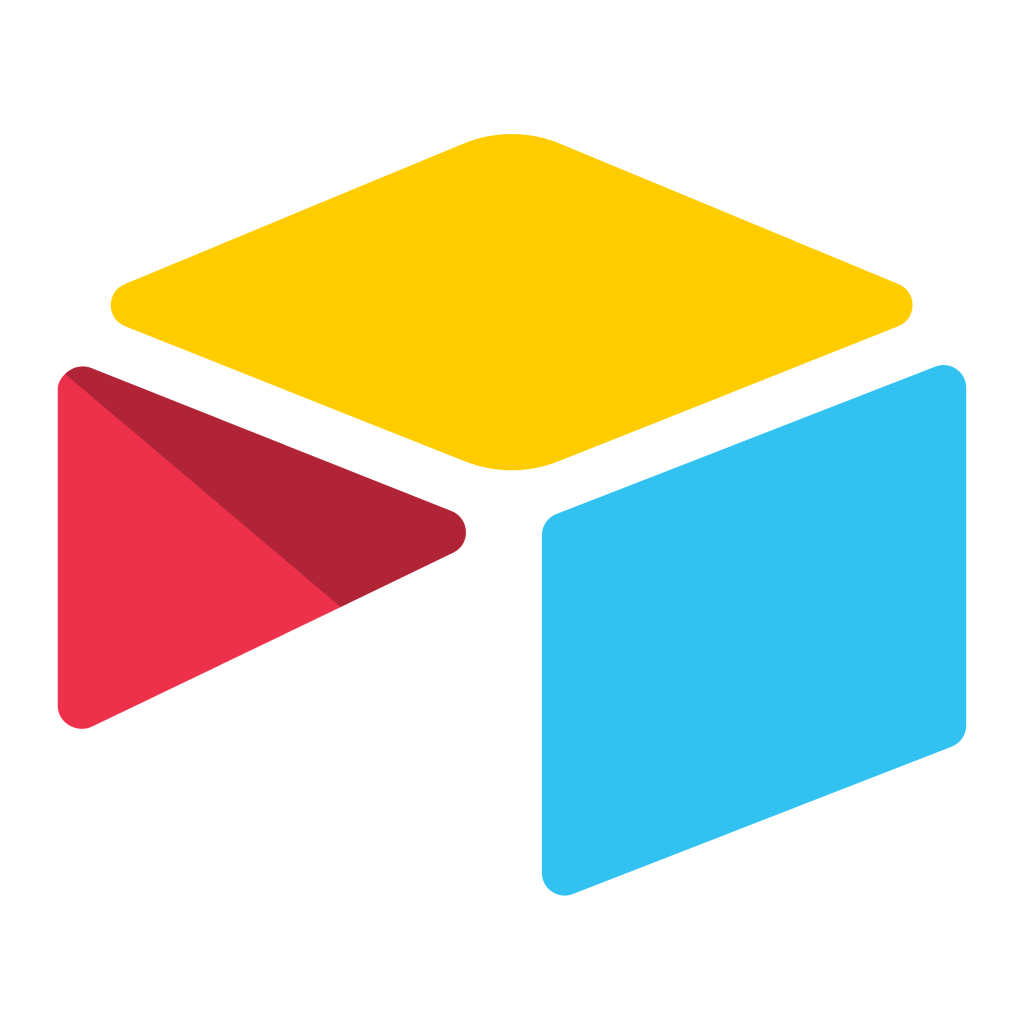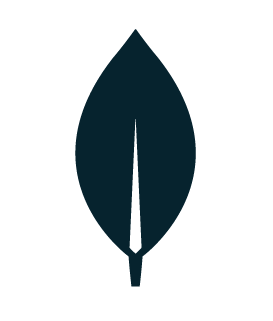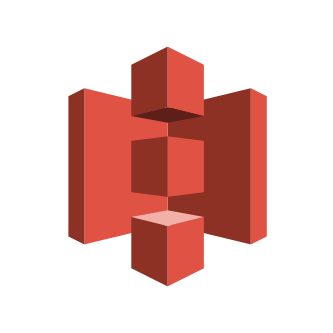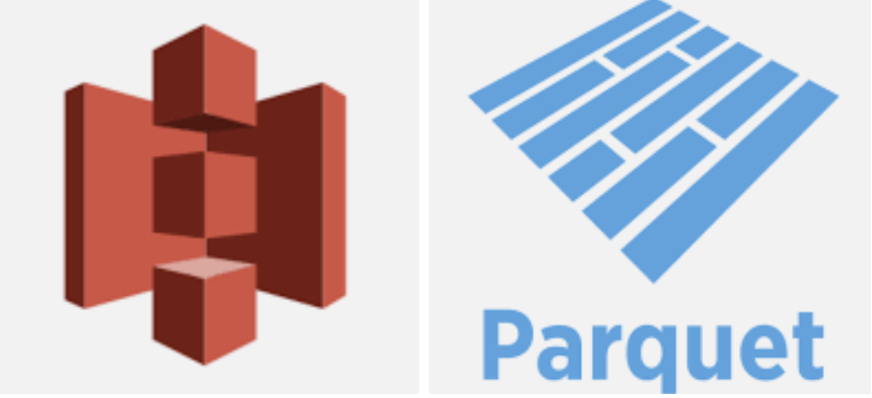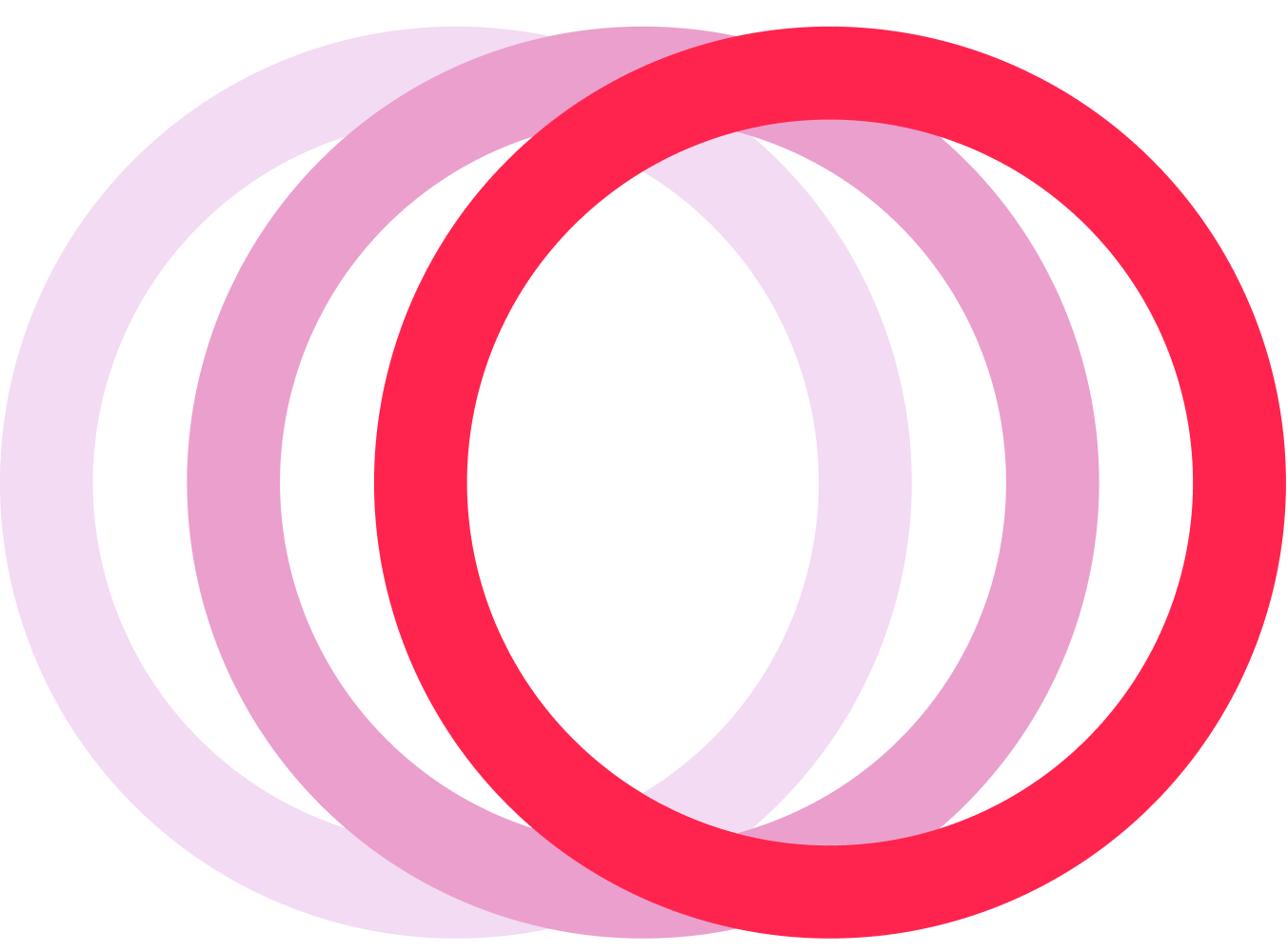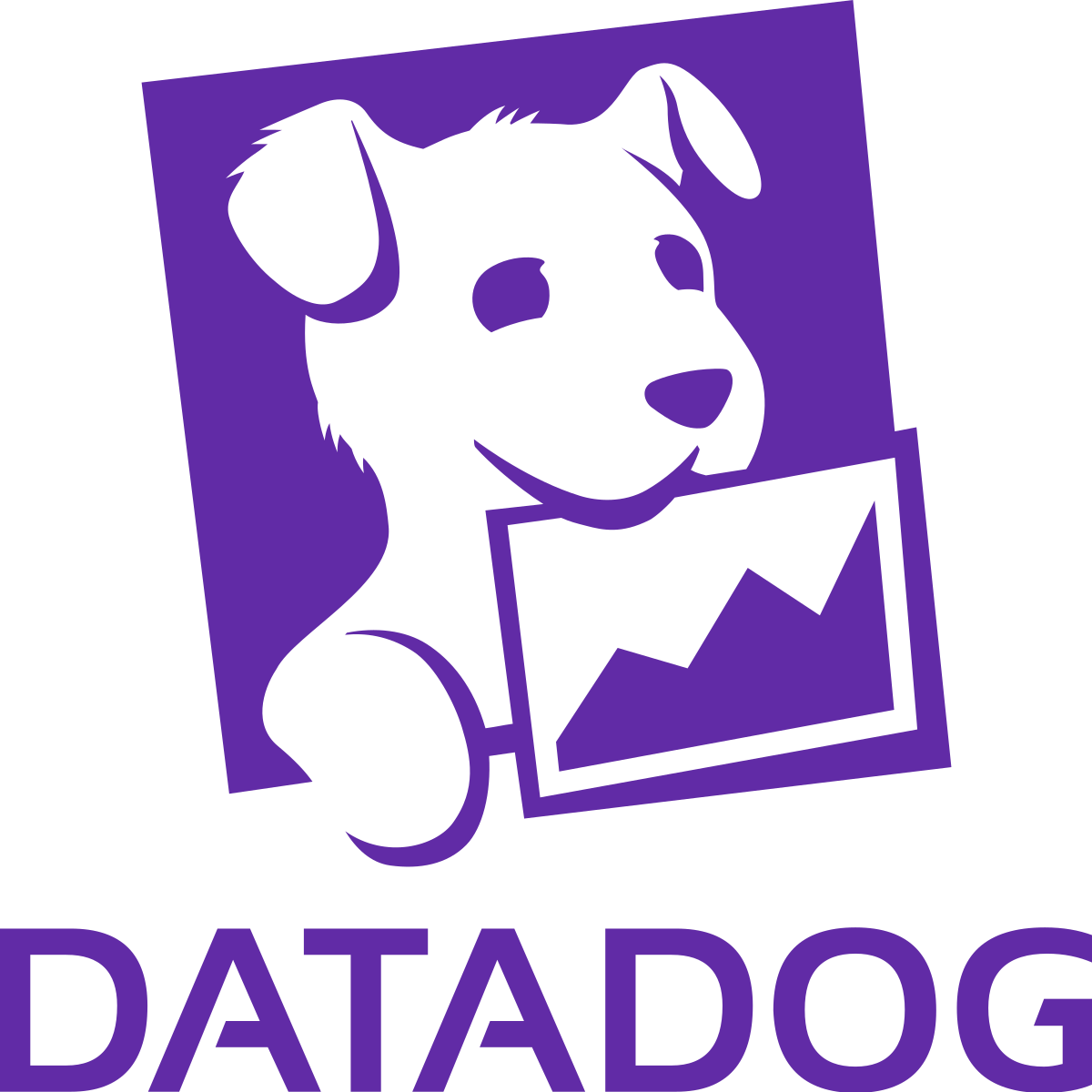
Datadog data into your data warehouse in minutes
Collect Datadog data into your data warehouse or ours. The Matatika pipelines will take care of the data collection and preparation for your analytics and BI tools.

Automate Datadog from a single space with no code
Datadog is a monitoring and analytics platform for cloud-scale applications and infrastructure.
Datadog provides a unified view of an organization's entire technology stack, including cloud infrastructure, applications, and logs, enabling teams to quickly identify and resolve issues. It offers real-time visibility into the performance of distributed systems, allowing teams to proactively monitor and optimize their infrastructure. Datadog also provides collaboration tools and integrations with popular DevOps tools, making it a comprehensive solution for modern IT operations.
Prerequisites
To obtain the API Key and App Key in Datadog, follow these steps:
- Log in to your Datadog account.
- Click on the Integrations tab in the left-hand menu.
- Search for the integration you want to connect to (e.g. AWS, GCP, etc.) and click on it.
- Follow the instructions to set up the integration and obtain the API Key and App Key.
To obtain the Start Date, it depends on what you want to use it for. If you want to set a custom start date for a dashboard or graph, you can do so by clicking on the gear icon in the top right corner of the dashboard or graph and selecting "Edit." From there, you can set the start date under the "Timeframe" section. If you want to obtain the start date for a specific metric or event, you can use the Datadog API to query for that information.
Settings
Api Key
A unique identifier used to authenticate and authorize API requests to Datadog.
App Key
A unique identifier used to identify the Datadog application associated with the API requests.
Start Date
The date and time from which to begin querying data in Datadog.
View source code
Datadog data you can trust
Extract, Transform, and Load Datadog data into your data warehouse or ours.