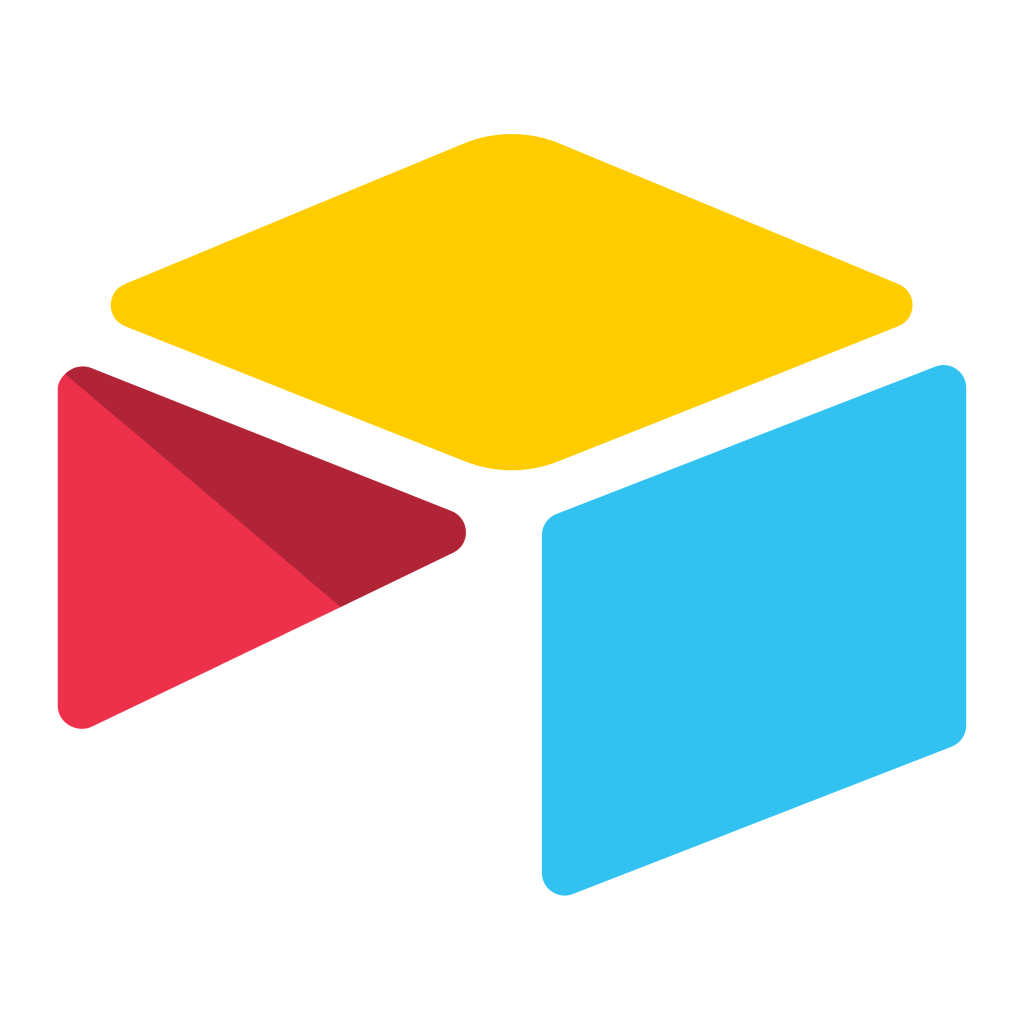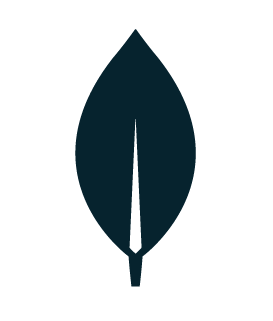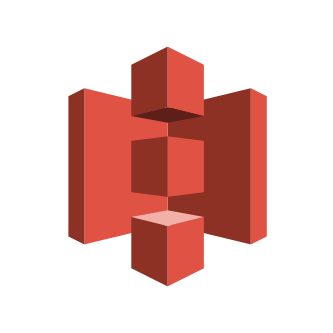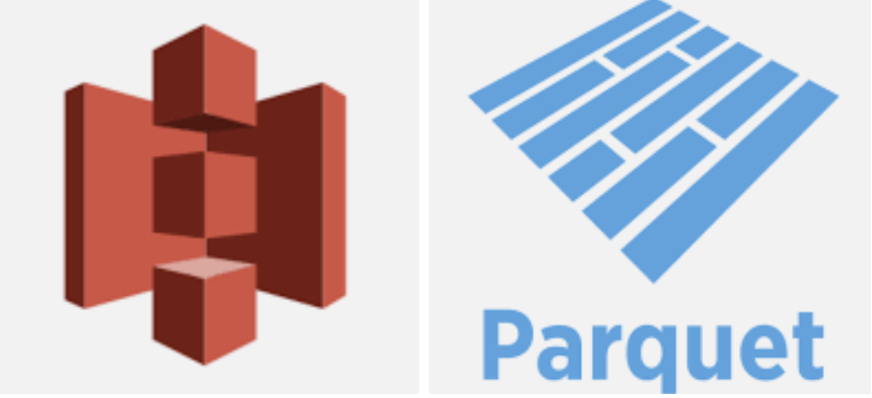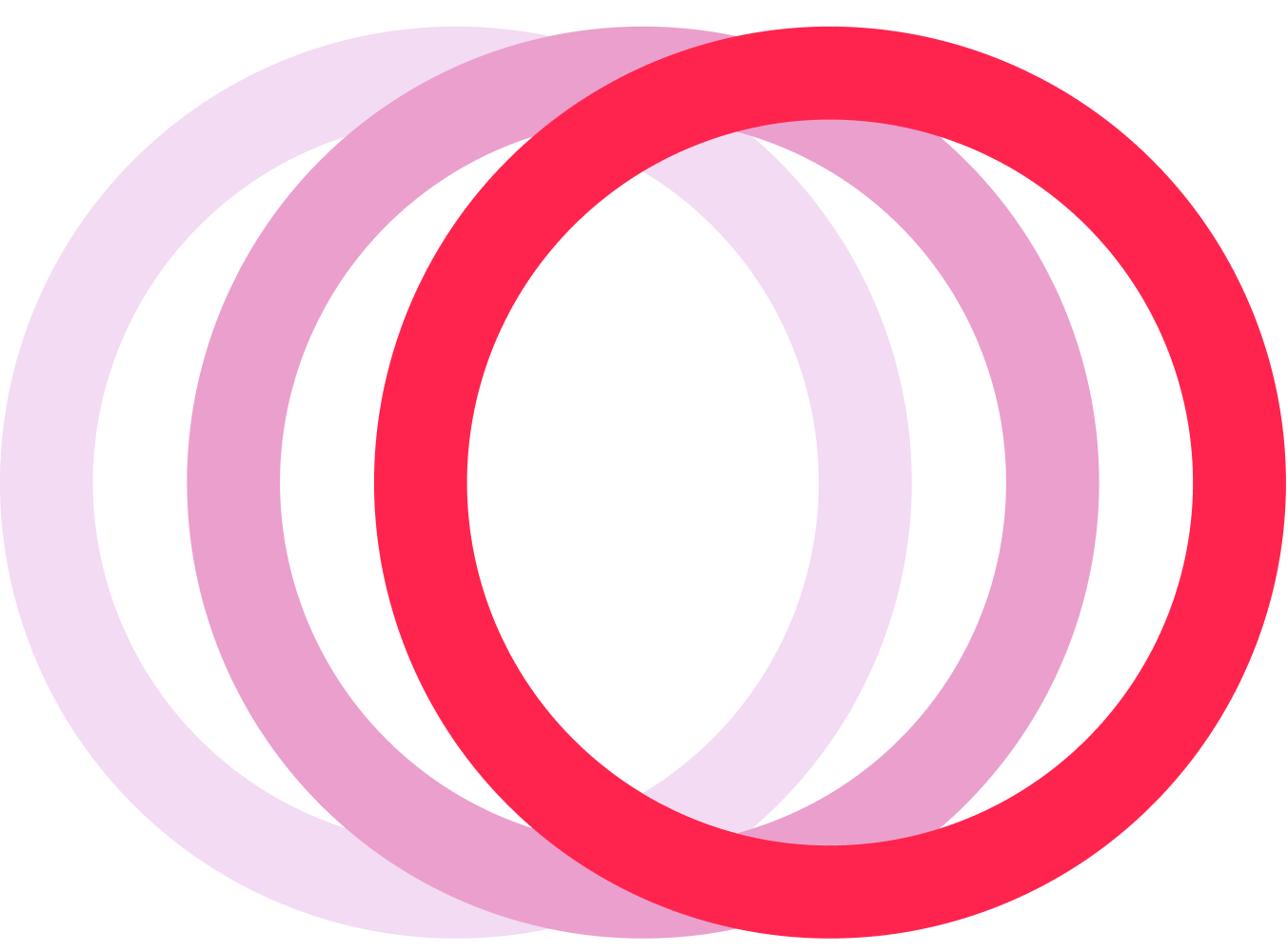BigQuery data into your data warehouse in minutes
Collect BigQuery data into your data warehouse or ours. The Matatika pipelines will take care of the data collection and preparation for your analytics and BI tools.

Automate BigQuery from a single space with no code
BigQuery data warehouse extractor
Settings
Batch Config Encoding Compression
Compression format to use for batch files.
Batch Config Encoding Format
Format to use for batch files.
Batch Config Storage Prefix
Prefix to use when writing batch files.
Batch Config Storage Root
Root path to use when writing batch files.
Google Application Credentials
JSON content or path to service account credentials.
Google Storage Bucket
An optional Google Storage Bucket, when supplied a file based extract will be used.
Filter Schemas
If an array of schema names is provided, the tap will only process the specified BigQuery schemas (datasets) and ignore others. If left blank, the tap automatically determines ALL available schemas.
Filter Tables
If an array of table names is provided, the tap will only process the specified BigQuery tables and ignore others. If left blank, the tap automatically determines ALL available tables. Shell patterns are supported.
Flattening Enabled
'True' to enable schema flattening and automatically expand nested properties.
Flattening Max Depth
The max depth to flatten schemas.
Project ID
GCP Project
Stream Map Config
User-defined config values to be used within map expressions.
Stream Maps
Config object for stream maps capability. For more information check out Stream Maps.
View source code
BigQuery data you can trust
Extract, Transform, and Load BigQuery data into your data warehouse or ours.