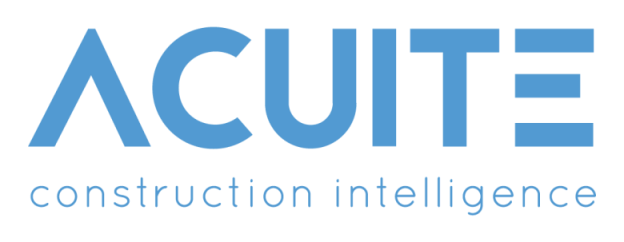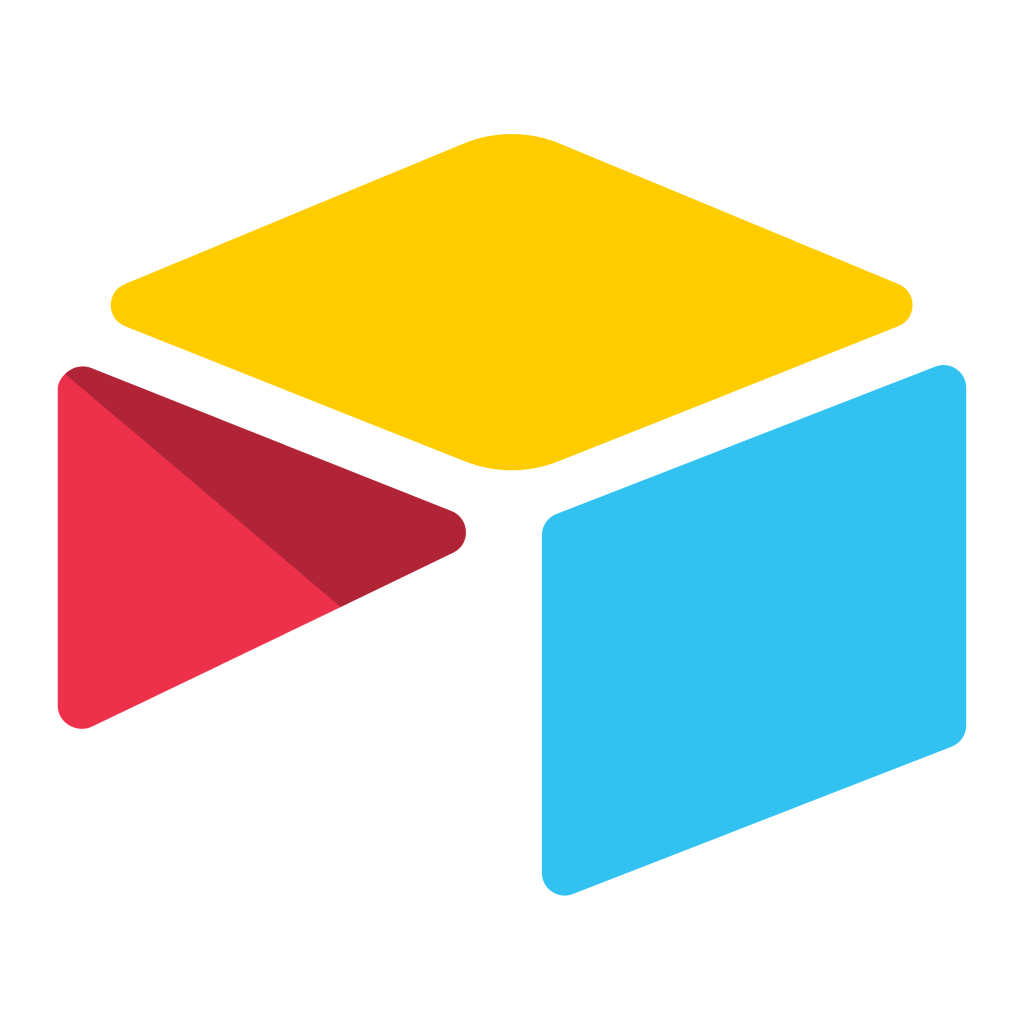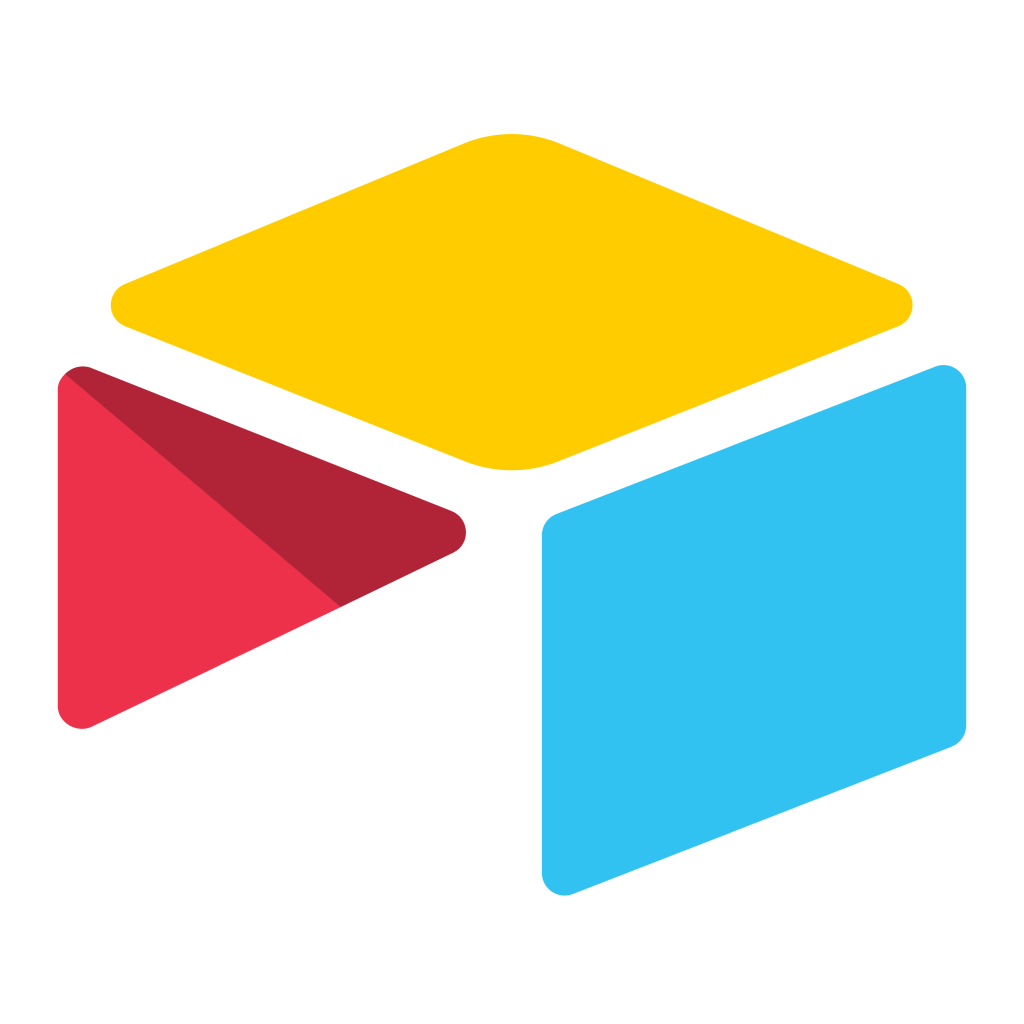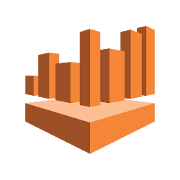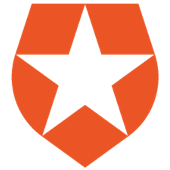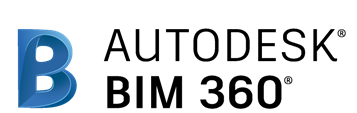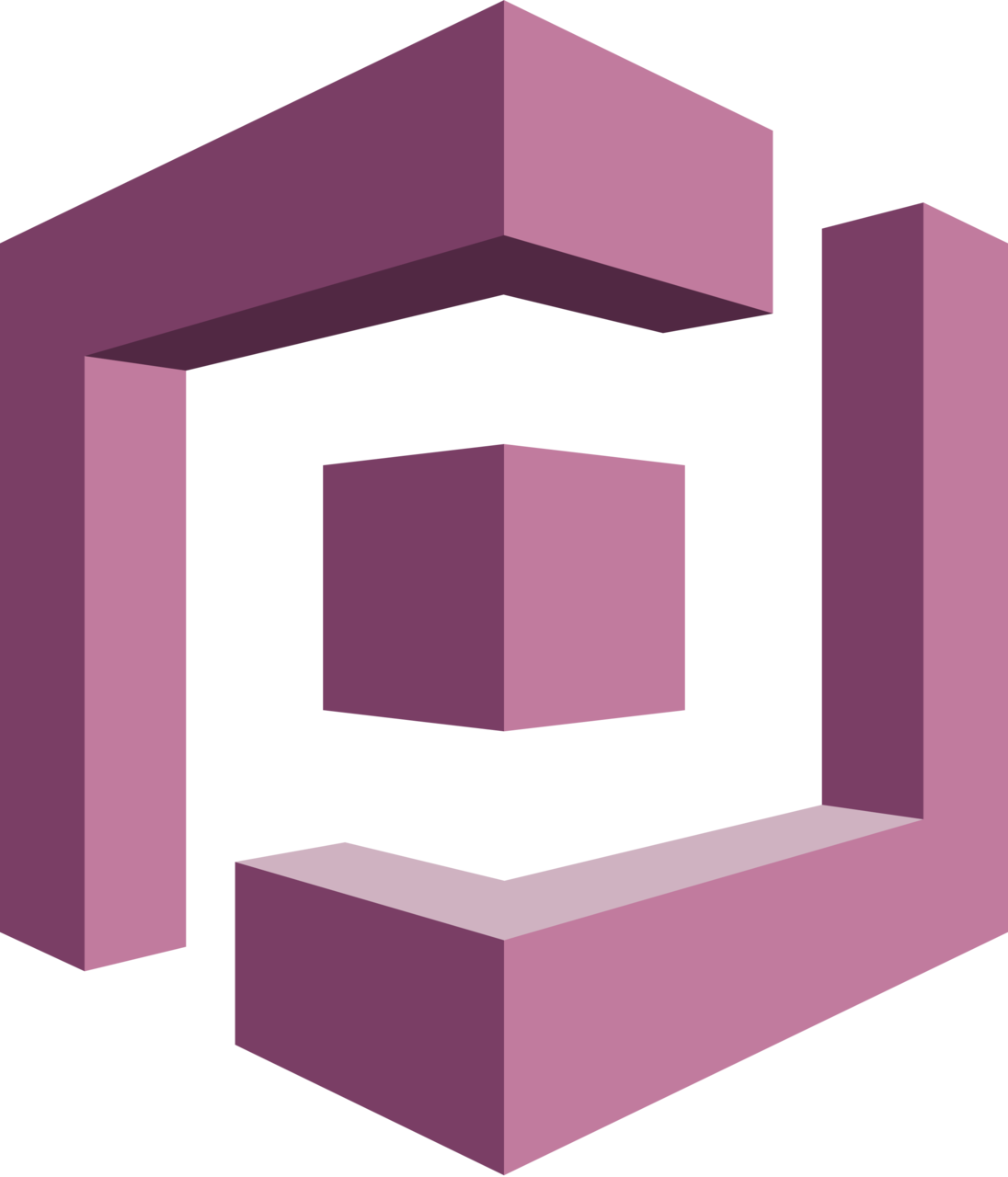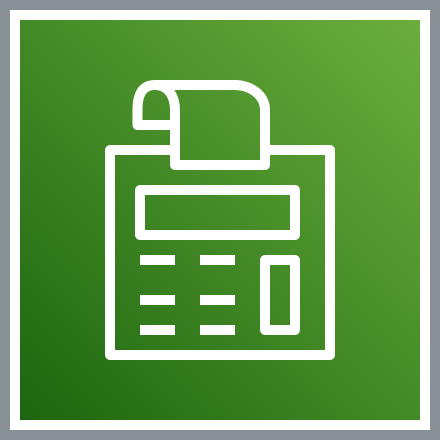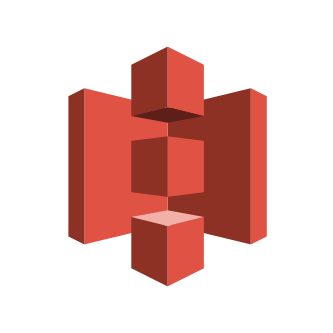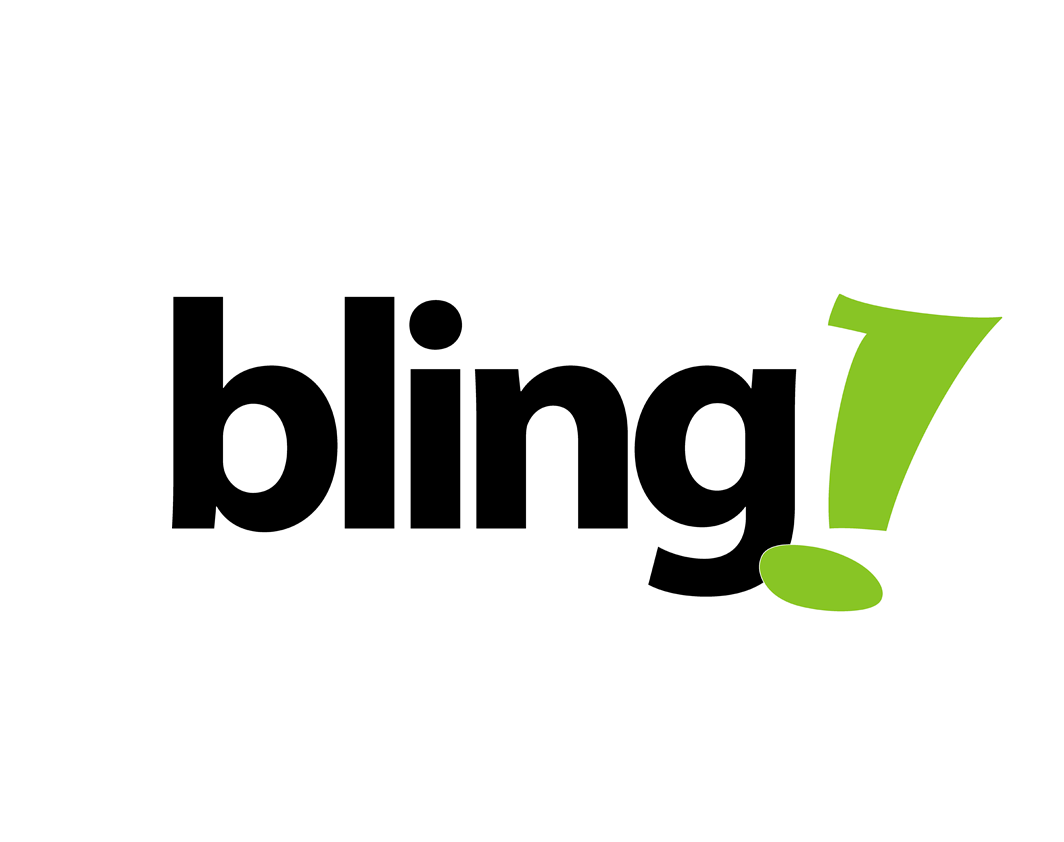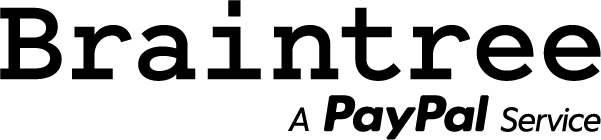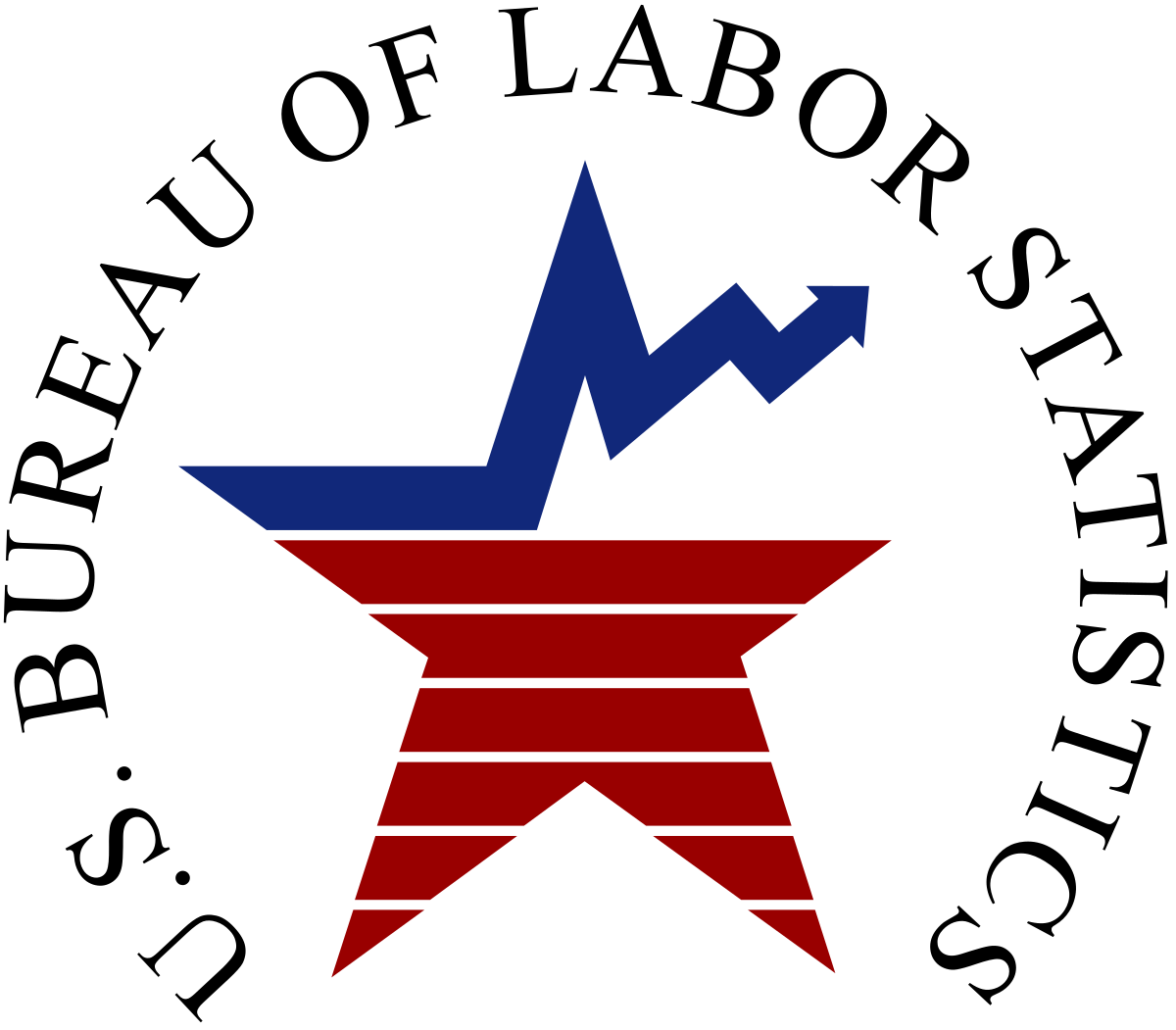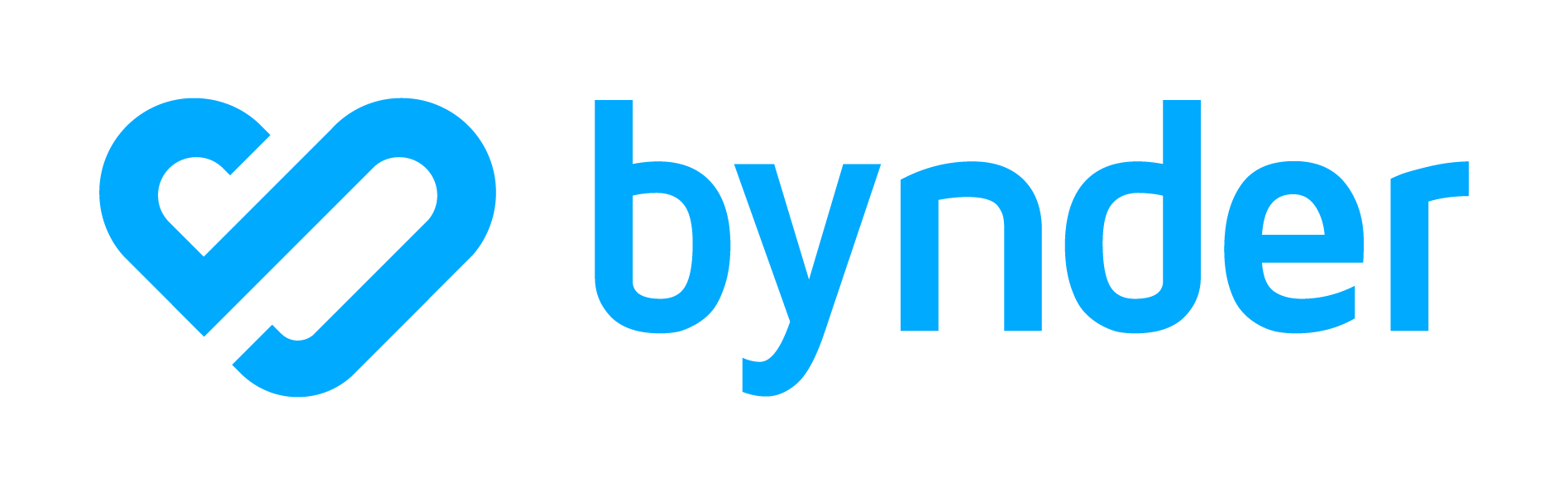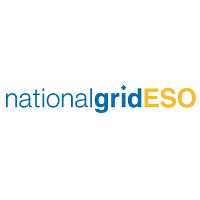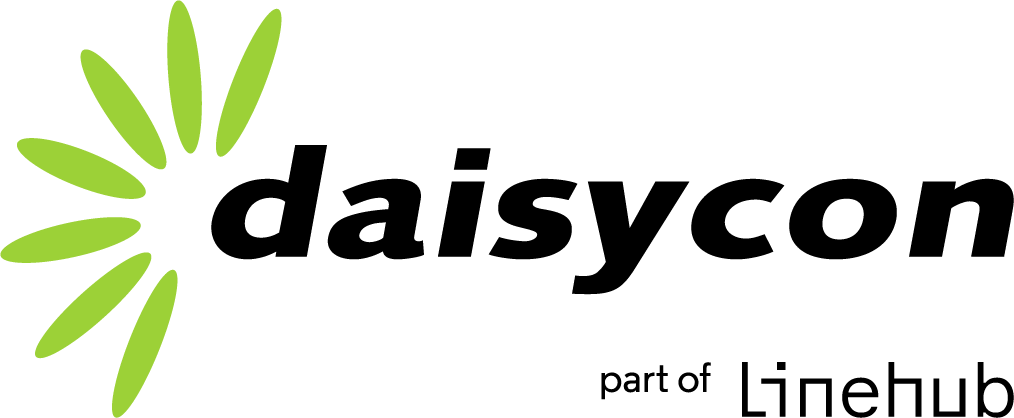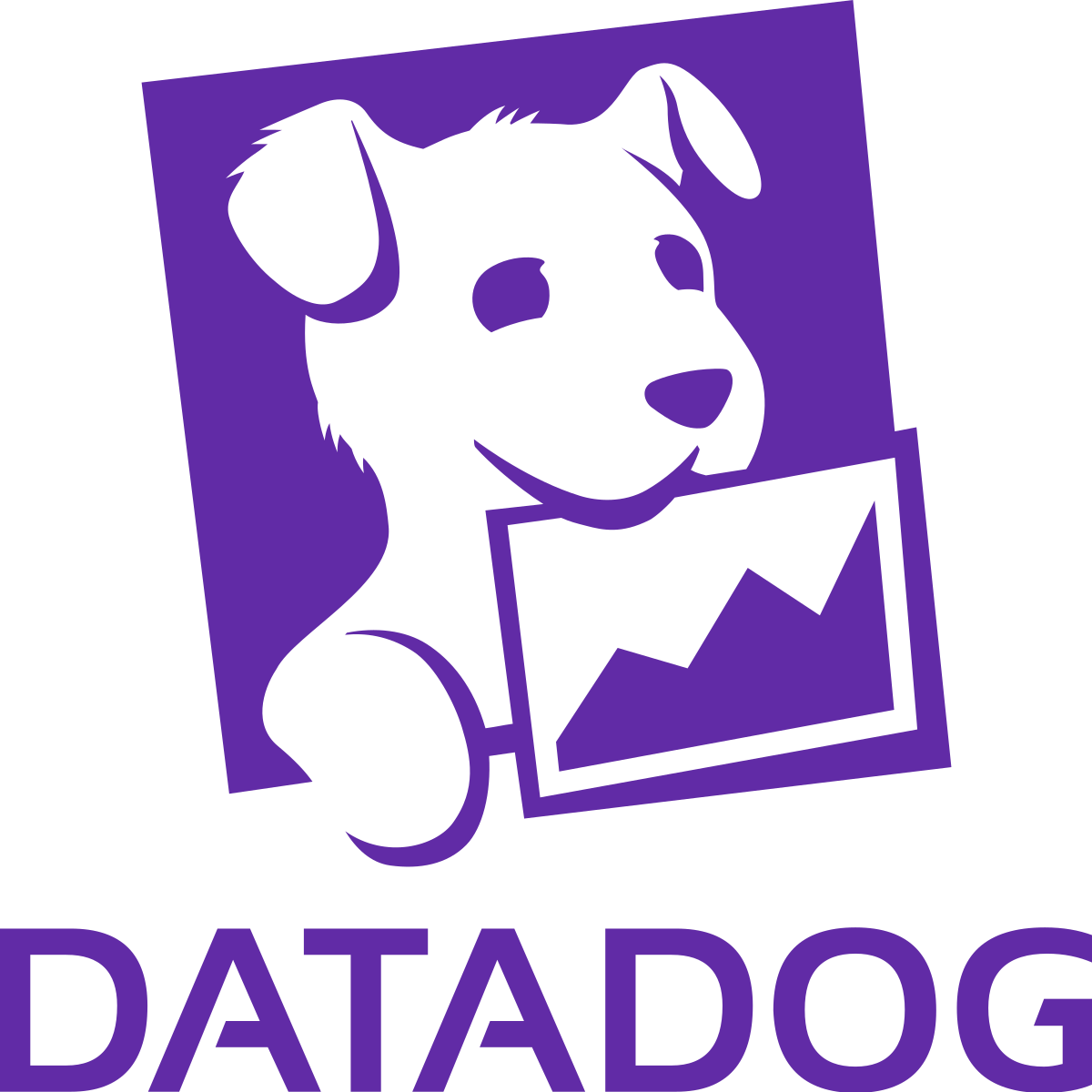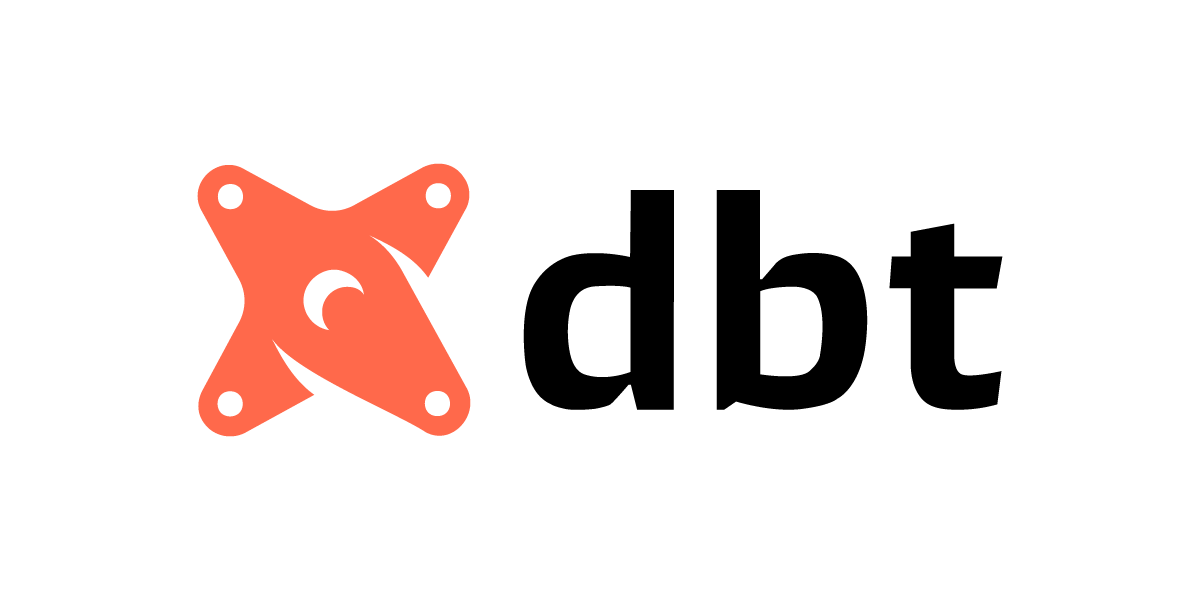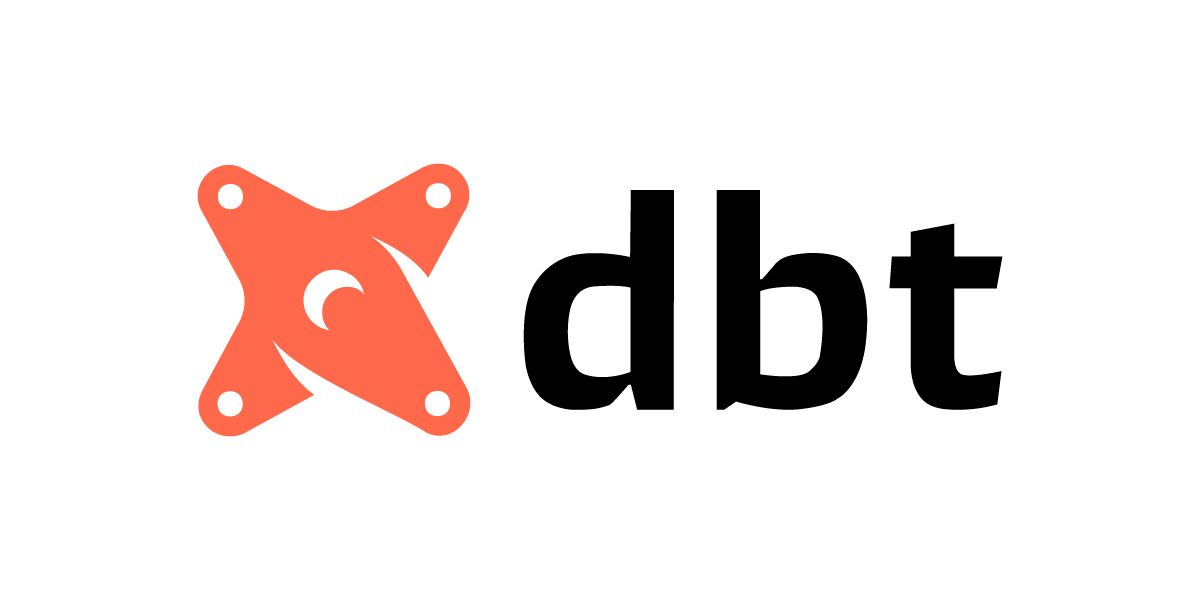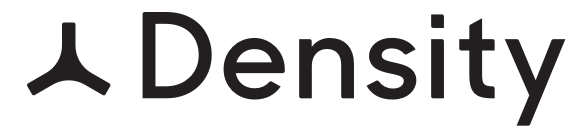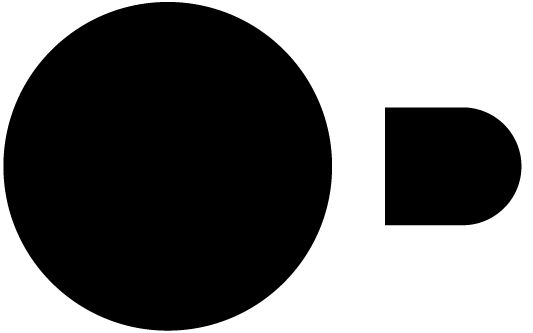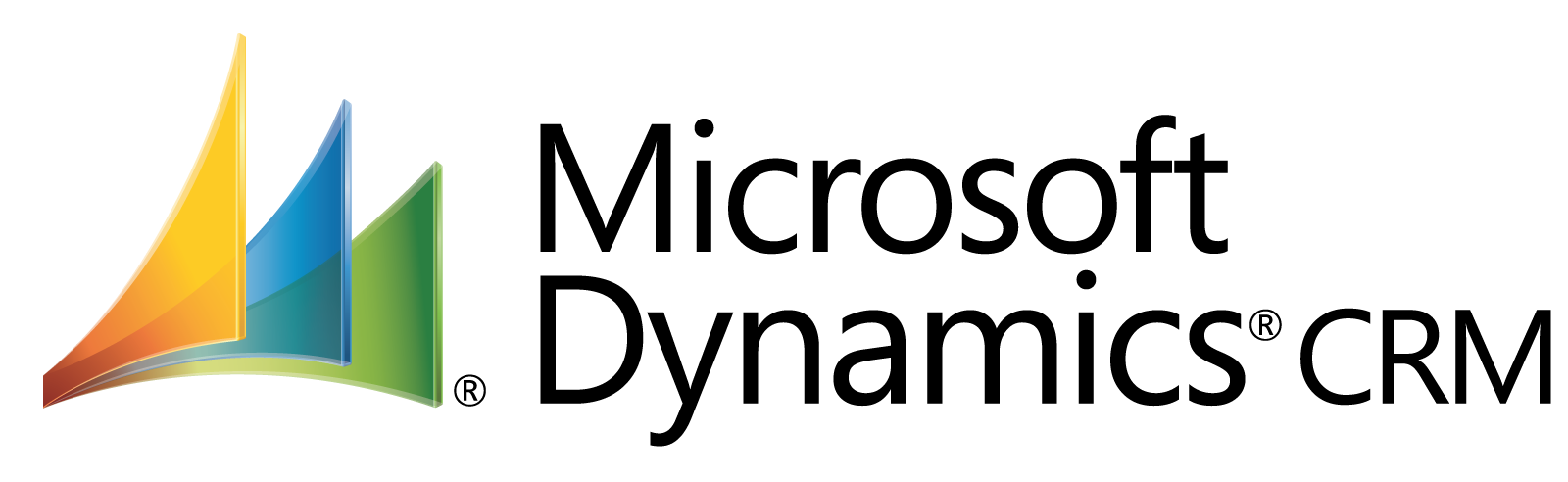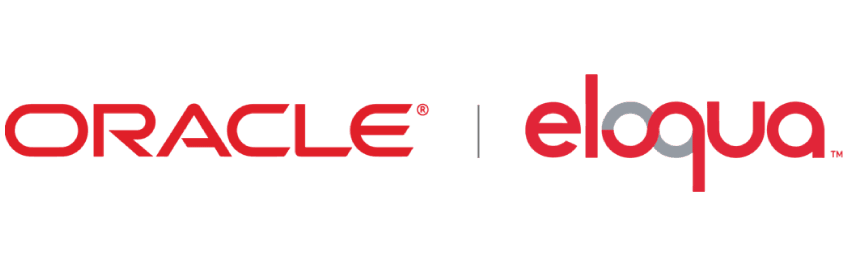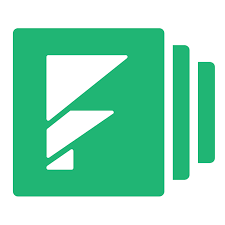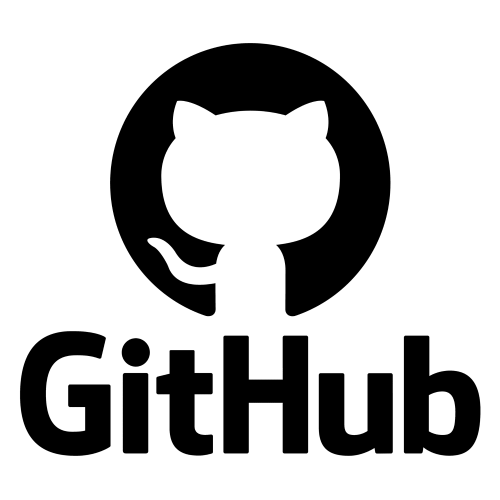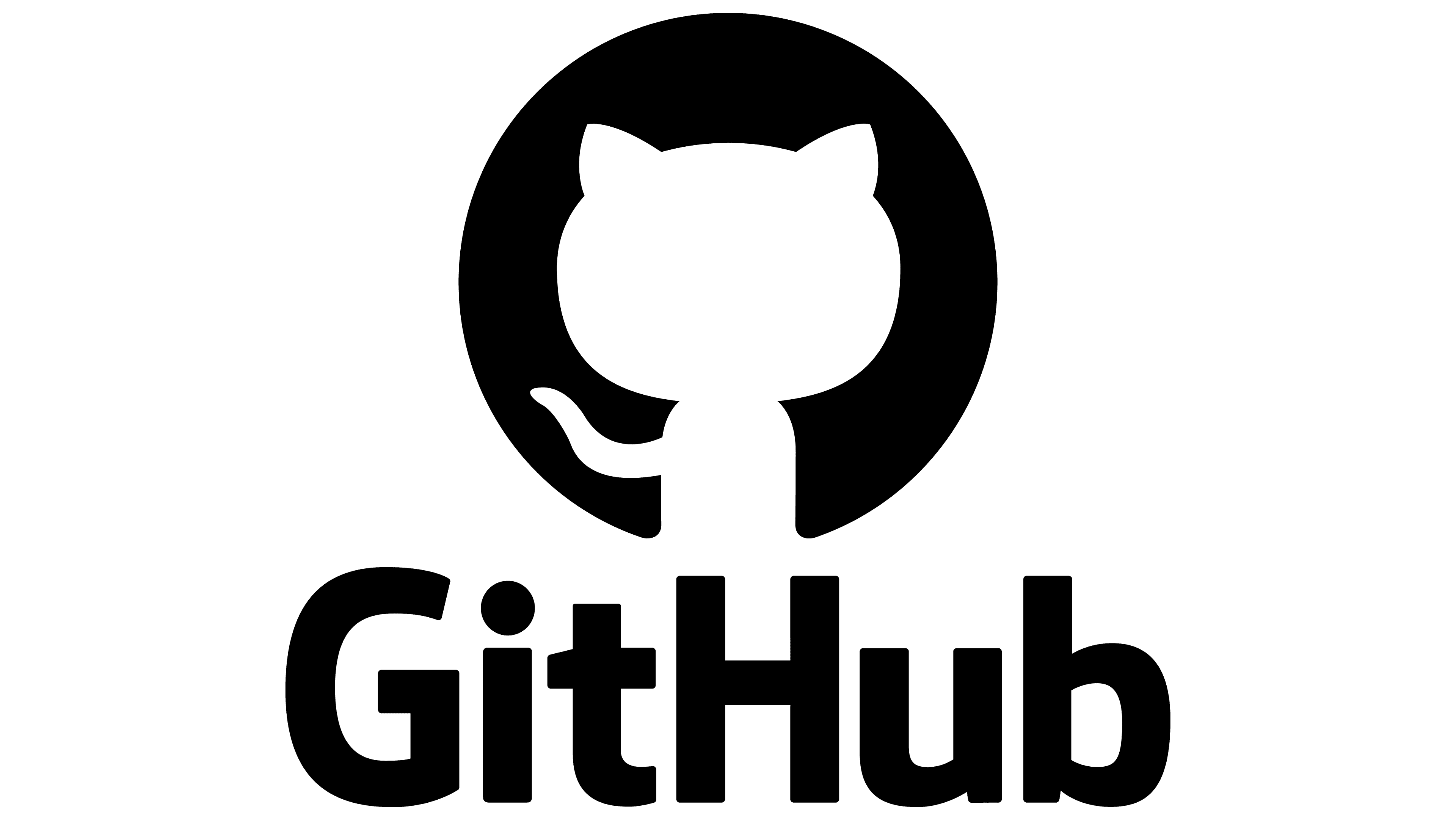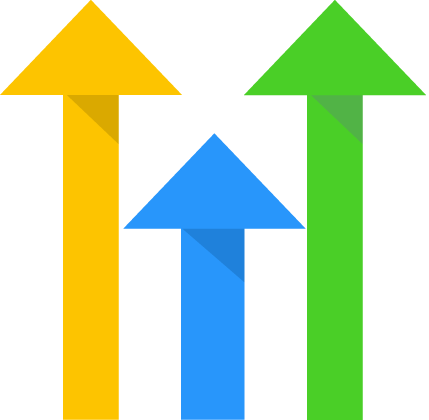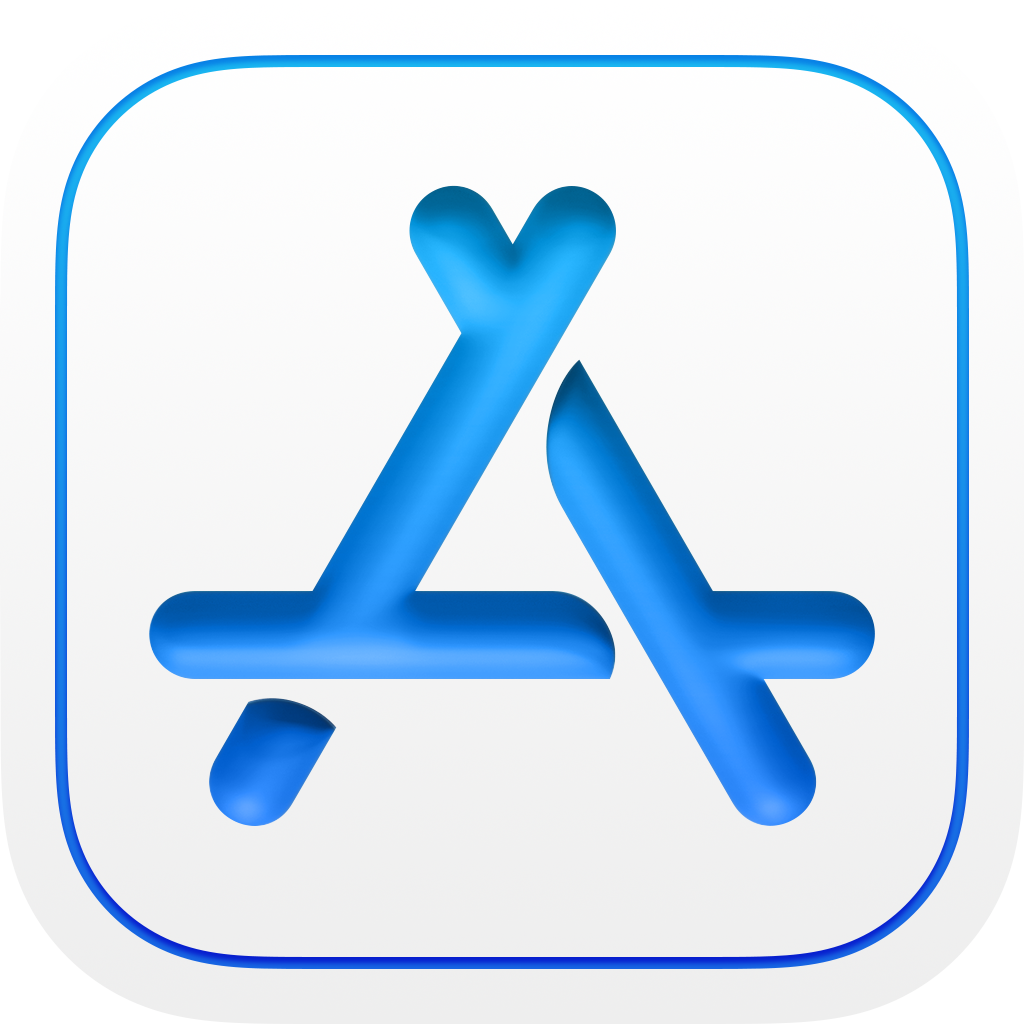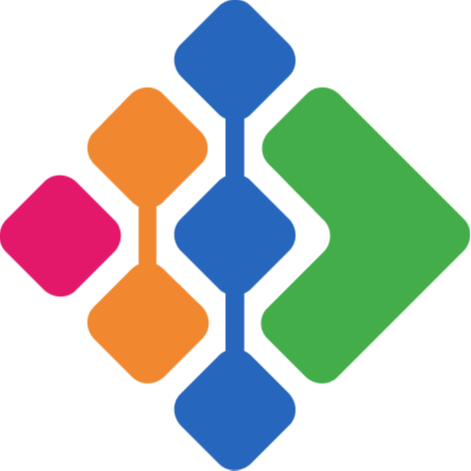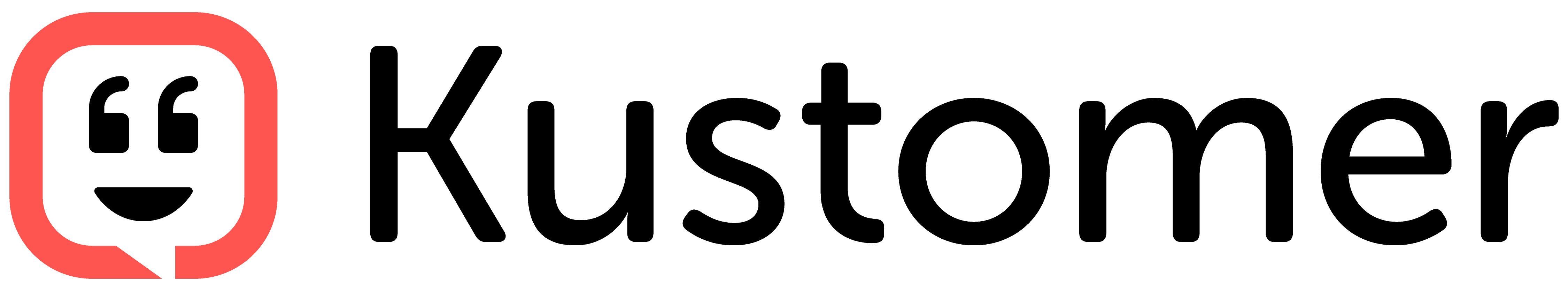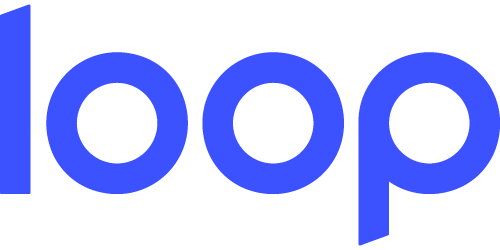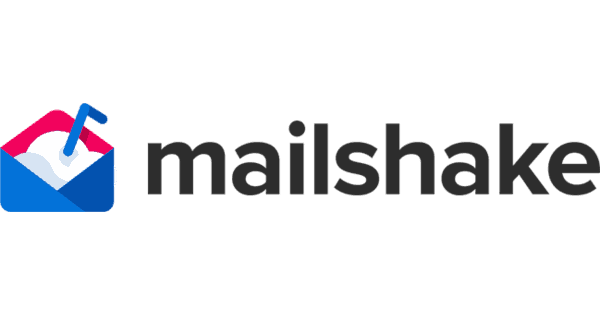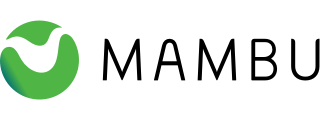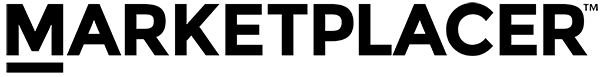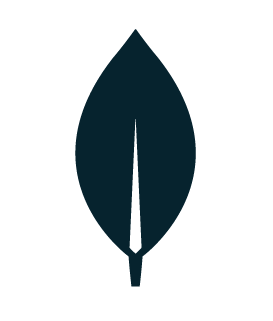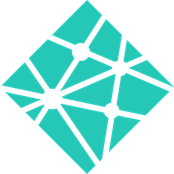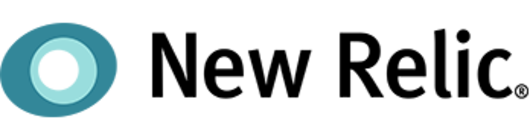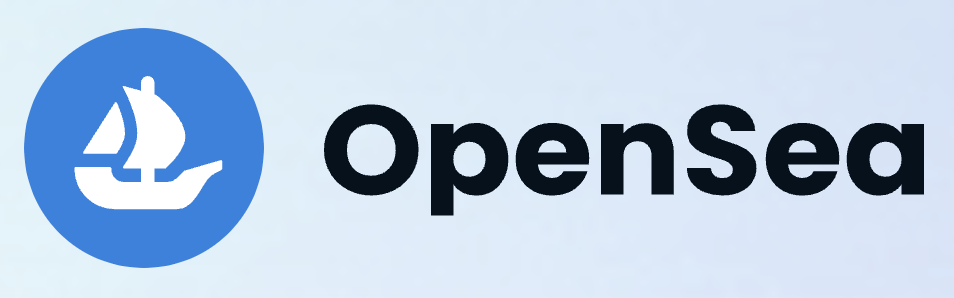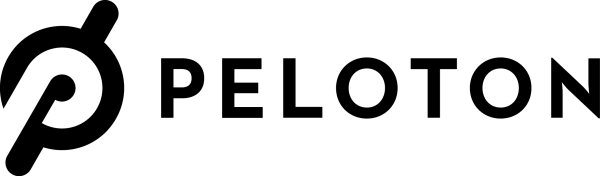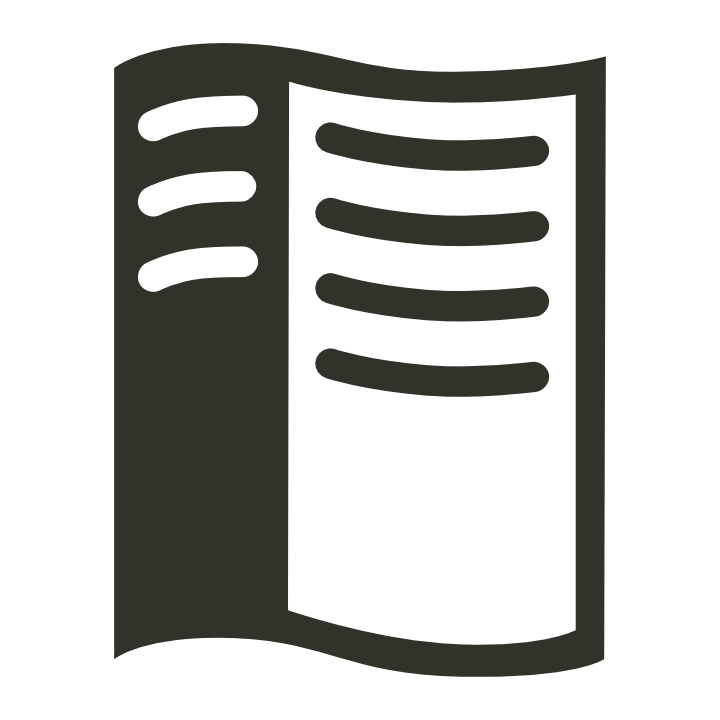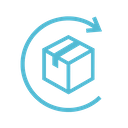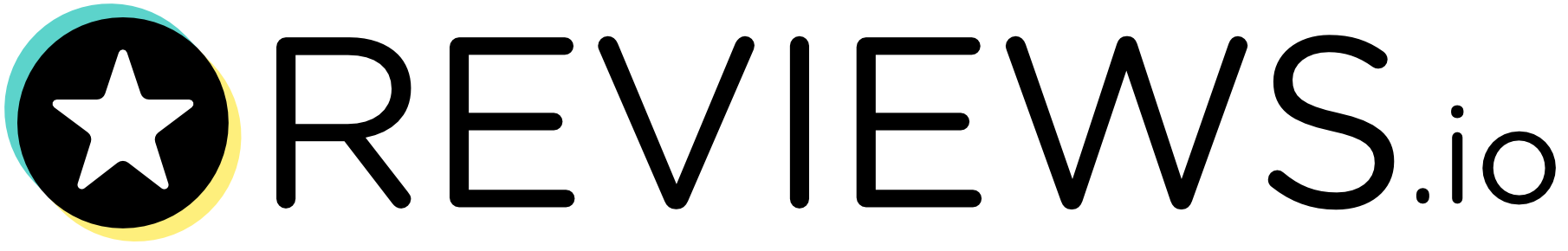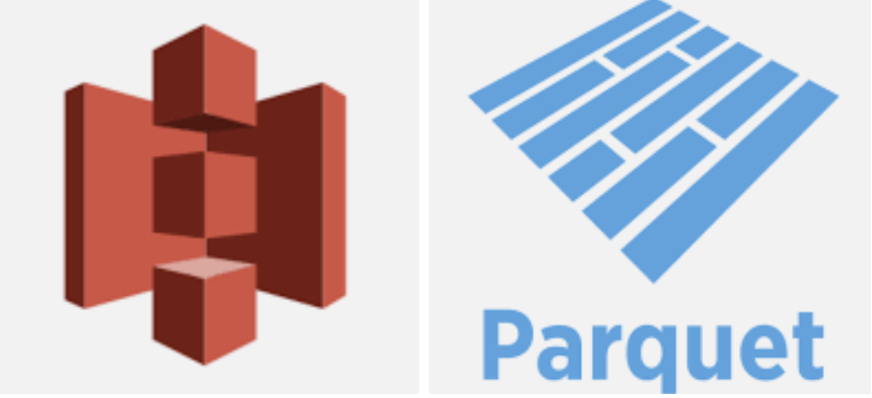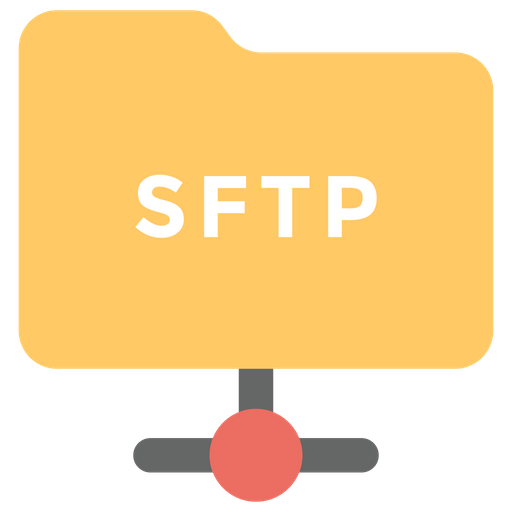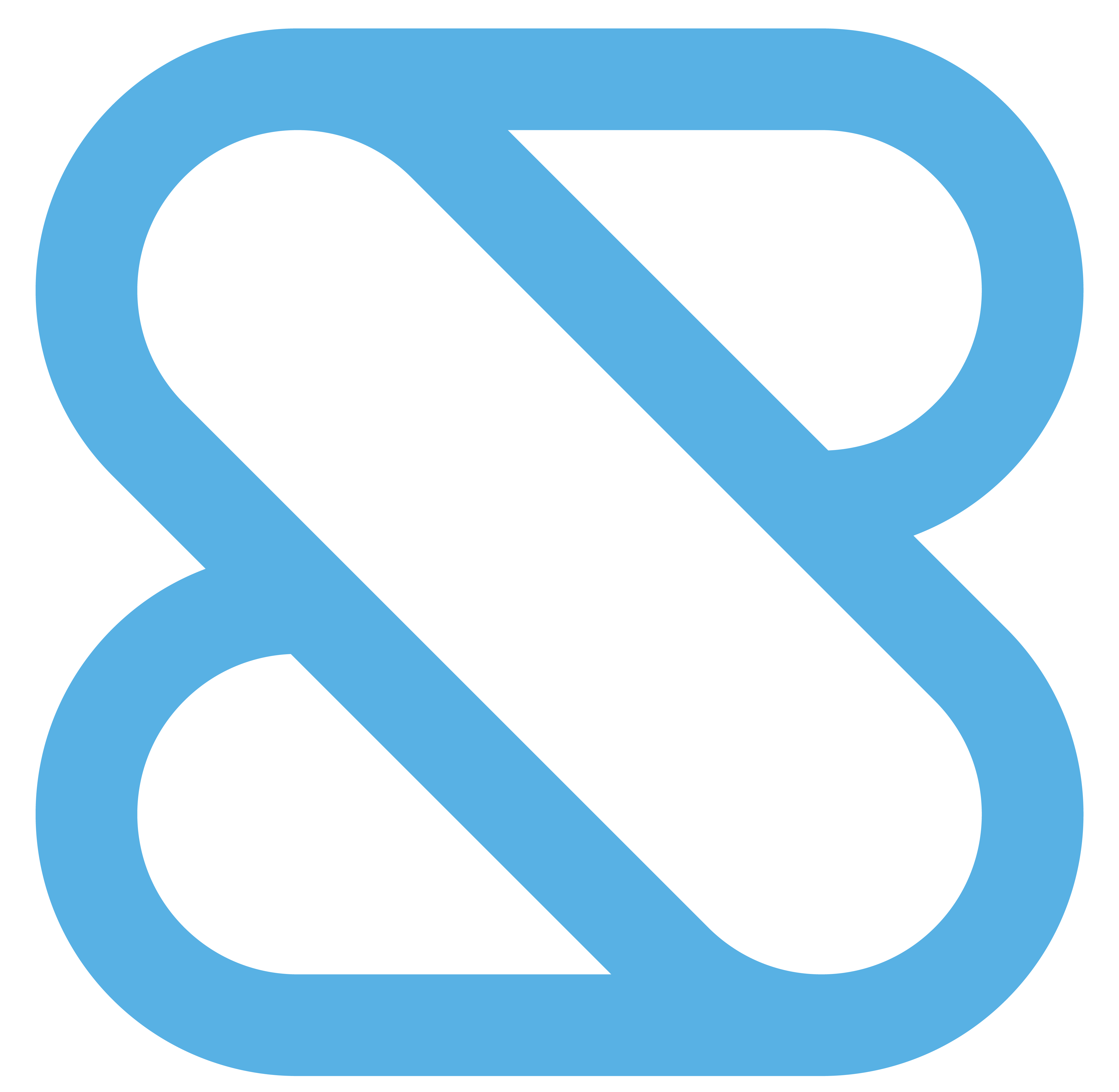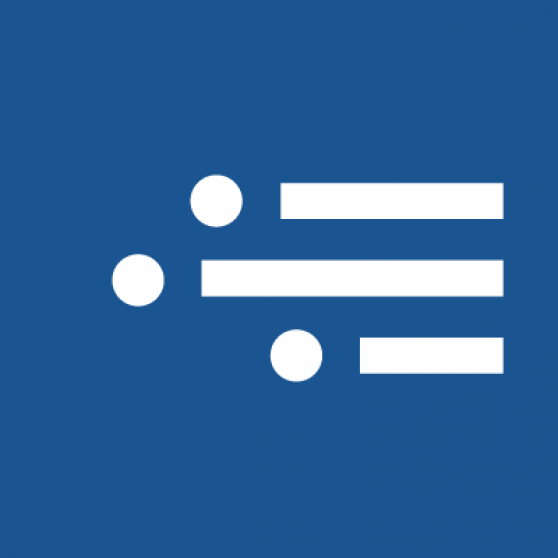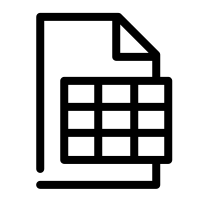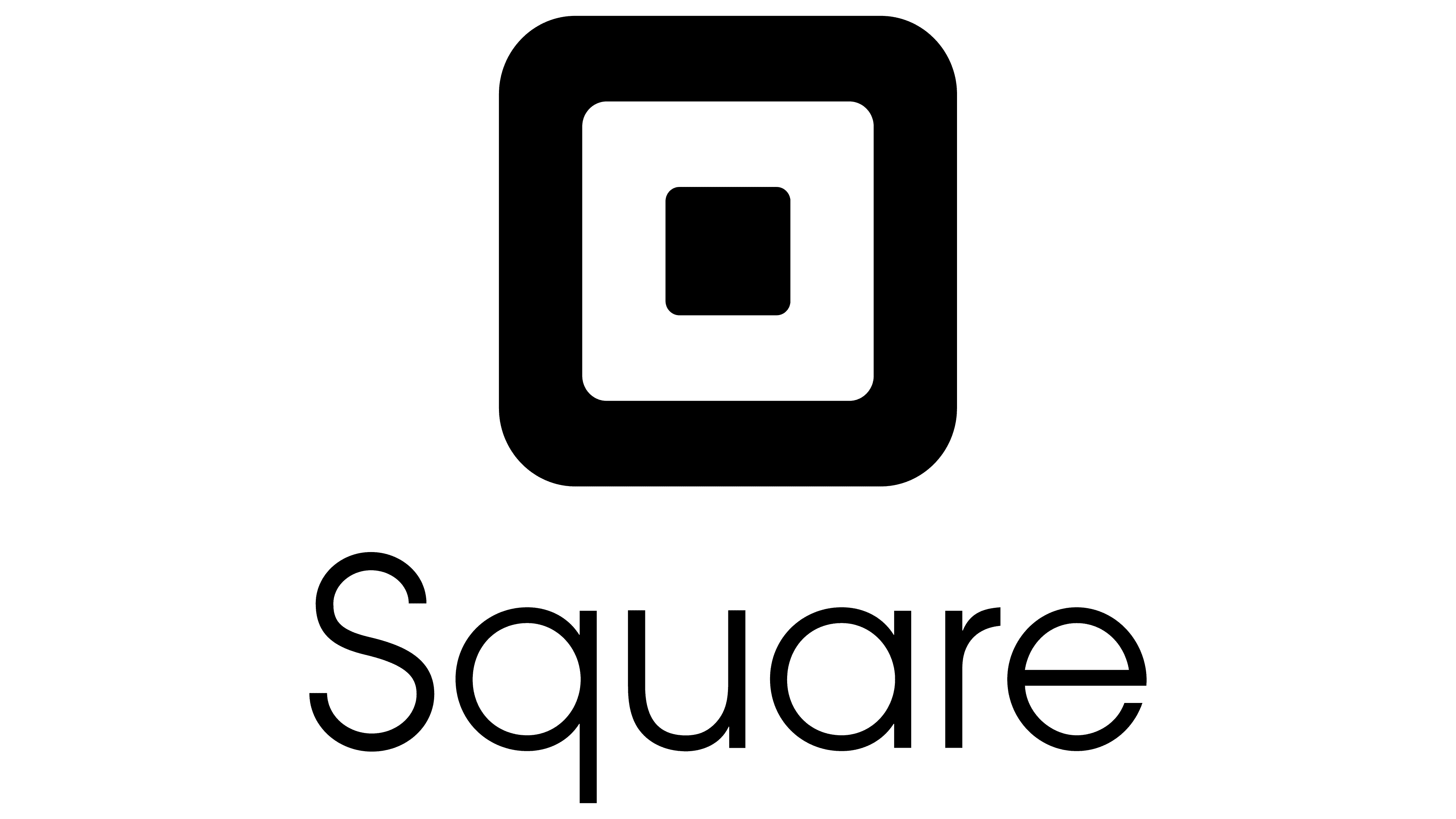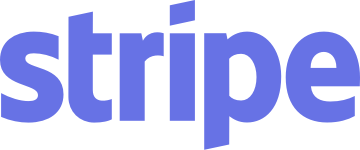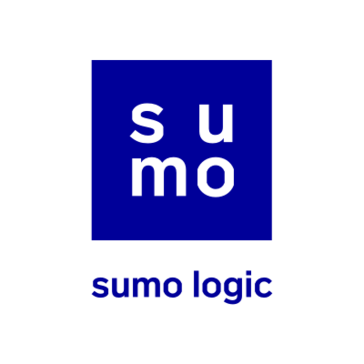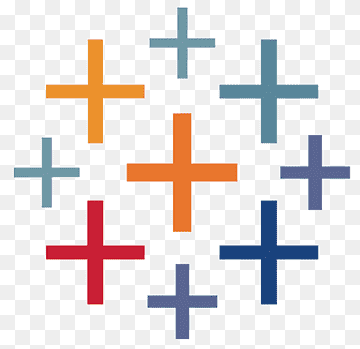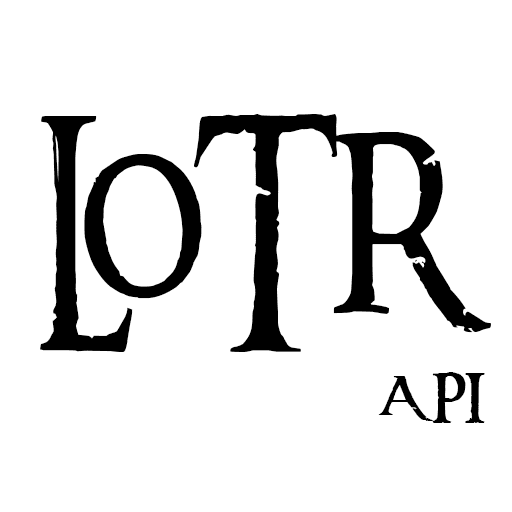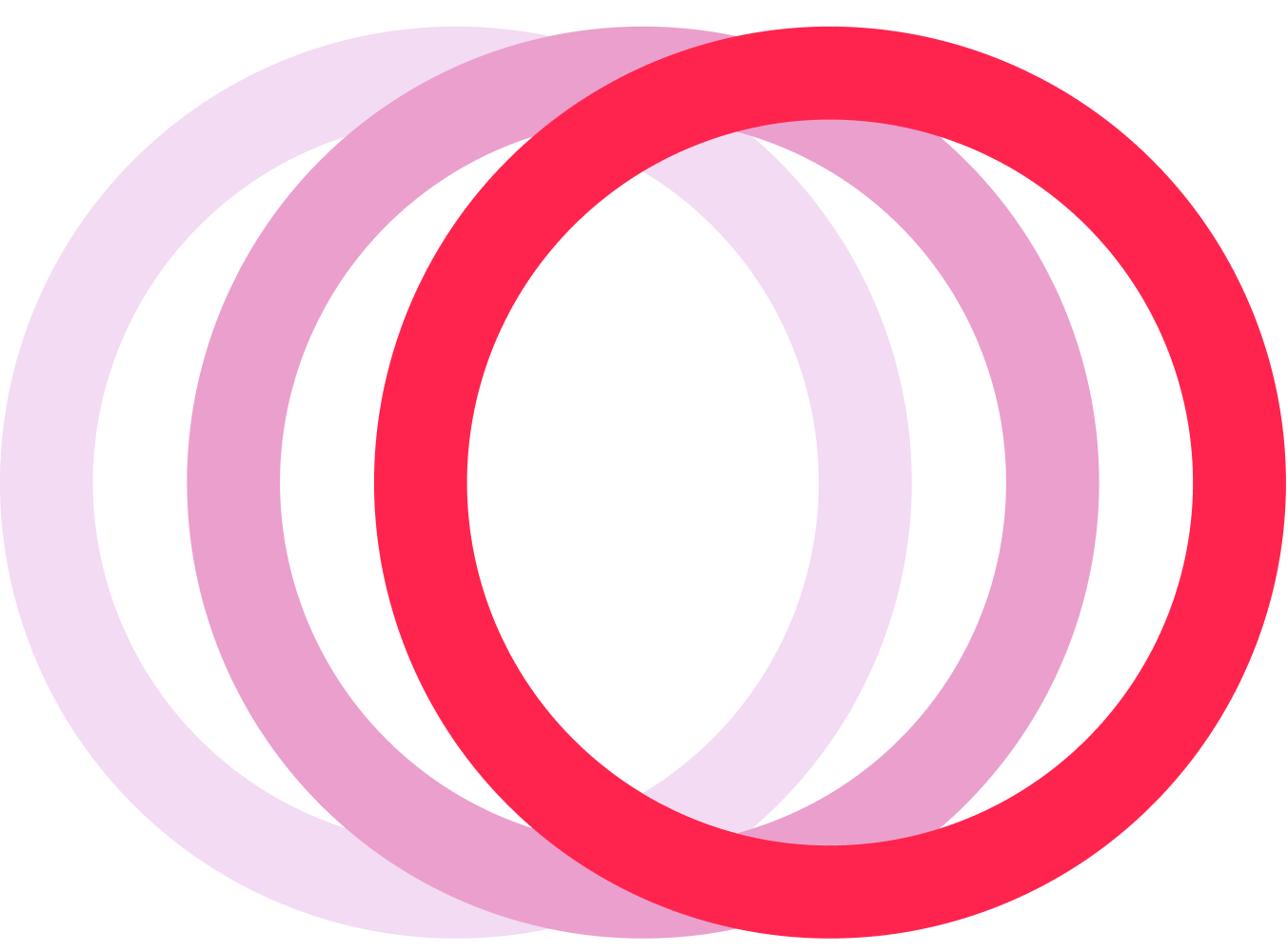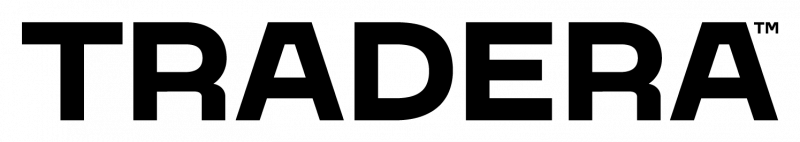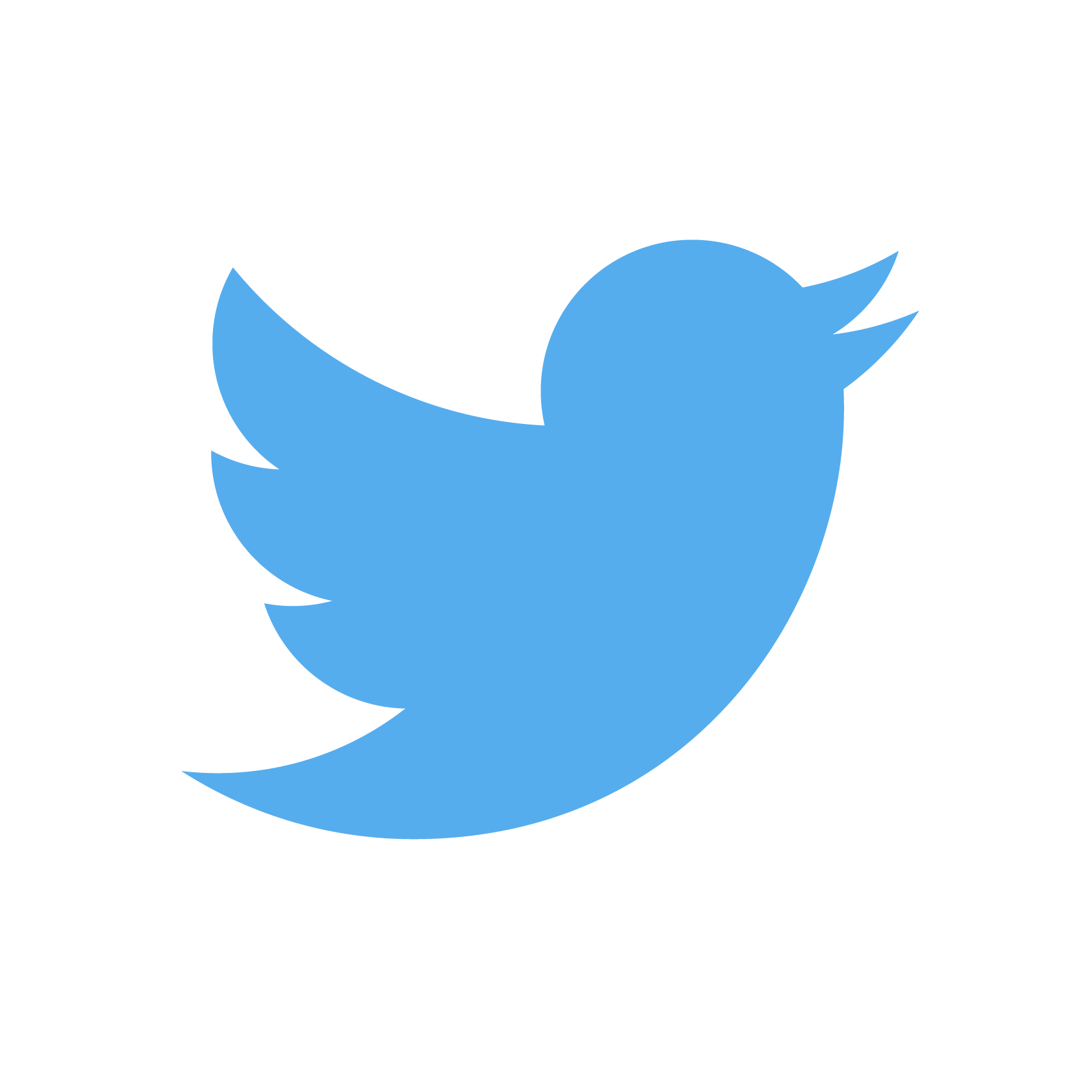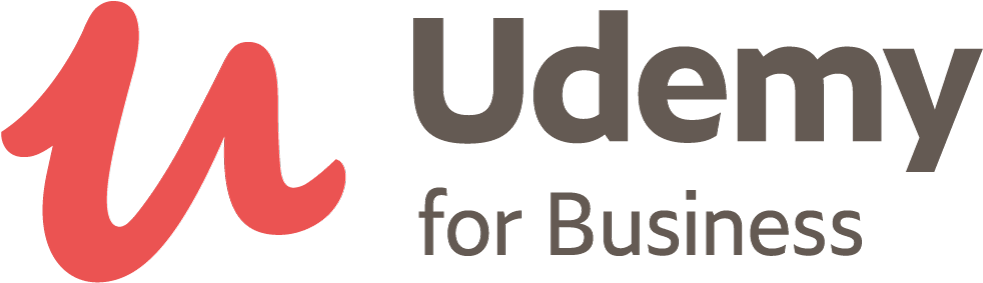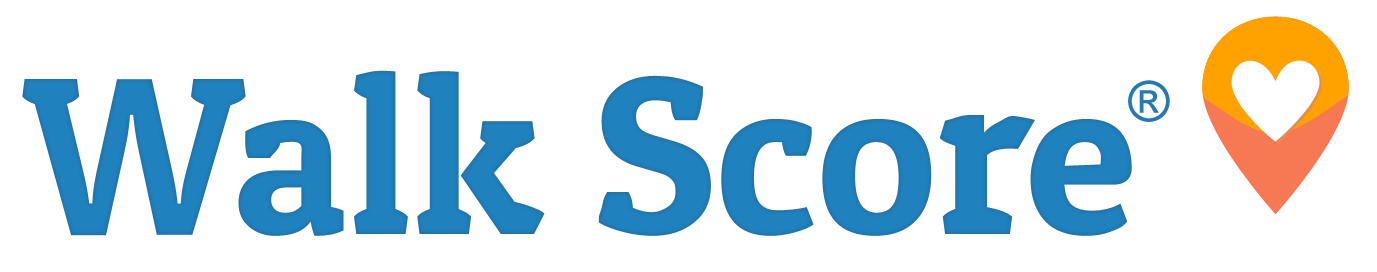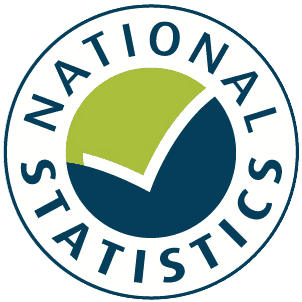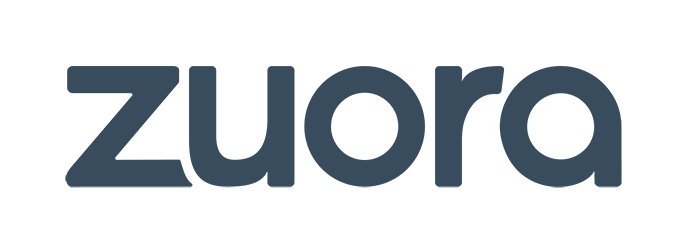Tableau setup in minutes
Use Tableau with the Matatika platform in minutes.

Automate Tableau from a single space with no code
Tableau is a visual analytics platform transforming the way we use data to solve problems – empowering people and organisations to make the most of their data.
Below you can find the requirements and documentation about connecting Matatika to Tableau.
Requirements
- Tableau
- Admin/Owner permissions in the Matatika workspace you want to connect to
Creating the Connection
We recommend the following guide from Tableau on how to connect Tableau to your Matatika workspace database.
Connecting your data to Tableau
To get the required connection credentials:
- Go to your Matatika workspace
- Go to the Lab, then Stores
- Expand out the datastore you want to connect to, and copy across the required settings.
View source code
Tableau with your data warehouse
Use Tableau with your data warehouse or ours.