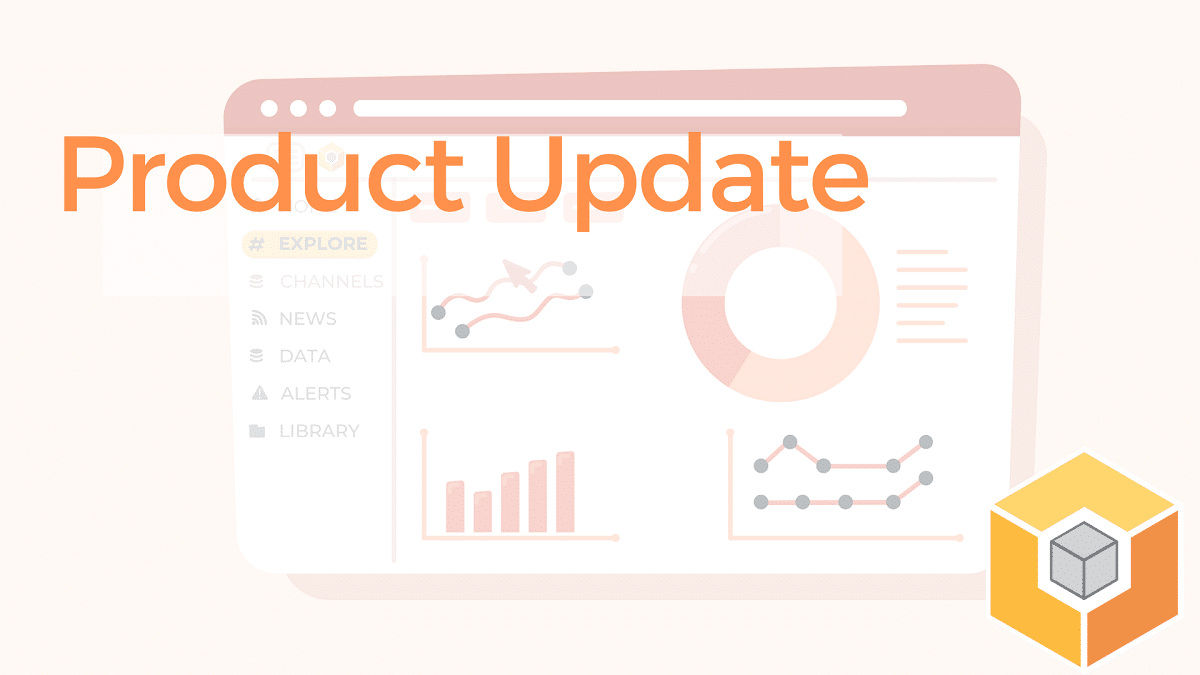
Product Update: January
TL;DR
- Now even easier to create your data workspace
- Simple to develop and debug workspace imports locally
- First dbt models published on dbt hub (Solarvista & Google Ads)
- Matatika Instant Insights from Google Ads
Read on for the full update
We hope you ended 2021 on a high – it sure feels like we did – and although we held back our main December release due to Christmas and New Years, we think it was worth the wait!
Whether you’re a seasoned developer or are more likely to tell people you’re “not that technical” – we’ve got you.
This month we’ve made it even easier to create your data workspace by simplifying our Data Import setup and automation; made it simple to run the Meltano project that powers your workspace imports locally on your machine – really helpful for development and debug; published our first open source models on dbt hub and we have released an open source Instant Insights bundle for Google Ads.
Creating your Workspace
We have made great strides in our mission to make our product simple and powerful. This month we have removed eight clicks and 30 seconds off the onboarding. It might not sound like much, but when we say we are making it simple, we mean it!
It remains our mission to create Instant Insights for your data. Powerful numbers from data imported in minutes – simple to create but.with the option of full customization
Why should it take weeks or months to fetch some data and share insights? Put simply it just shouldn’t.
Running Imports locally
Last month we added support for custom automated data imports. With just one discovery file, you can now instantly setup an import for any of the 300+ Singer taps found on the Meltano Hub.
Checkout our getting started guide to setting up your own custom import or dive straight into the app under the Workspace Menu -> Data Imports -> Add Import -> Custom
With our latest enhancements, we’ve made it even easier to develop and debug your custom imports. In just a few minutes, you can run exactly the same import we run in the cloud, with the same environment, on your own machine. We think that No Code is useful for many but too limiting for the experts. If you are developing a custom data source, we don’t want to get in the way of you testing, developing or debugging. We know how frustrating it is when the platform gets in the way! Checkout our guide to running your workspace Meltano project locally and see how we give you full control of your workspace Meltano project.
In the spirit of democratising data, a “non technical” user can create and manage a complete data workspace in minutes and if your “technical” you can look deeper to find all the code in your workspace repository and take your workspace to the next level!
First open source models published on dbt hub
This month we’ve had our first models accepted and published onto the dbt hub – kudos to the whole team for all their hard work and another small step towards our vision of Instant Insights for all cloud applications. With each “Instant Insights” bundle we bring together and fully support open source data connectors (taps) from the Meltano Hub and the data transformation models from the dbt hub.
We think end to end, battle tested, and instantly available data sources will make a hugely significant contribution to both the connector and data transformation ecosystems. Over the coming months we will be releasing many more open source connectors and models, in addition to these for Solarvista and Google Ads.
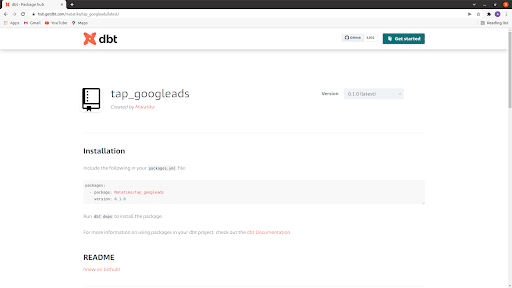
Instant Insights for Google Ads
We now support Instant Insights for the Google Ads data source. This means you can immediately sync data from Google Ads into your private workspace and we publish a growing number of pre-configured insights – again, all as open source.
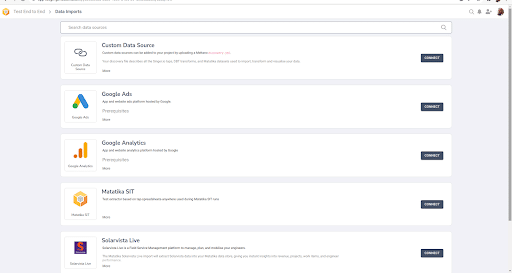
Finally…
If you haven’t Signed up yet, then get on it! You can access the Getting Started Guides to run imports locally or to run in our cloud via these links. Get stuck in and let us know what you think.
You can also have a look around our documentation pages or our You Tube Developer Series for video demos and set up instructions.
Connect to Apps & Data now
Use Matatika to rapidly produce insights from more than 500+ apps and community sourcesData Leaders Digest
Stay up to date with the latest news and insights for data leaders.
